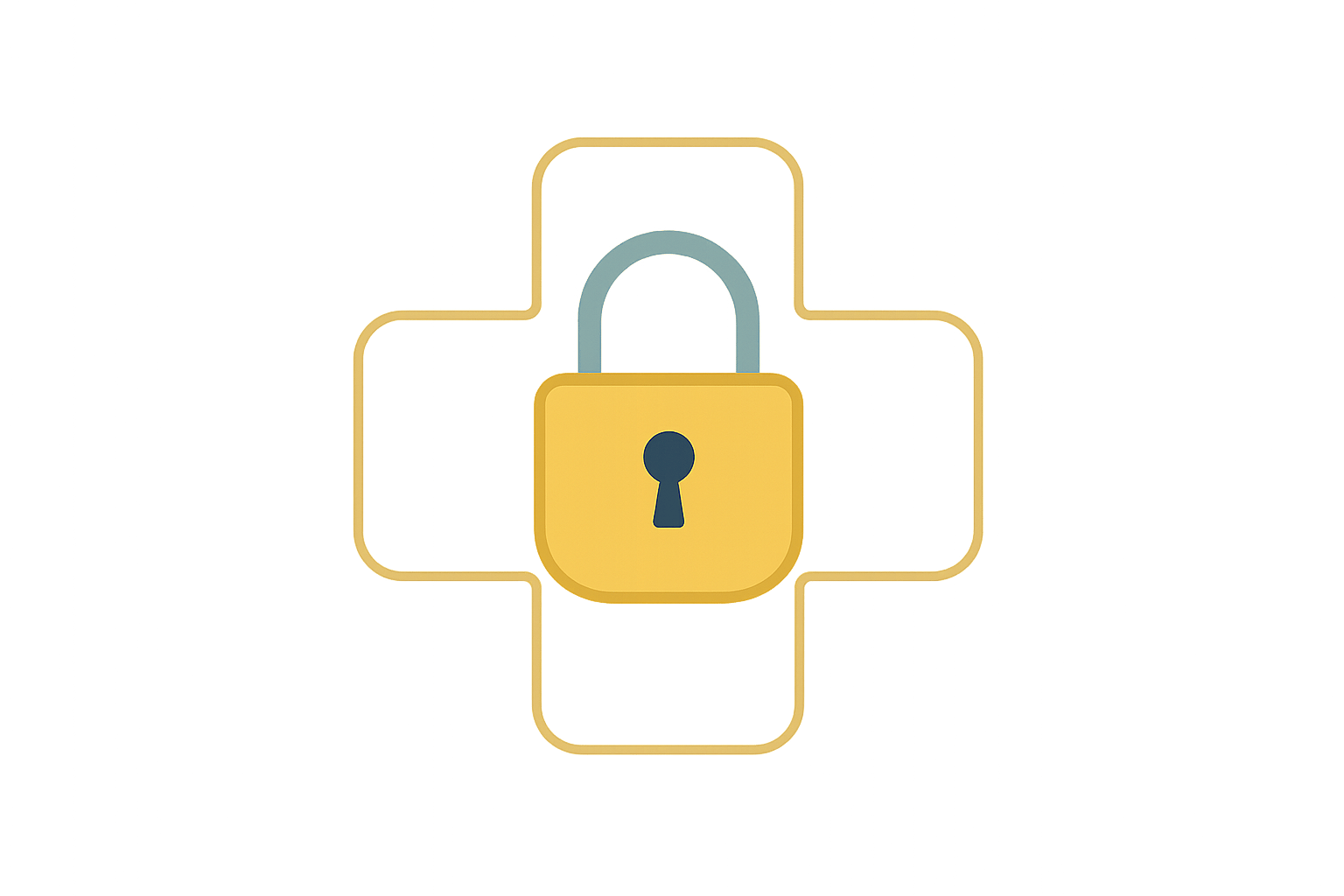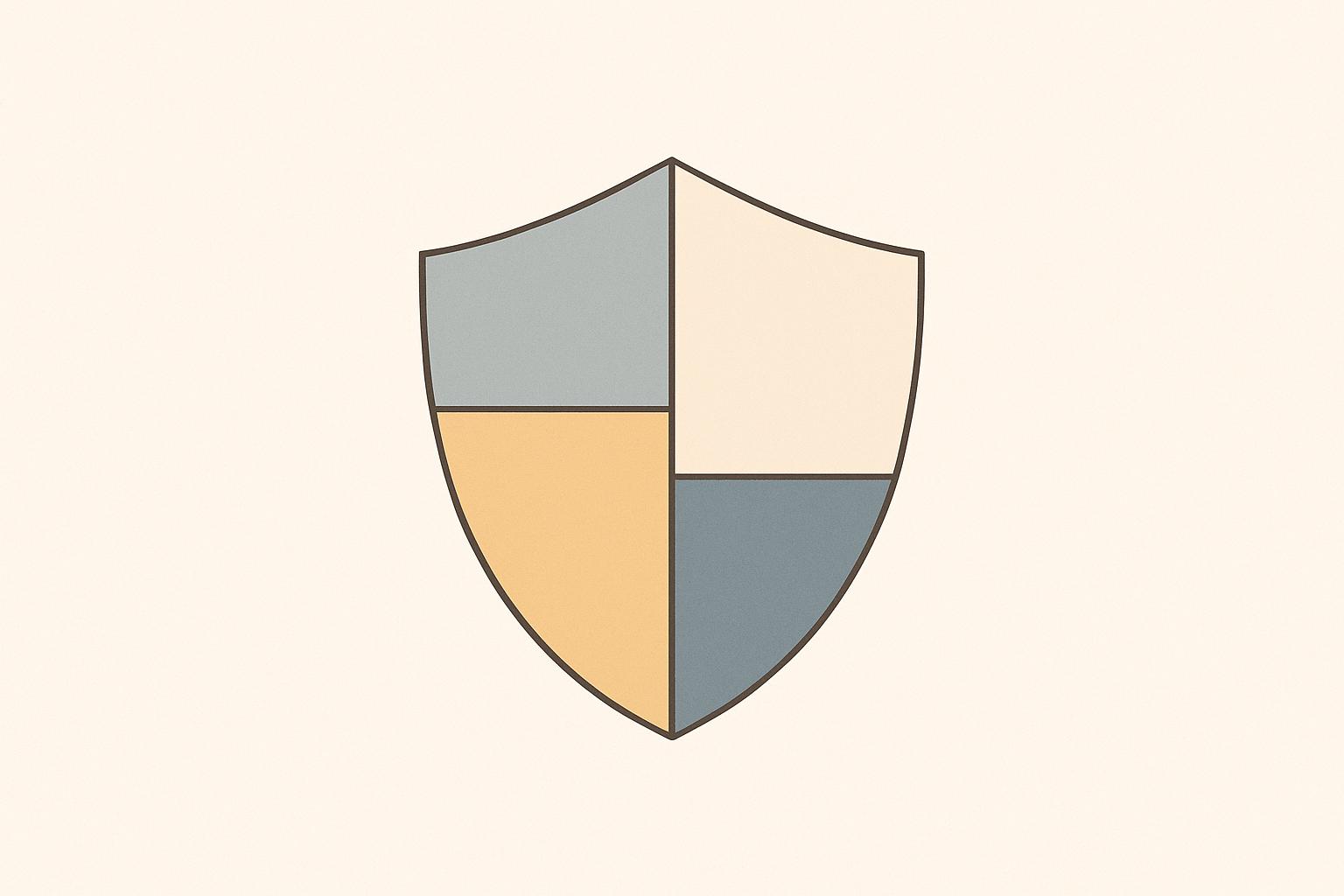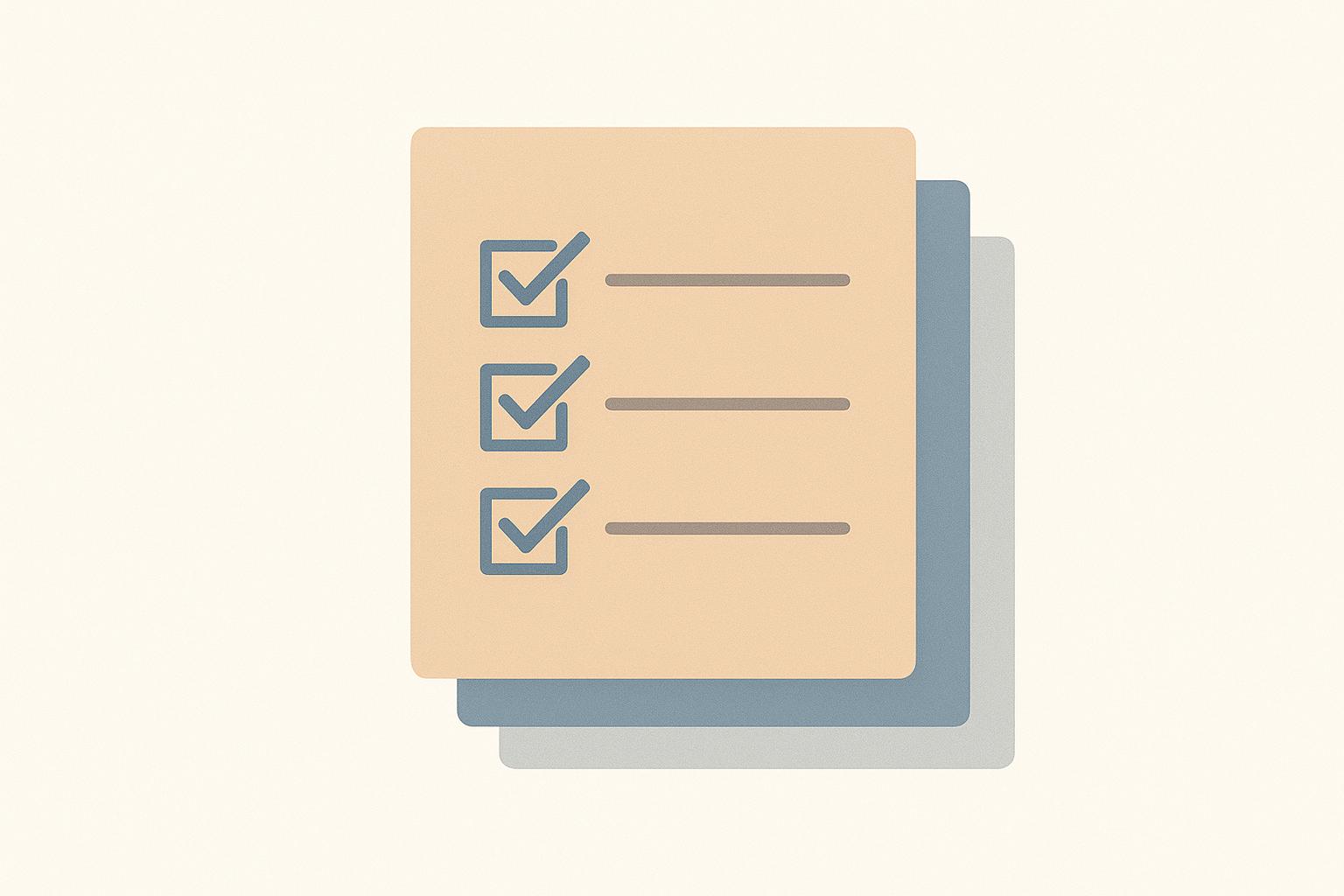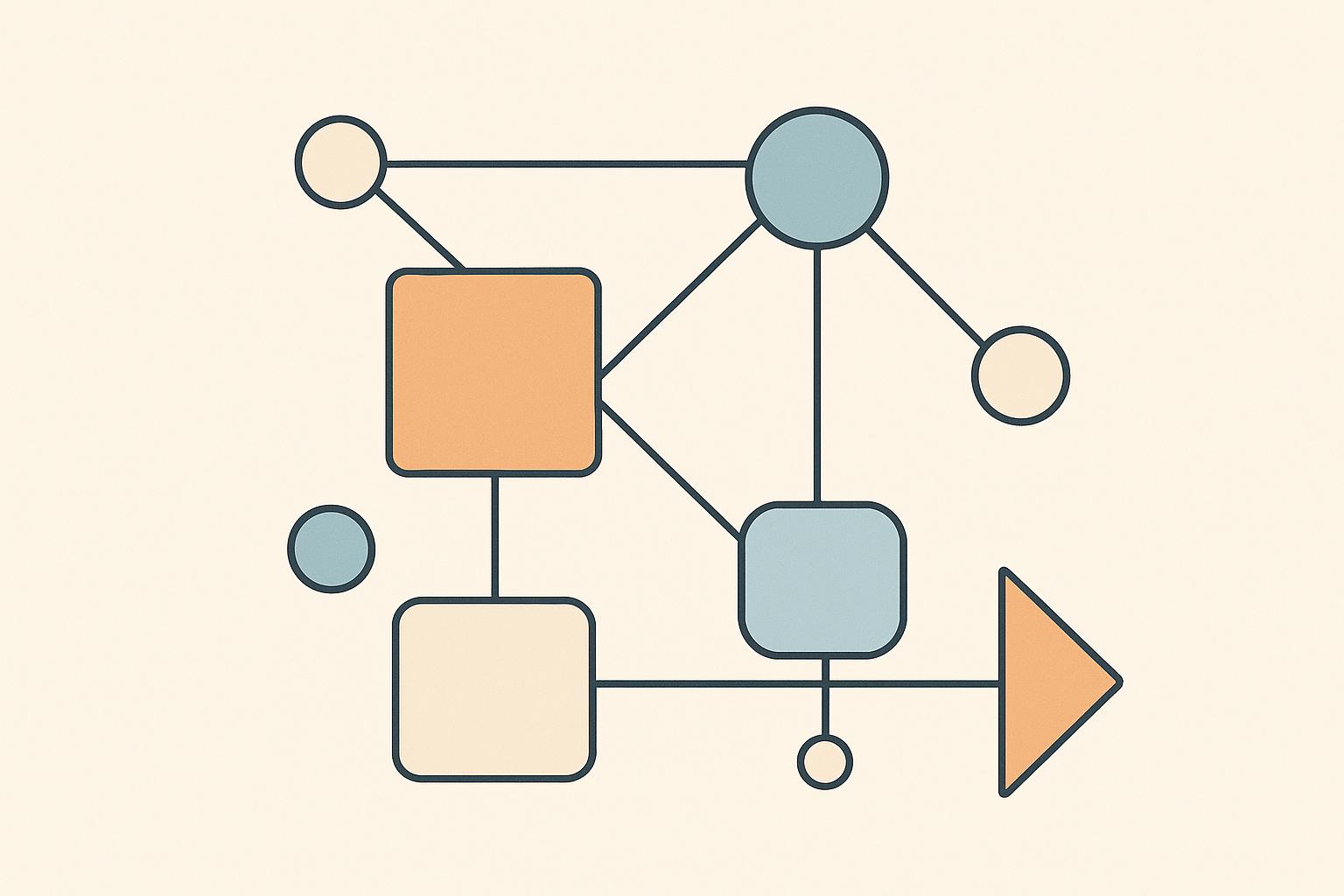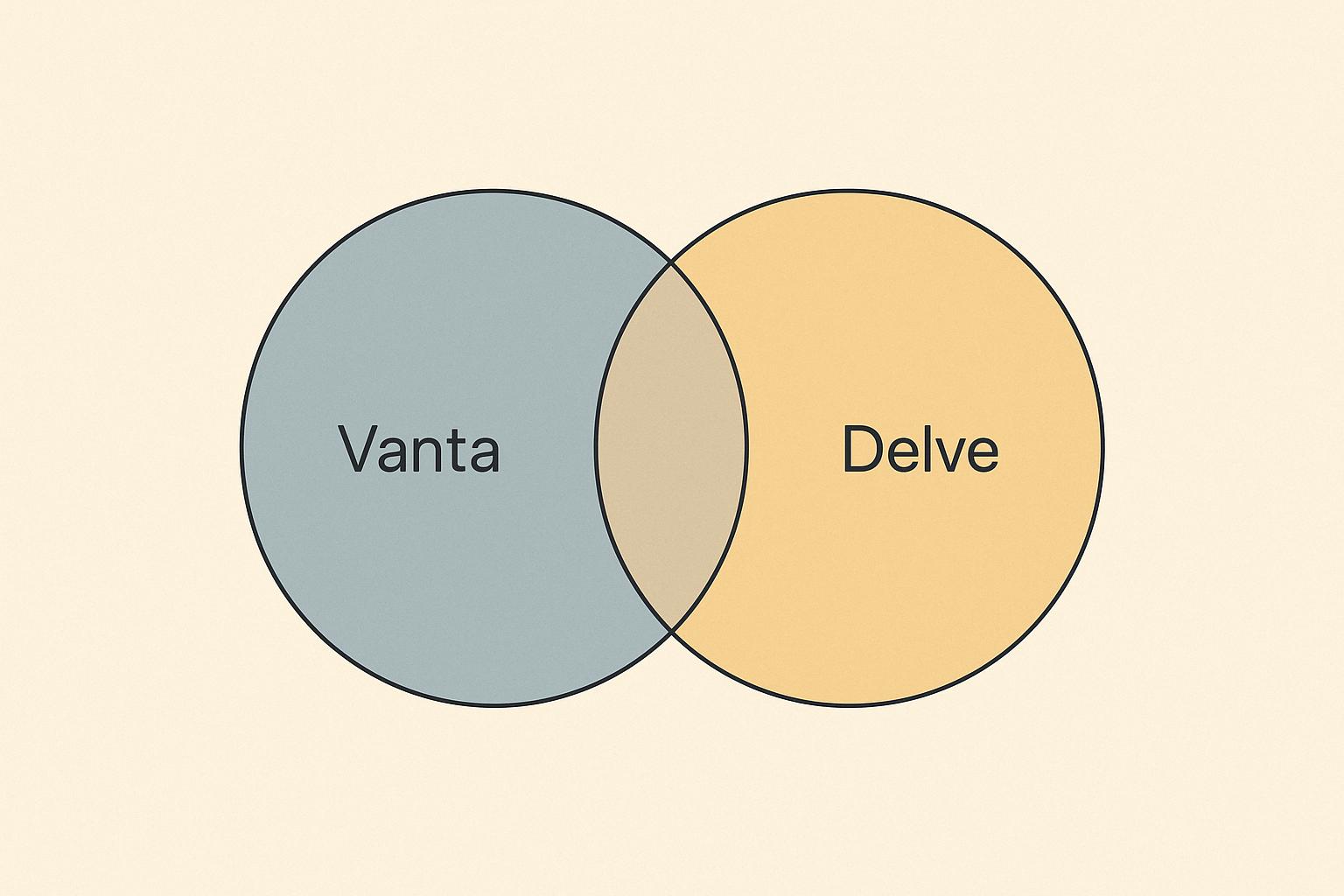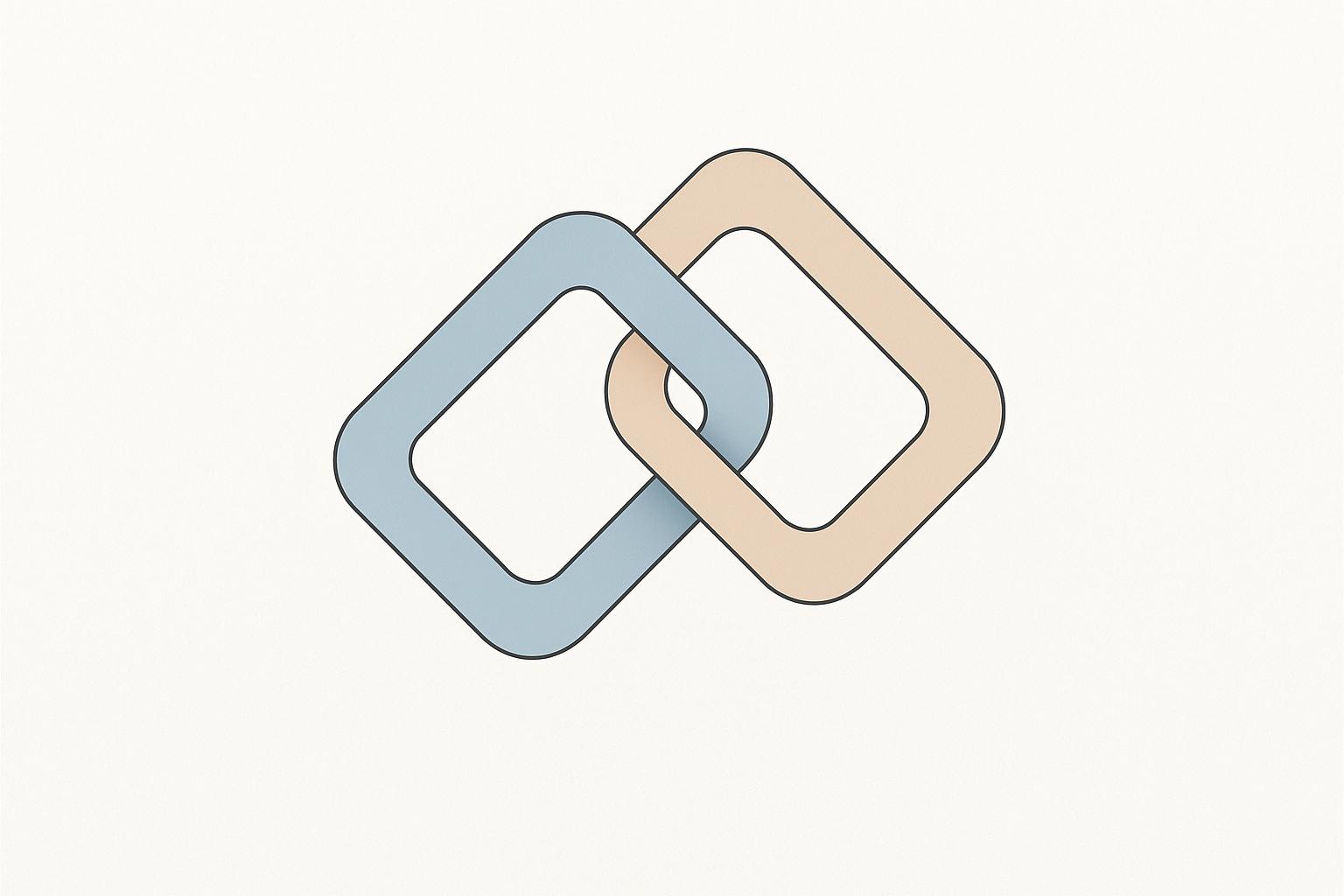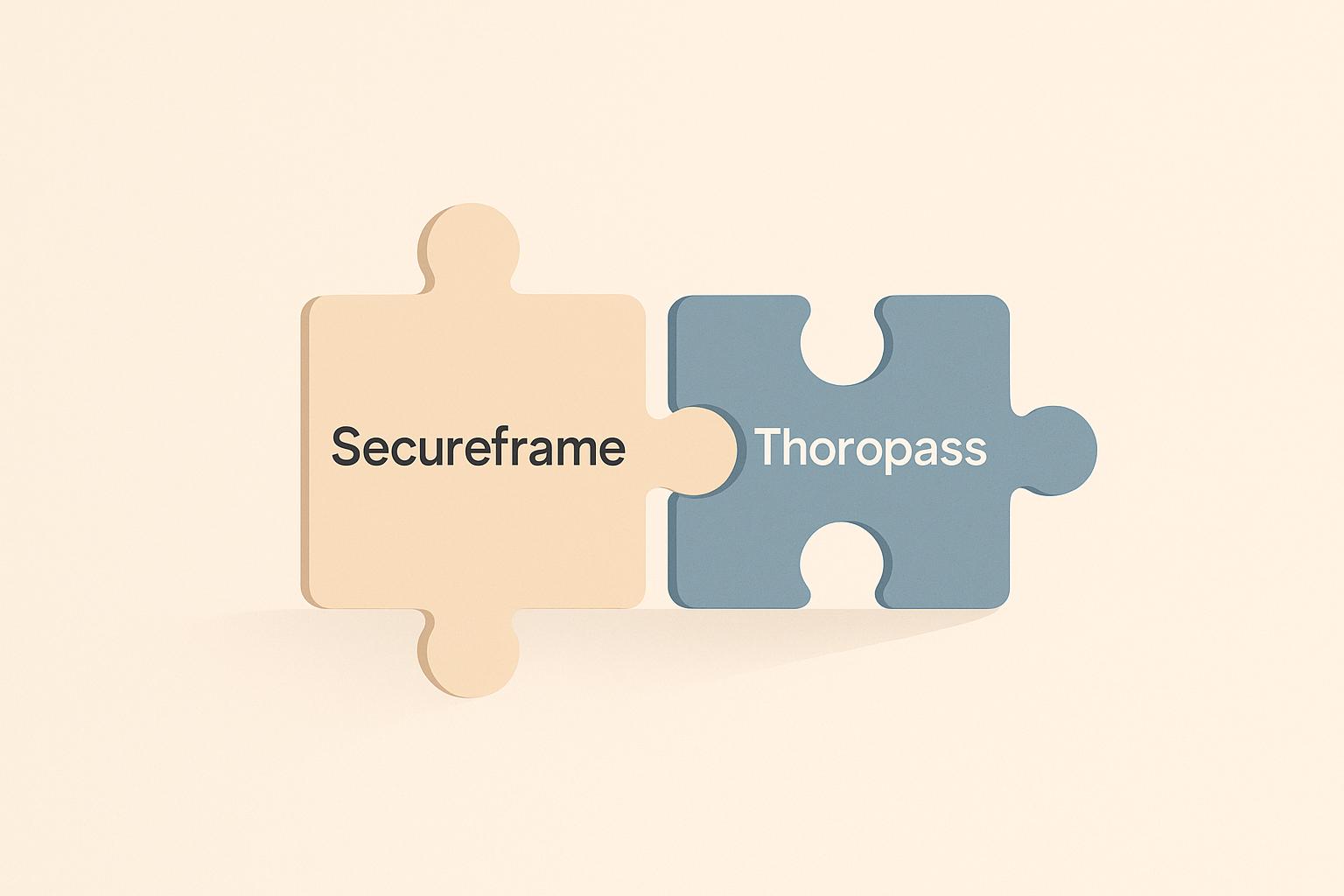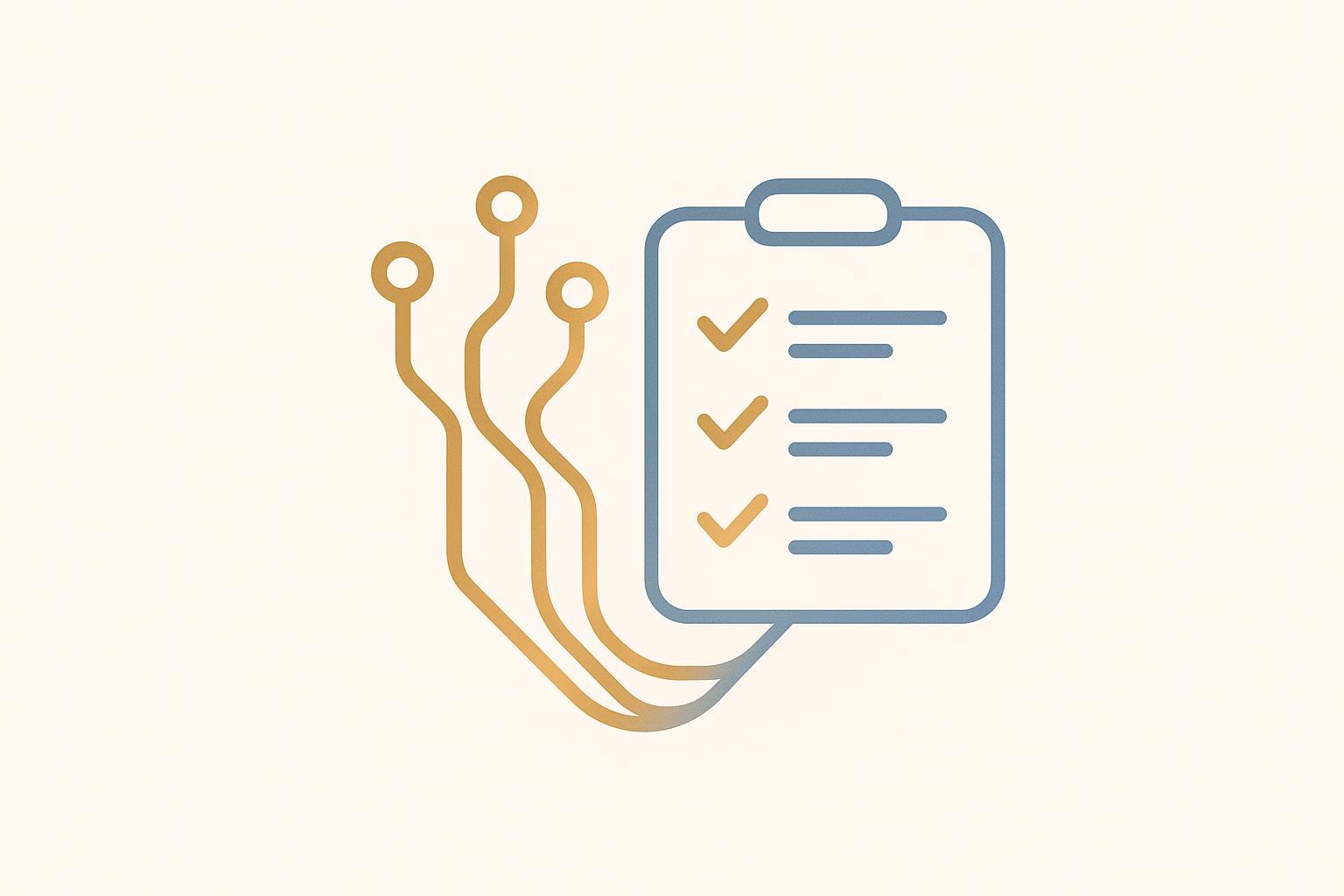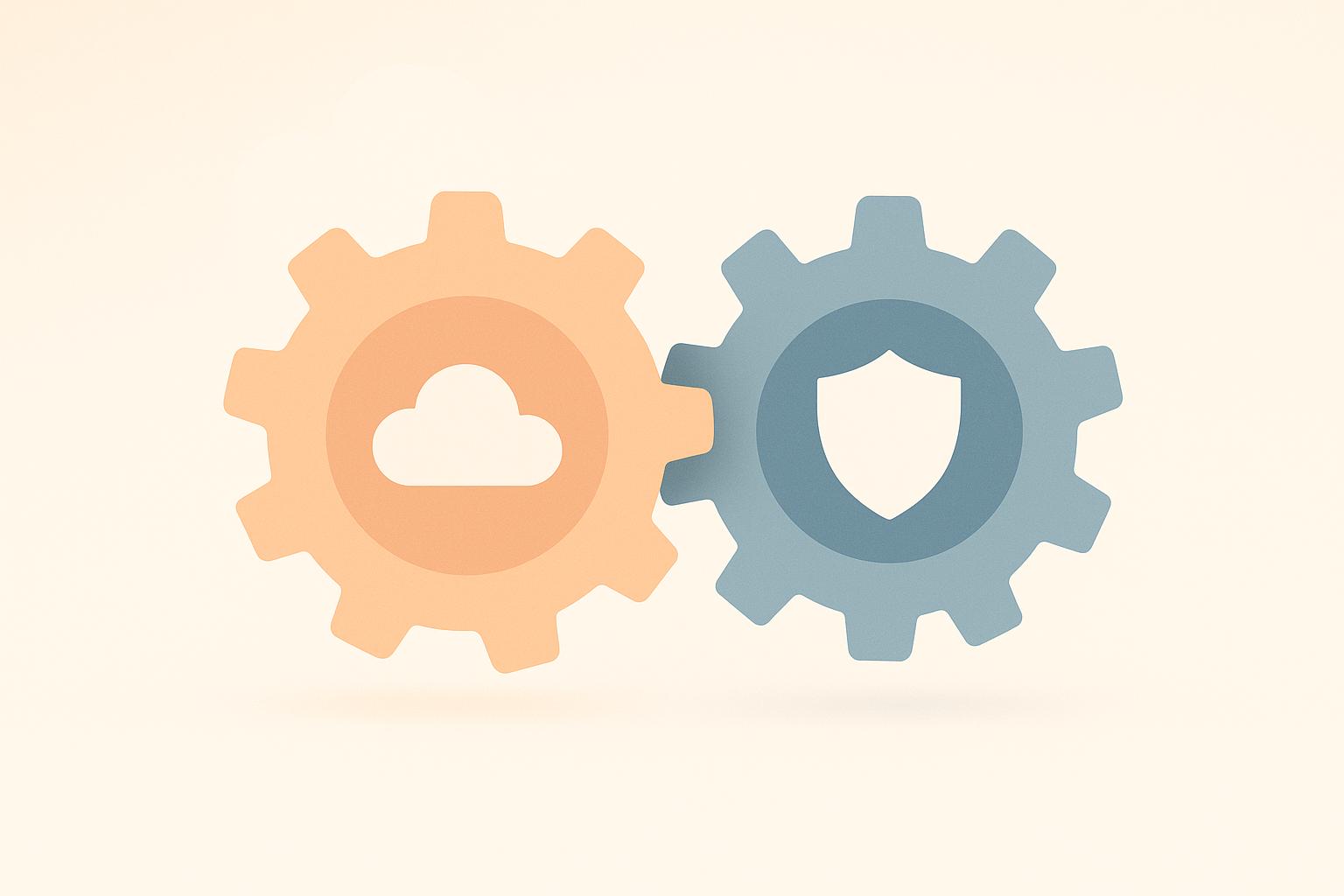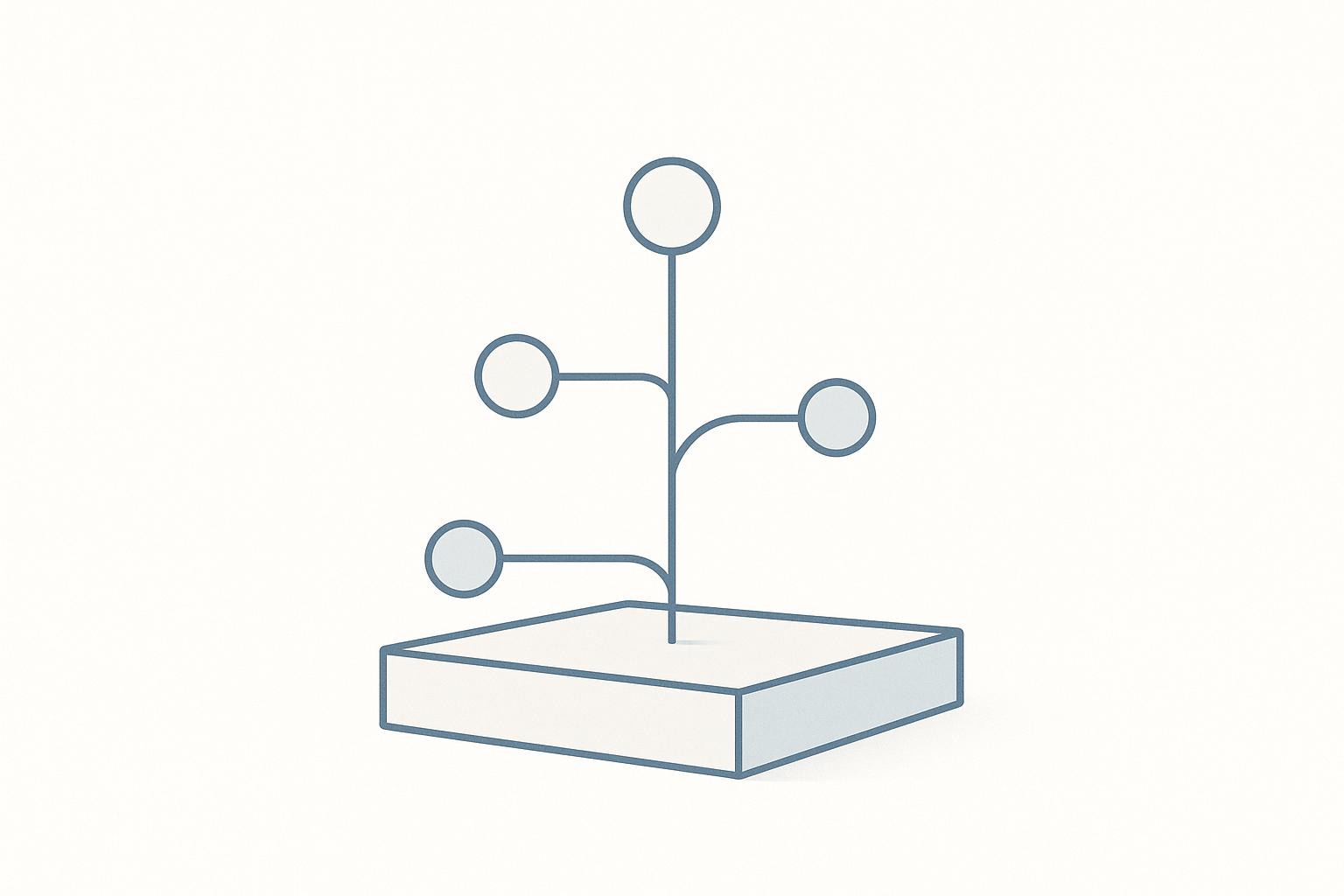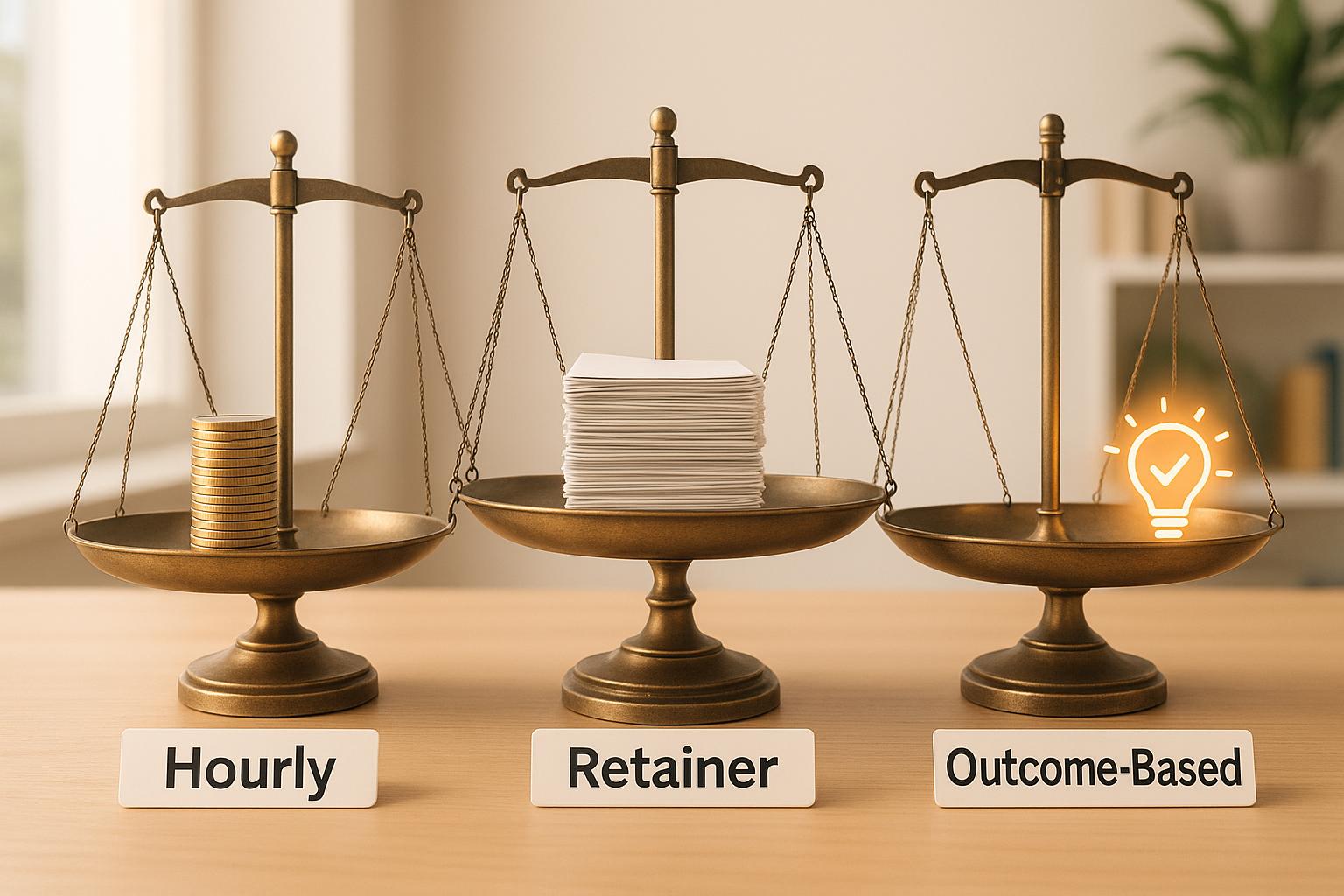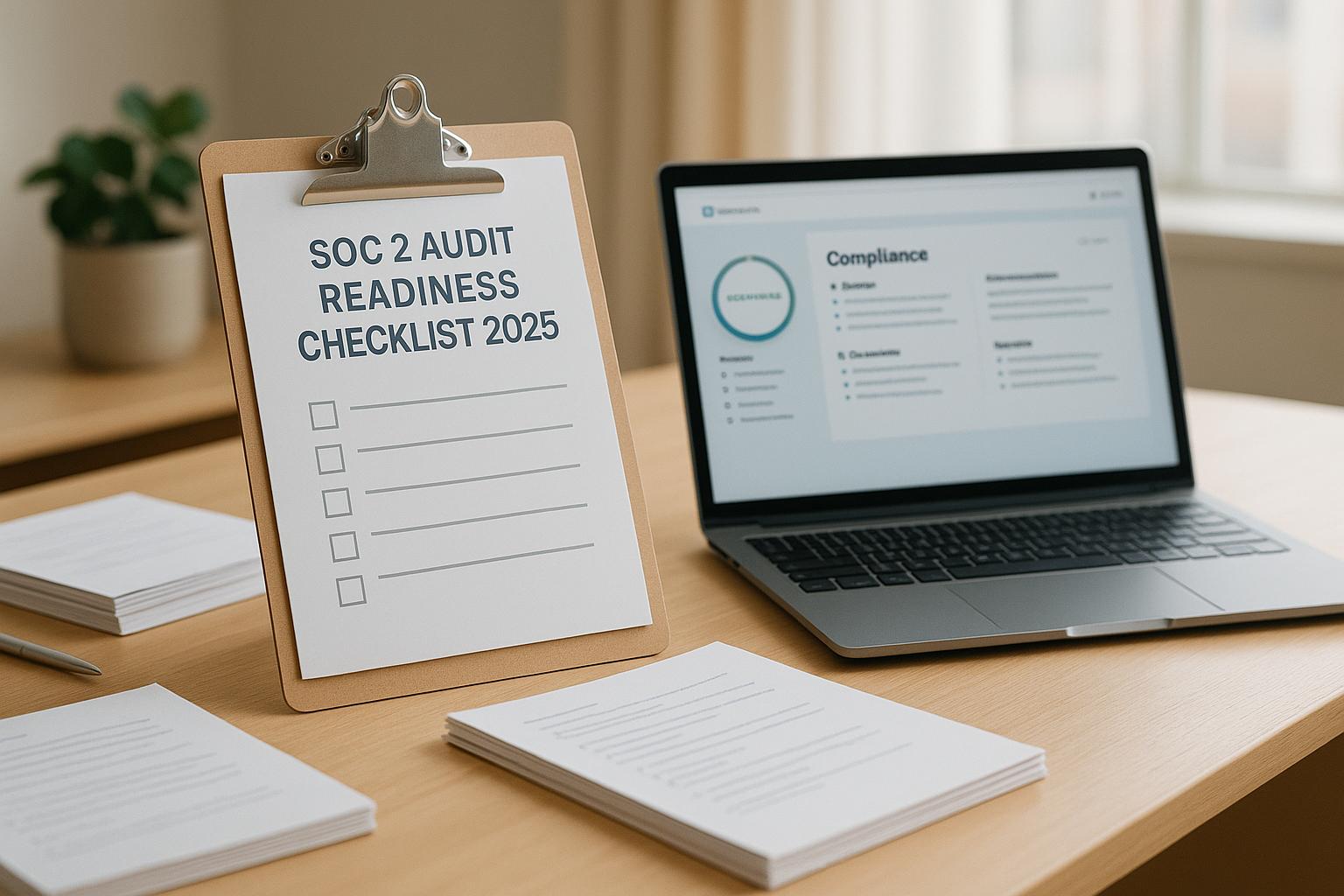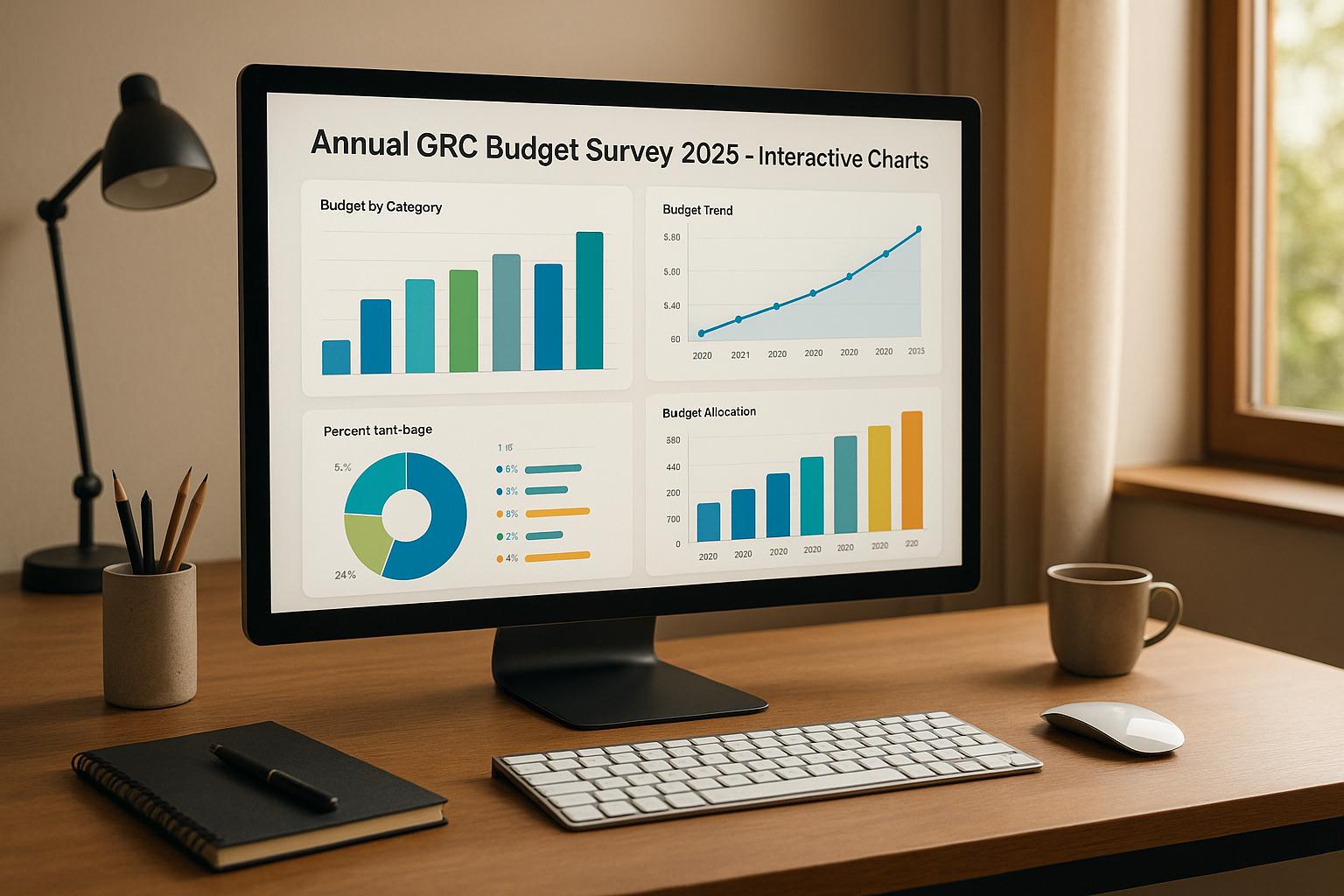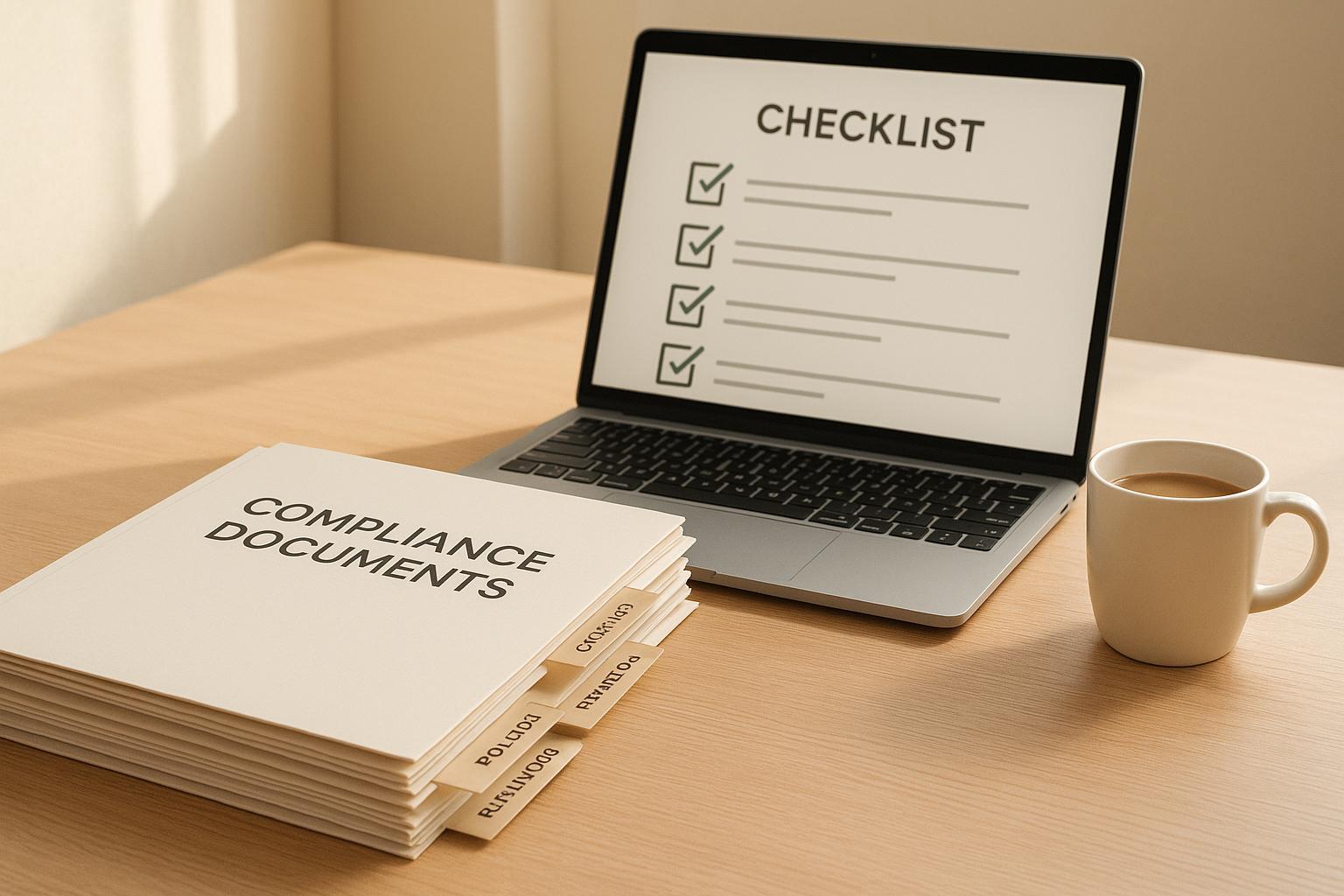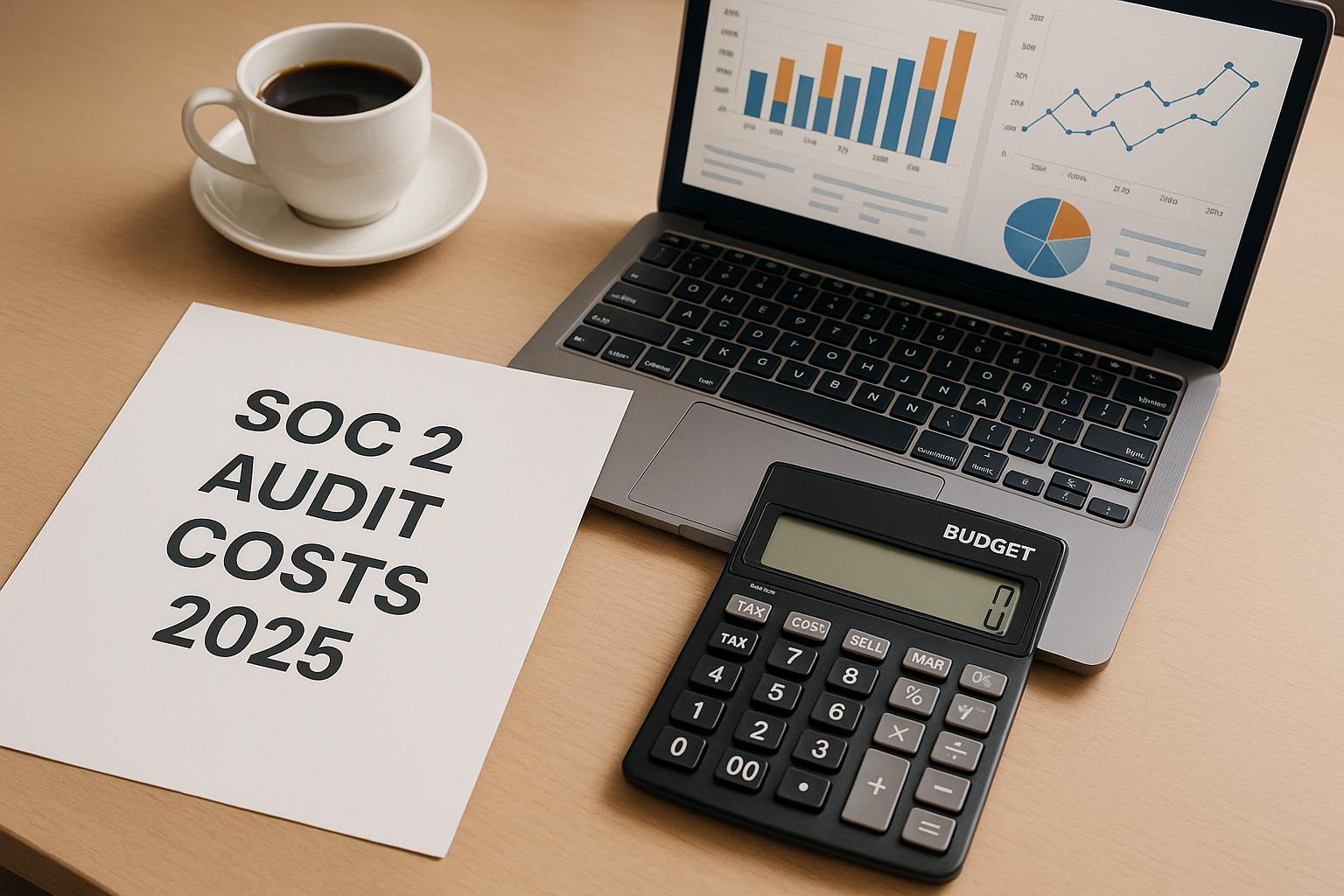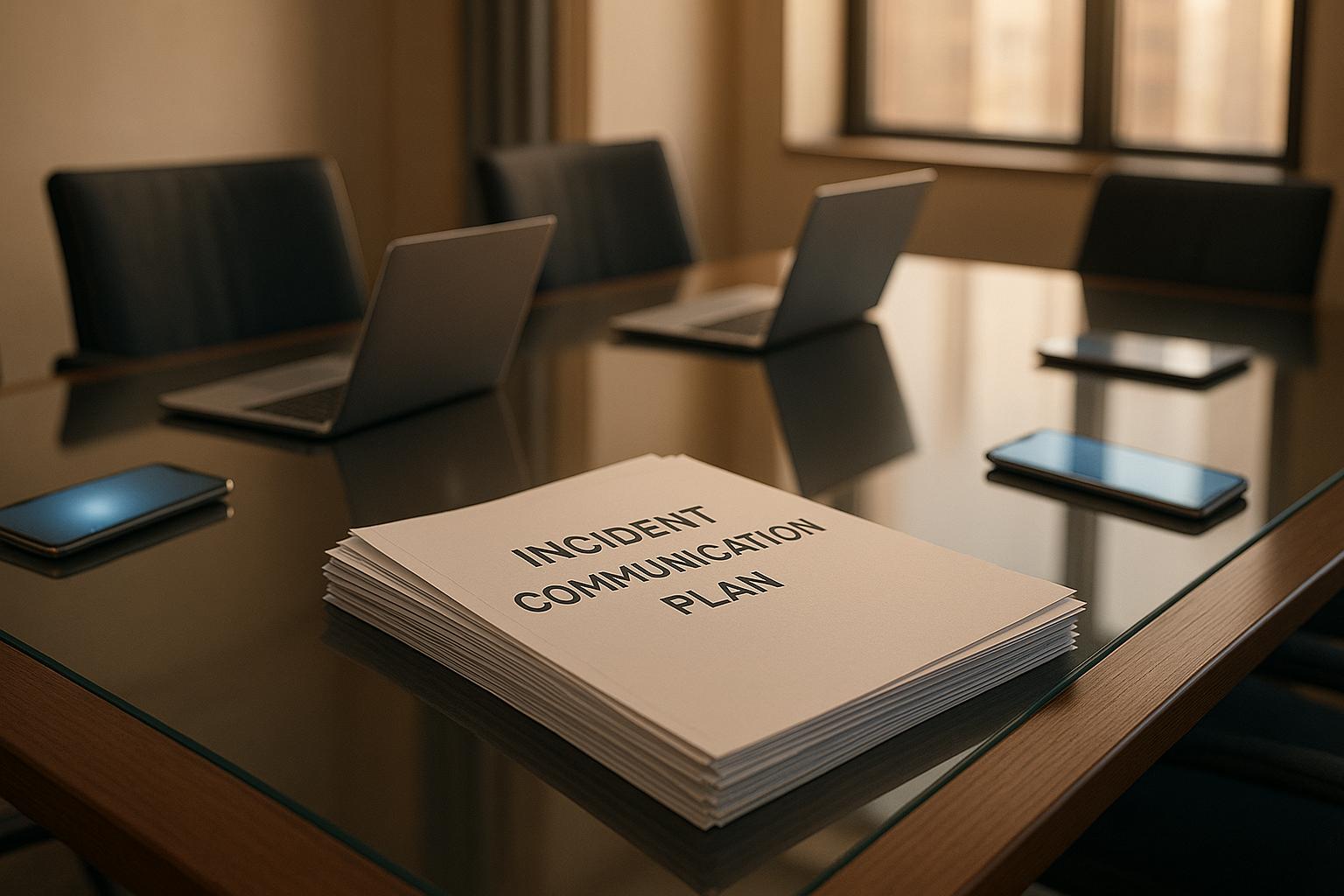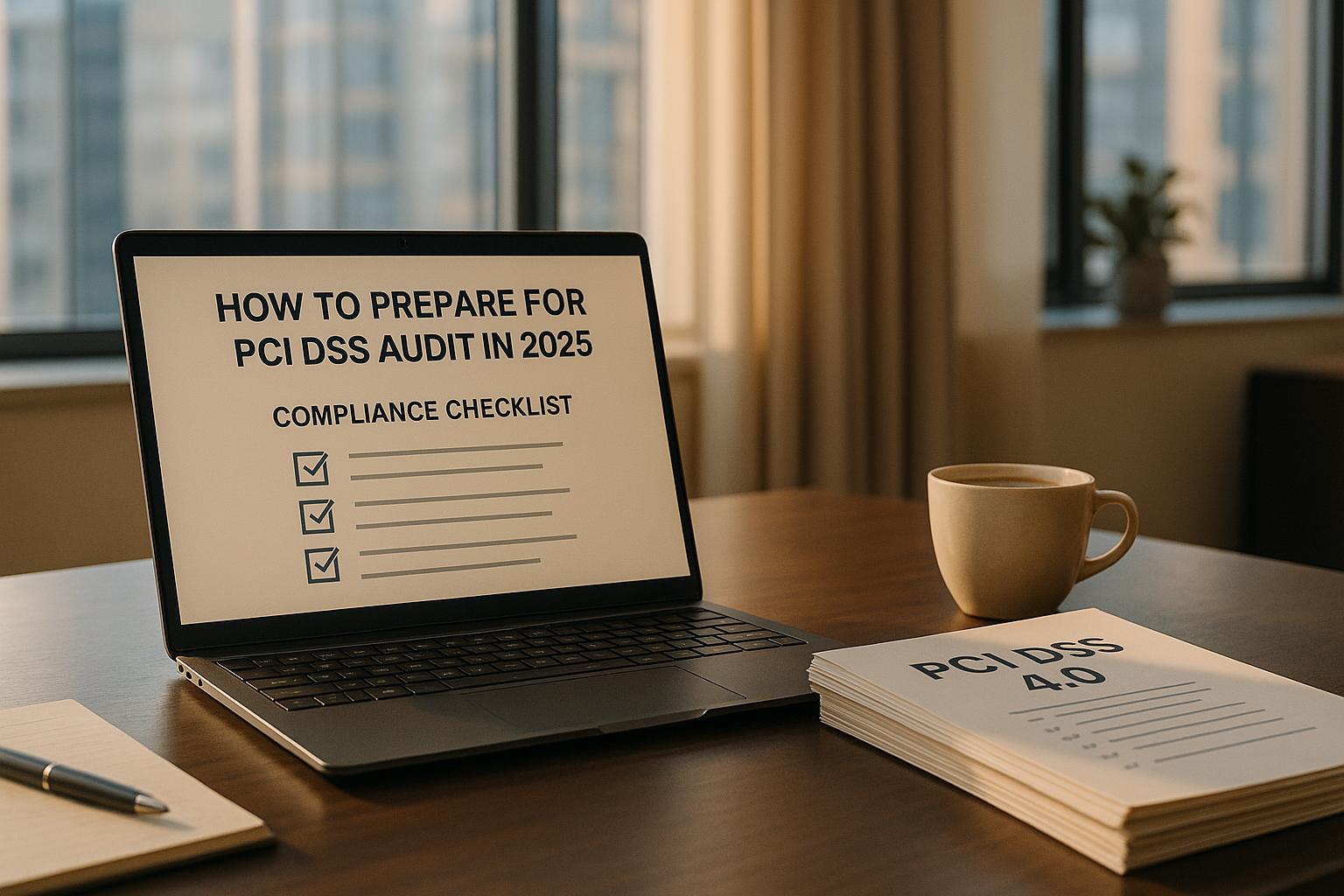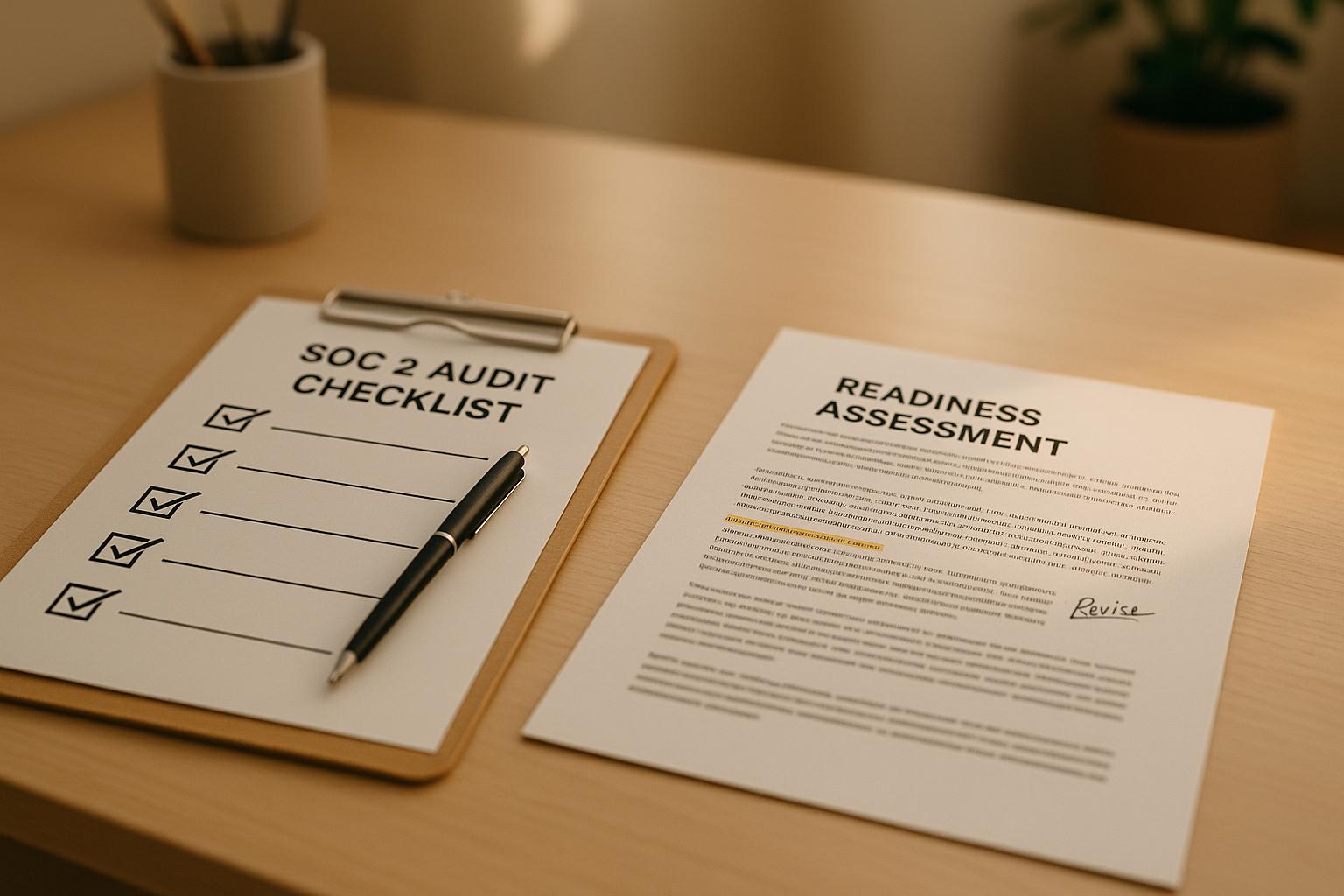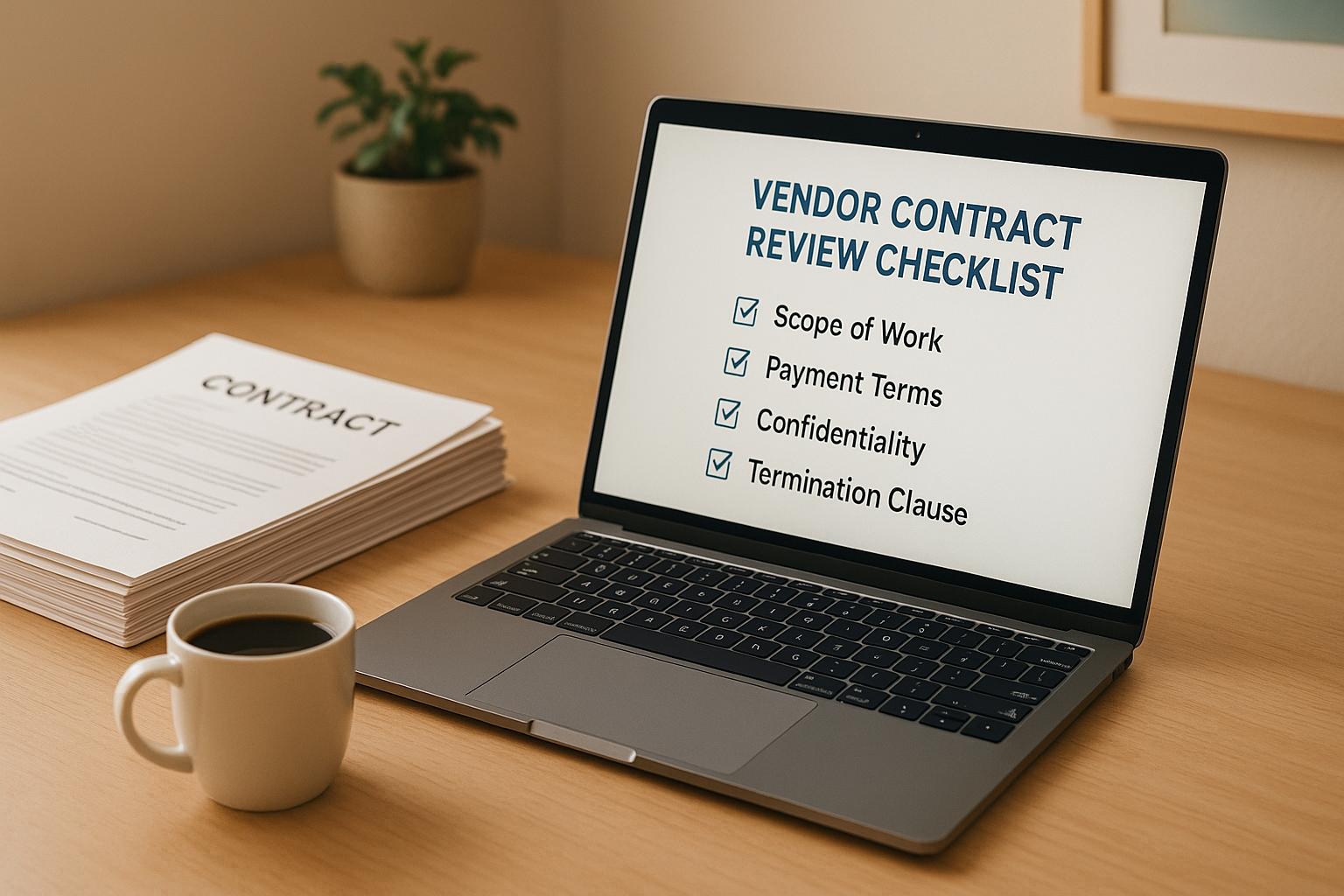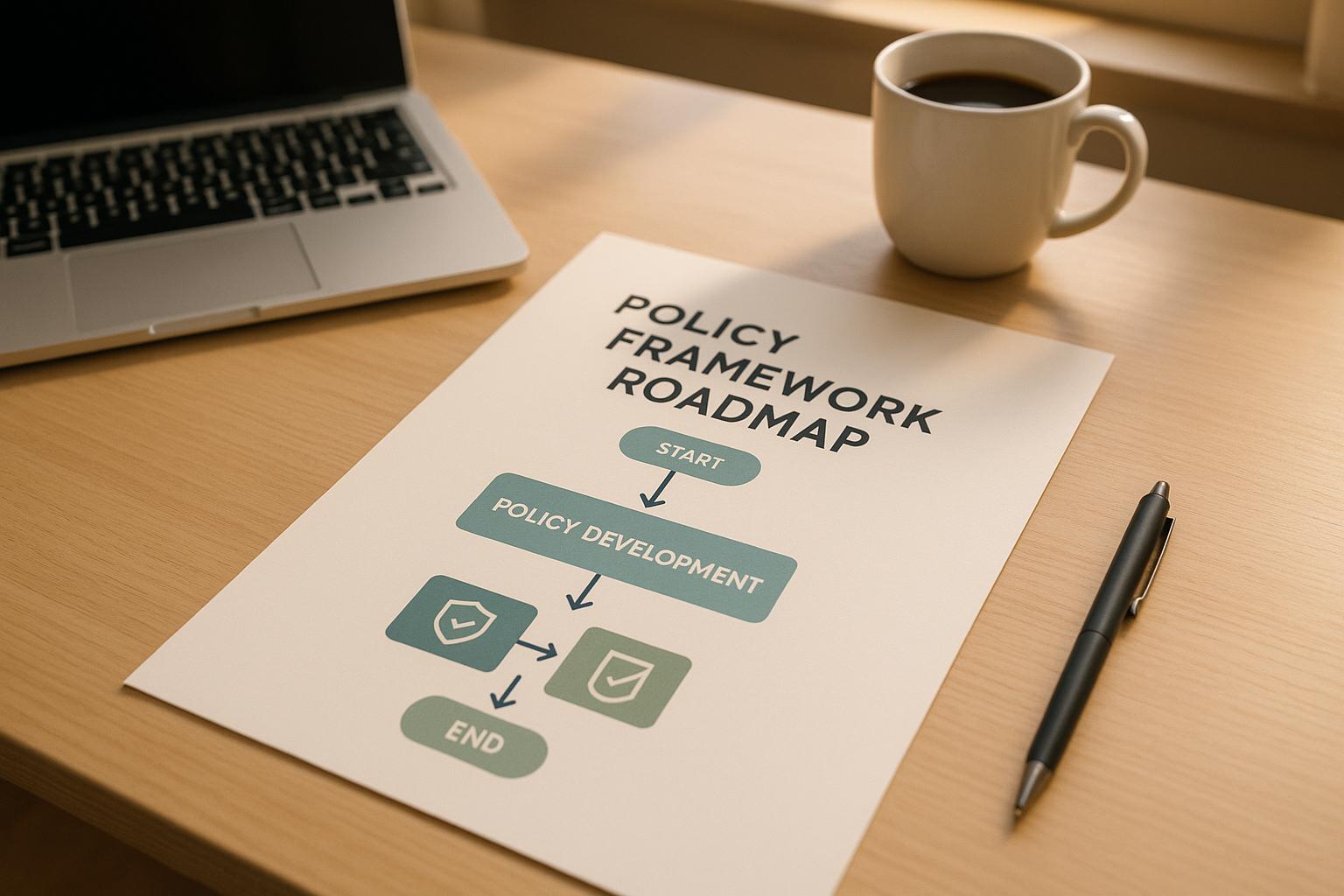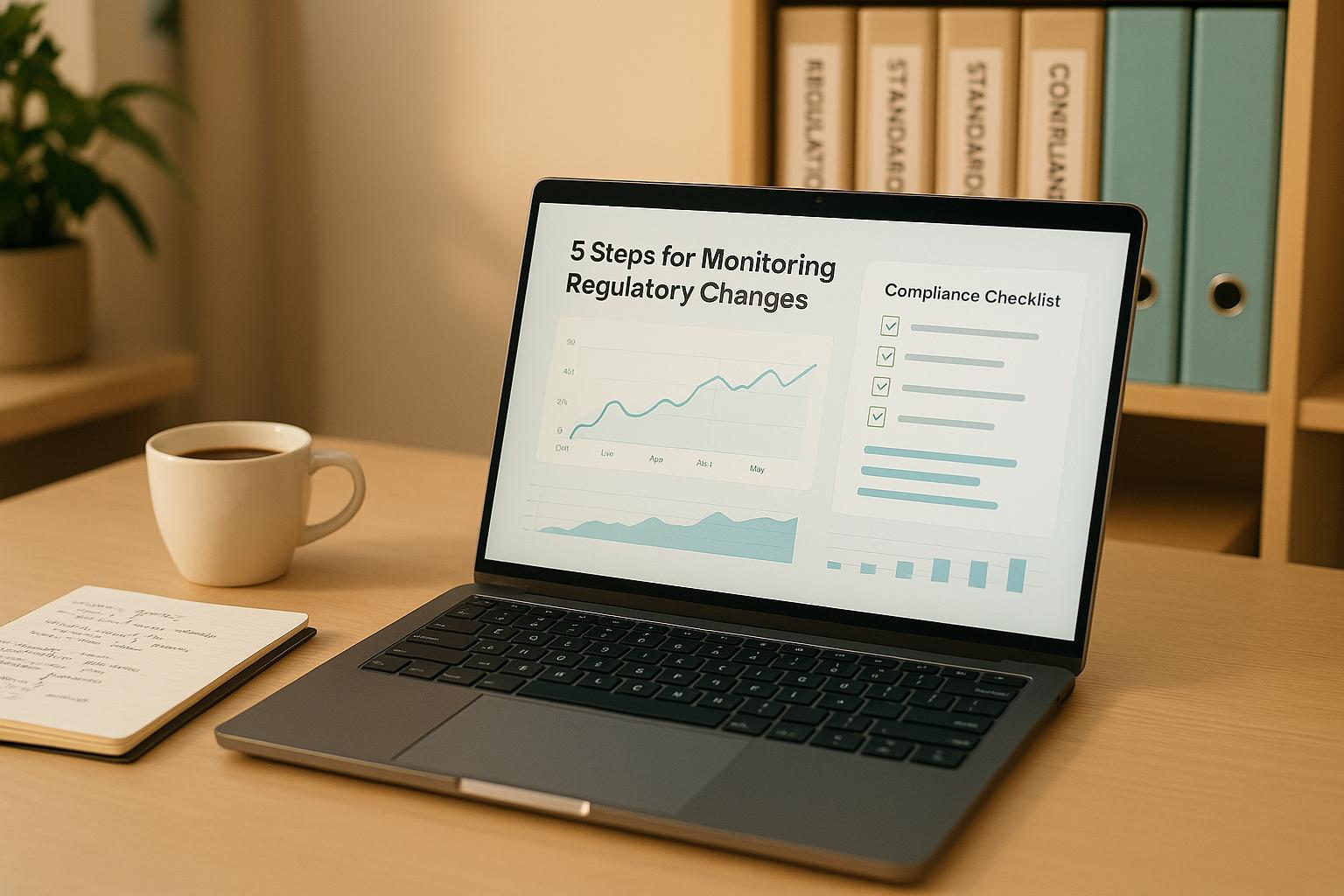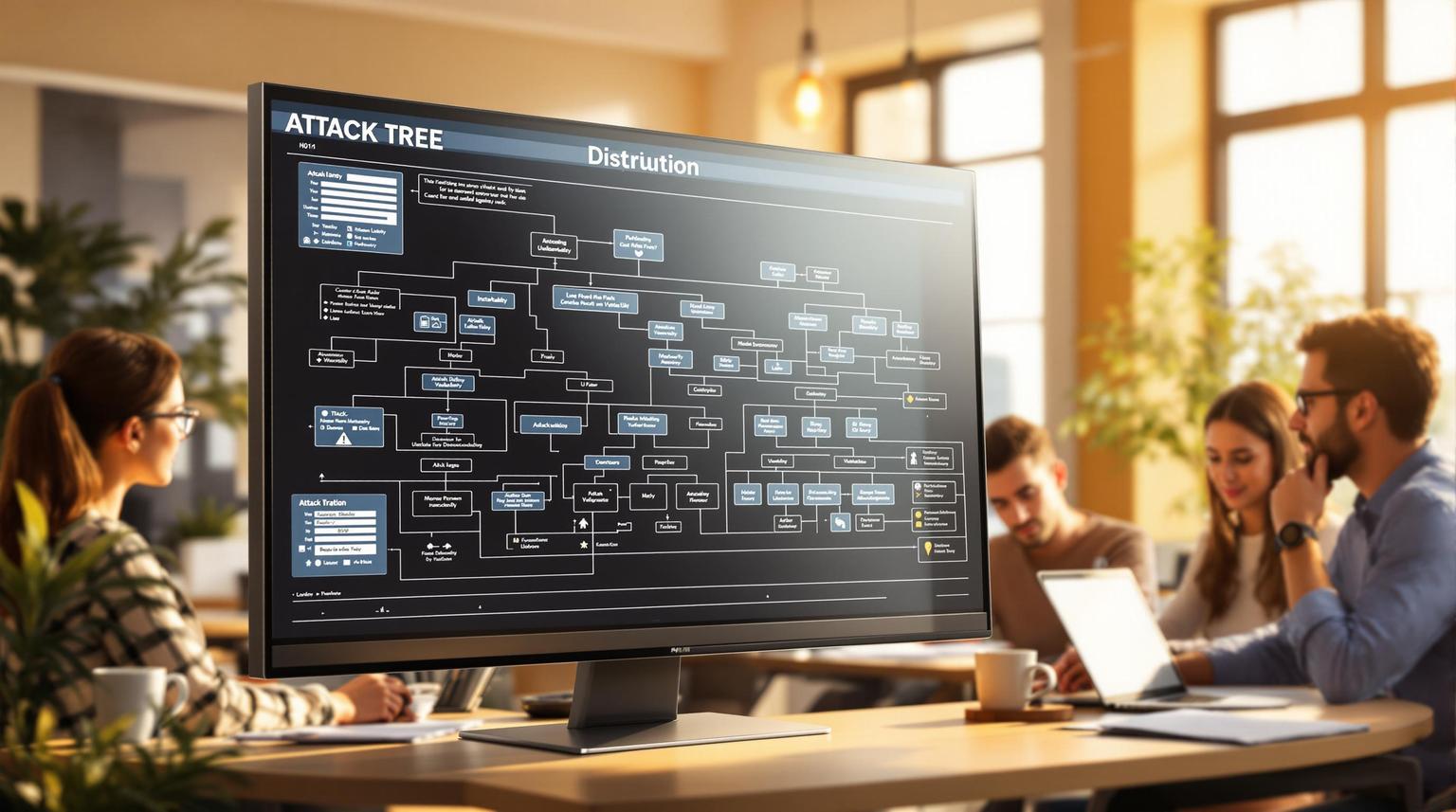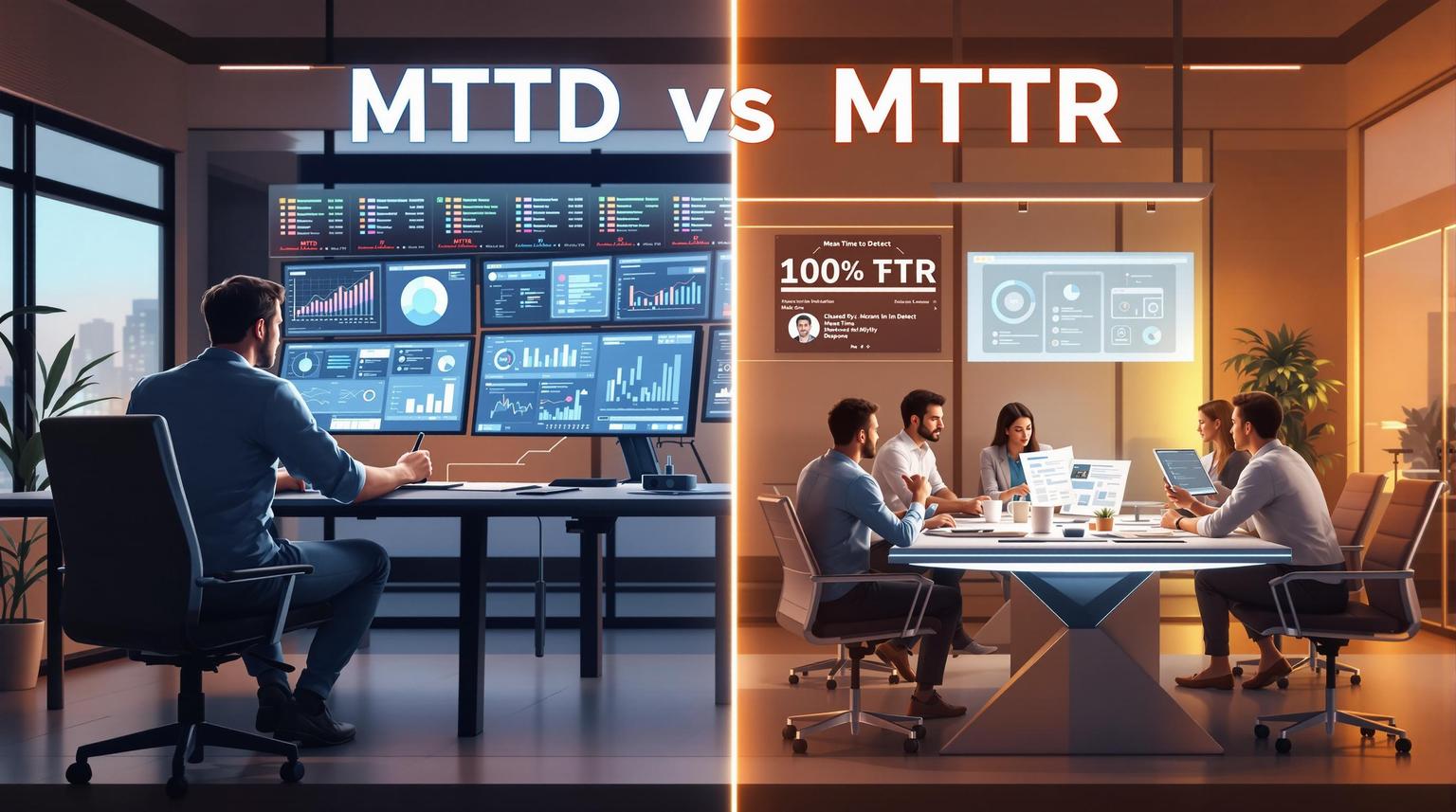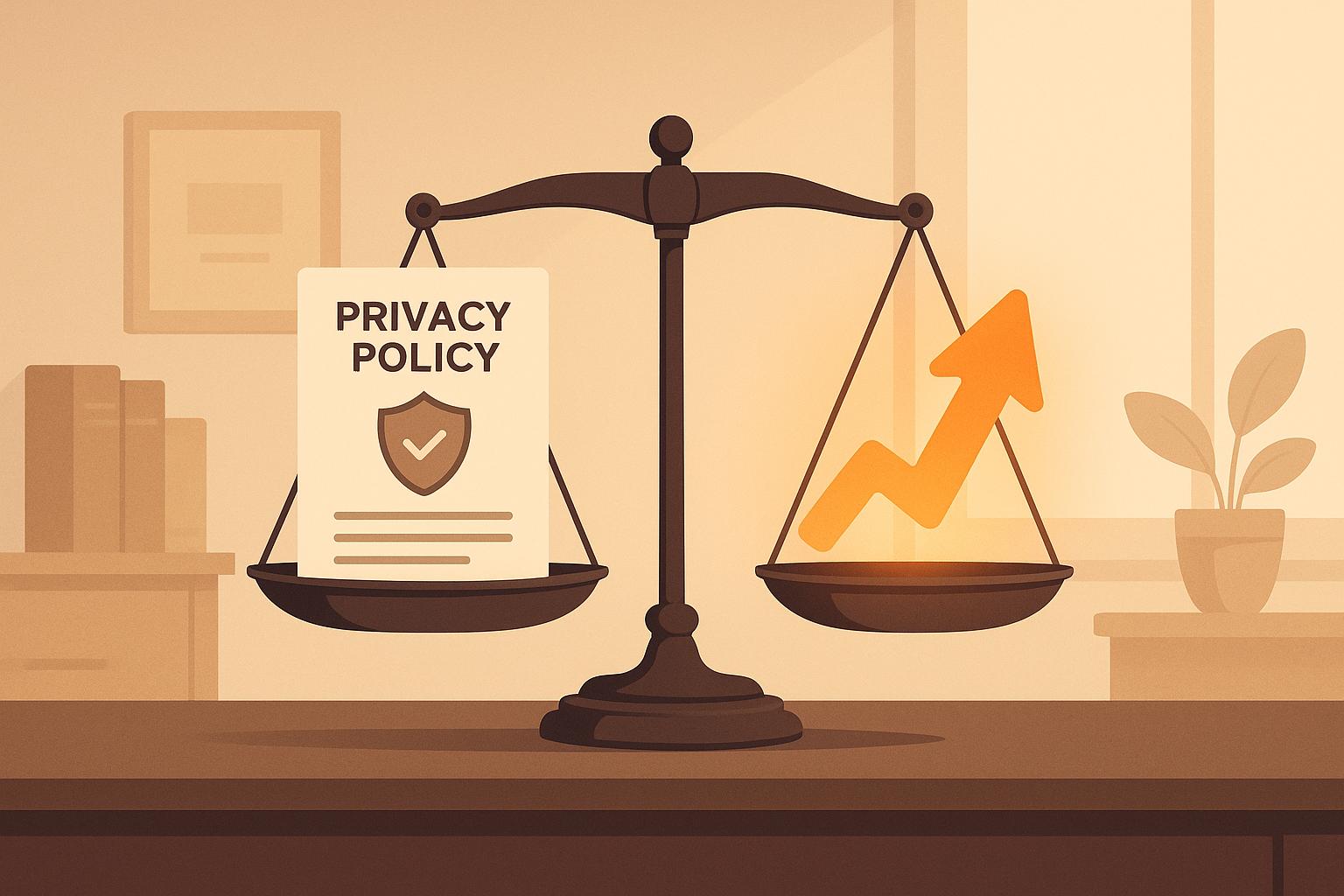Mandatory Access Control (MAC) is a security model that enforces strict, centralized policies to control access to sensitive data. It plays a key role in achieving SOC2 compliance, which focuses on protecting customer data under five Trust Services Criteria: security, availability, processing integrity, confidentiality, and privacy.
Key Benefits of MAC for SOC2 Compliance:
- Centralized Oversight: Administrators control access permissions, ensuring consistency.
- Policy Automation: Reduces human error by enforcing security policies automatically.
- Detailed Audit Logs: Tracks access attempts and policy changes for audit readiness.
How to Implement MAC for SOC2:
- Review Access Controls: Document current policies, user roles, and data flow.
- Set Security Levels: Define access rules based on data sensitivity.
- Develop MAC Policies: Create workflows, user clearance guidelines, and emergency protocols.
- Train Teams: Ensure everyone understands updated access procedures and compliance responsibilities.
MAC strengthens security, simplifies audits, and builds customer trust, making it an essential tool for SOC2 compliance.
CCSP | Cloud Computing Roles and Responsibilities | CCSP ...
MAC Key Components
Mandatory Access Control (MAC) plays an important role in meeting SOC2 compliance by focusing on three main elements that strengthen security measures.
Central Policy Management
Central policy management is the backbone of MAC's security approach. System administrators set and enforce security policies across the organization. These policies:
- Define security classifications for data and resources
- Assign user clearance levels
- Establish access rules based on security labels
- Regulate information flow between different security levels
This centralized control ensures that all users follow the same security guidelines, aligning with SOC2 standards.
Access Level Control
MAC uses a structured security model to enforce detailed access restrictions. Each resource is assigned a security classification, and users are given clearance levels to match.
- Vertical Access Control: Users can only access resources at or below their clearance level, safeguarding sensitive information.
- Horizontal Access Control: Even at the same security level, resources are divided into compartments, requiring specific permissions for access.
This layered access control helps maintain the confidentiality and security standards required by SOC2.
Access Tracking
MAC systems keep comprehensive logs to monitor and document activity, ensuring transparency and accountability:
- System Activity Logs: Track access attempts, policy updates, security level changes, and user clearance modifications.
- Audit Support: Provide real-time access monitoring, automated alerts for unusual behavior, historical records for audits, and evidence of security policy enforcement.
These elements combine to form a well-structured MAC system that supports SOC2 compliance and ensures audit readiness. They provide the foundation for maintaining a secure, compliant environment.
sbb-itb-ec1727d
Setting Up MAC for SOC2
Establishing MAC for SOC2 compliance requires a clear, methodical approach to ensure all requirements are met effectively.
Access Control Review
Before implementing MAC for SOC2 compliance, it's crucial to assess your current access control setup. This involves documenting your existing controls, user roles, and how data is classified. The goal? Pinpoint any gaps that need addressing.
Here's how to start:
- Document Policies: Record your current access controls, user roles, and permissions.
- Map Data Flows: Track how sensitive data moves within your systems.
- Identify Access Points: List all points where users interact with sensitive data.
This review lays the groundwork for aligning MAC capabilities with SOC2 requirements.
Security Level Setup
Establish security levels tailored to the sensitivity of your data and SOC2 standards. Each level should balance protection needs with operational efficiency.
To structure these levels:
- Data Sensitivity and Access: Base security levels on the sensitivity of data and the access needs of specific roles.
- Compliance Standards: Ensure security levels align with SOC2 control requirements.
MAC Policy Setup
Once security levels are defined, create detailed MAC policies that meet compliance needs while supporting business operations.
Key elements to include:
1. Policy Framework Development
Document the following:
- Access approval workflows
- Security level definitions
- User clearance guidelines
- Emergency access protocols
2. Implementation Strategy
Introduce policies in stages. Start with non-critical systems, expand gradually, and conduct regular evaluations.
3. Training Program
Develop a training program to ensure all team members understand:
- Updated access procedures
- Security level details
- Compliance responsibilities
- How to report incidents
"Our Compliance Services ensure your company meets the necessary regulatory requirements without the headaches. Whether it's SOC2, HIPAA, ISO27001, or GDPR, we guide you through the entire process, from initial assessment to certification." - Cycore Secure
MAC Setup Solutions
Setting up MAC (Mandatory Access Control) for SOC2 compliance can be tricky. Here's how to tackle common challenges while keeping security at a high level.
System Performance
Implementing MAC can sometimes slow things down. To keep your system running smoothly, try these strategies:
- Cache access decisions to speed up processing times.
- Organize access rules in a hierarchy, prioritizing common scenarios first.
- Use efficient algorithms when assessing policies to minimize system strain.
Security vs. Ease of Use
Striking a balance between strong security and user-friendliness is key. Here’s how to make it work:
- Create role-based templates that match specific job functions.
- Set default permissions that are secure but practical.
- Implement stepped authentication levels based on how sensitive a resource is.
Once you’ve got the balance right, the next step is to ensure MAC integrates smoothly with your existing systems.
System Integration
Adding MAC to your current setup requires careful planning. Here’s how to do it:
1. Assessment Phase
Start by evaluating your systems to identify where MAC fits in and what dependencies need to be addressed.
2. Phased Implementation
Roll out MAC gradually. Begin with testing, apply it to less critical systems, and only move to critical systems once everything proves stable.
3. Monitoring and Adjustment
Keep an eye on system performance and fine-tune settings as needed. This could mean tweaking cache settings, adjusting rule priorities, or reallocating resources.
Conclusion
Key Takeaways
MAC plays a critical role in achieving SOC 2 compliance. Here’s what it brings to the table:
- Centralized policy control ensures consistent access management, minimizing the risk of unauthorized access.
- Systematic tracking offers detailed audit documentation for smoother reviews.
- Structured controls make compliance verification more straightforward.
These elements emphasize the importance of having skilled management for effective implementation.
Cycore Secure's Expertise in Compliance Management

With expert guidance, deploying MAC becomes a smoother process. Its structured controls and audit-ready features form the backbone of a strong security framework.
"All it took was 20 days for my team to have a strategy and playbook to execute SOC 2. All thanks to Cycore." - Rob Ratterman, CEO & Co-Founder, Waites
Cycore Secure provides tools like vCISO and GRC Tool Administration, helping businesses maintain compliance while ensuring robust security measures.
"With Cycore, there's no need for my team and I to worry about security and privacy. Cycore keeps us up to date on our compliance program and notifies us ahead of time if they need something from us." - Nils Schneider, CEO & Co-Founder, Instantly