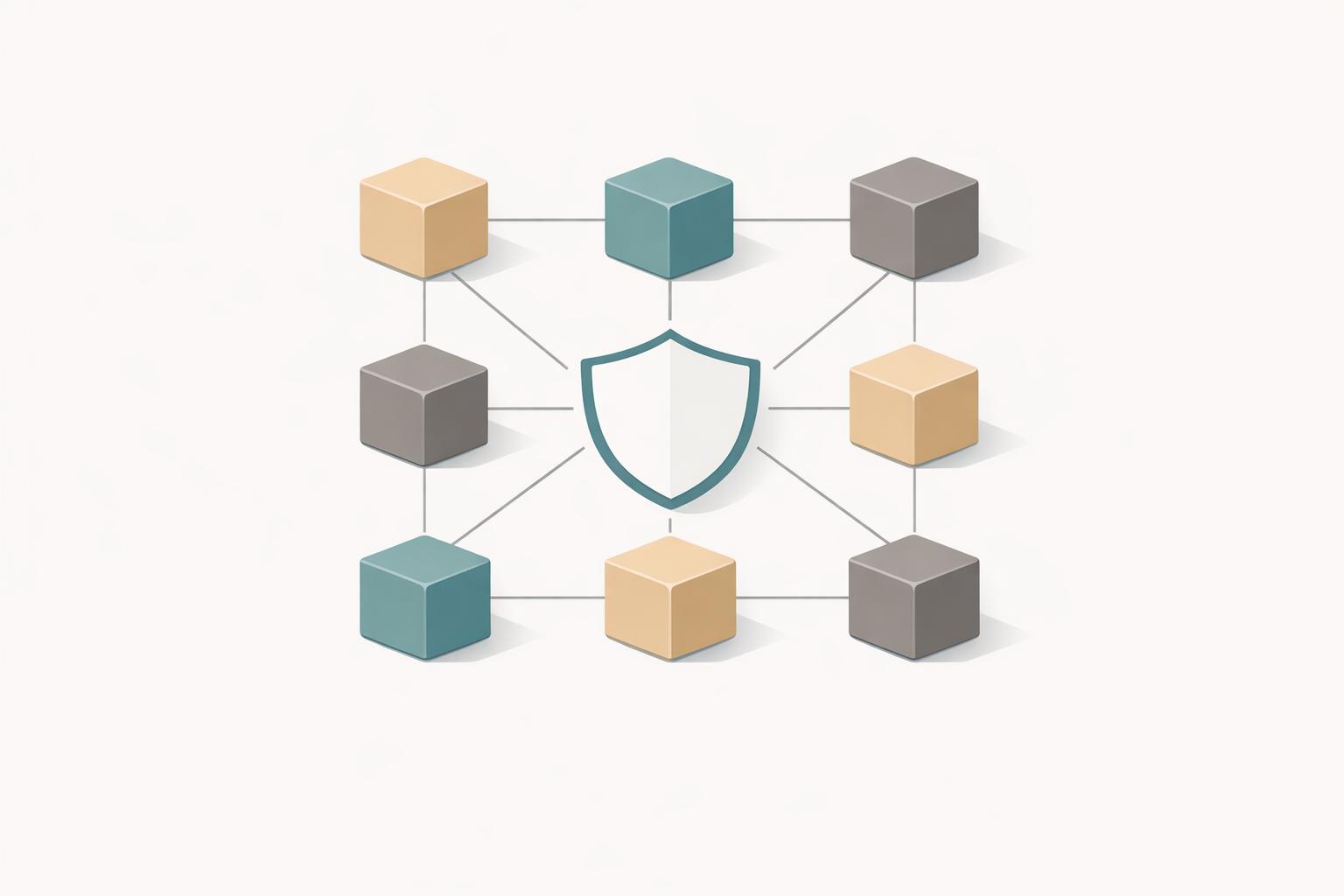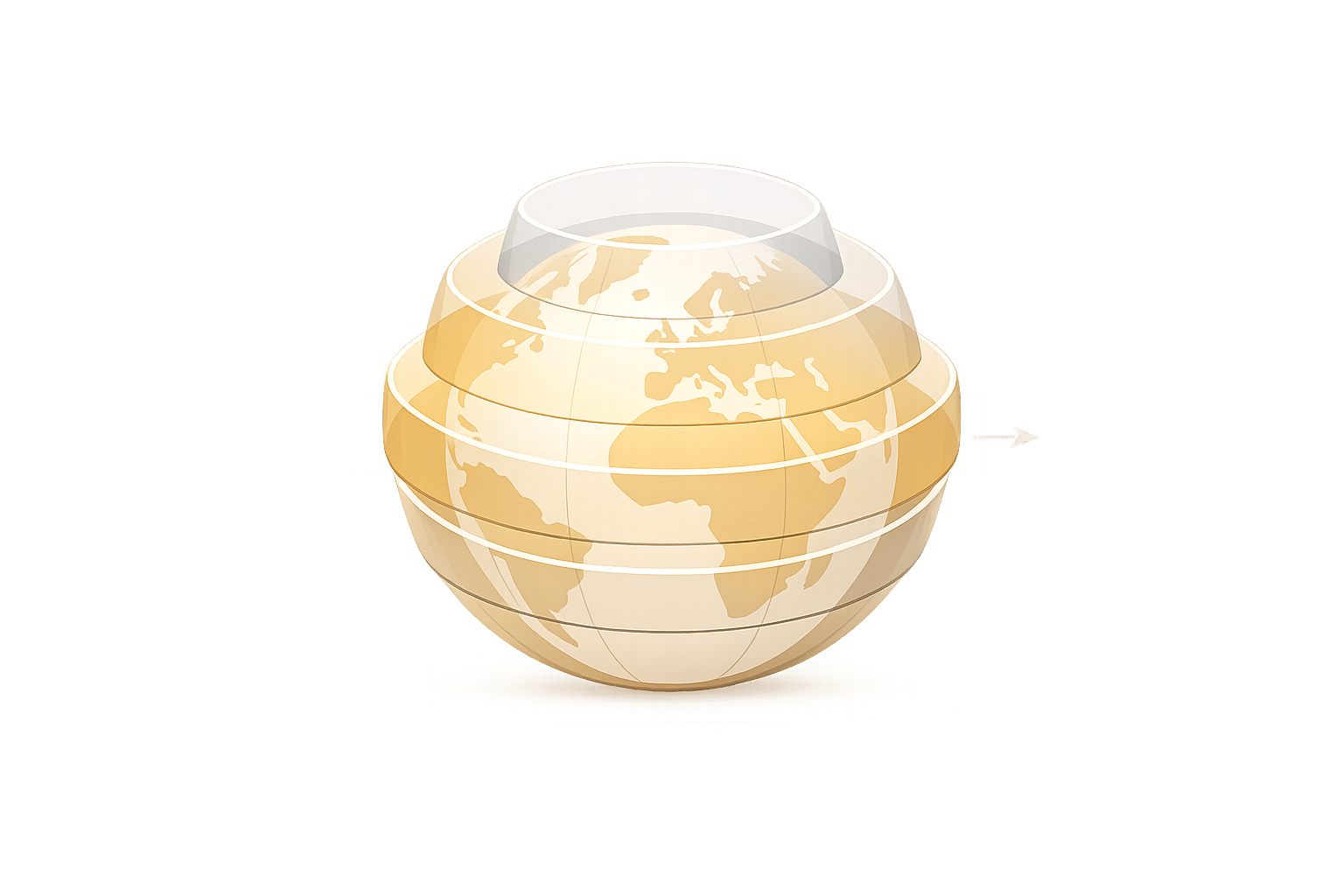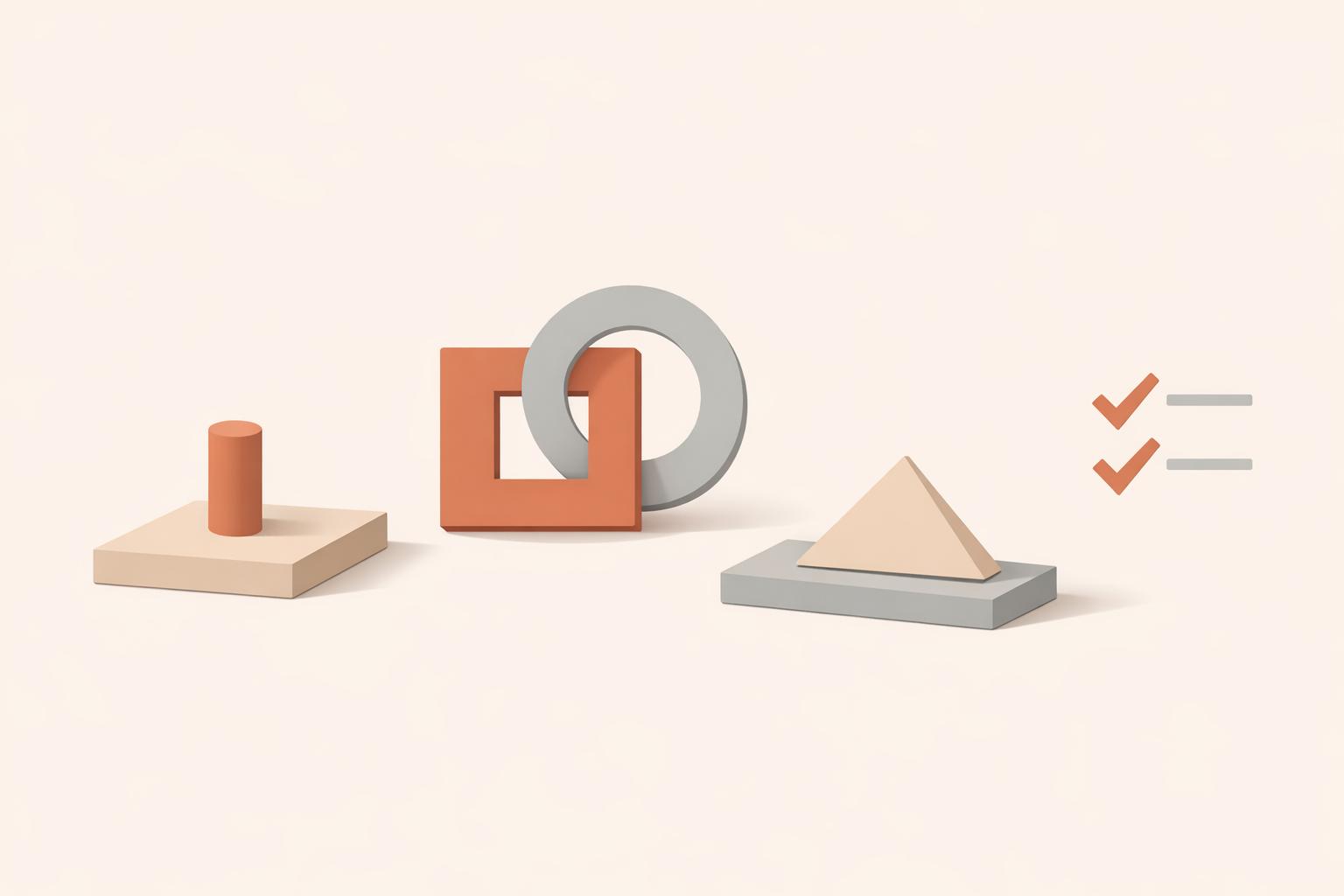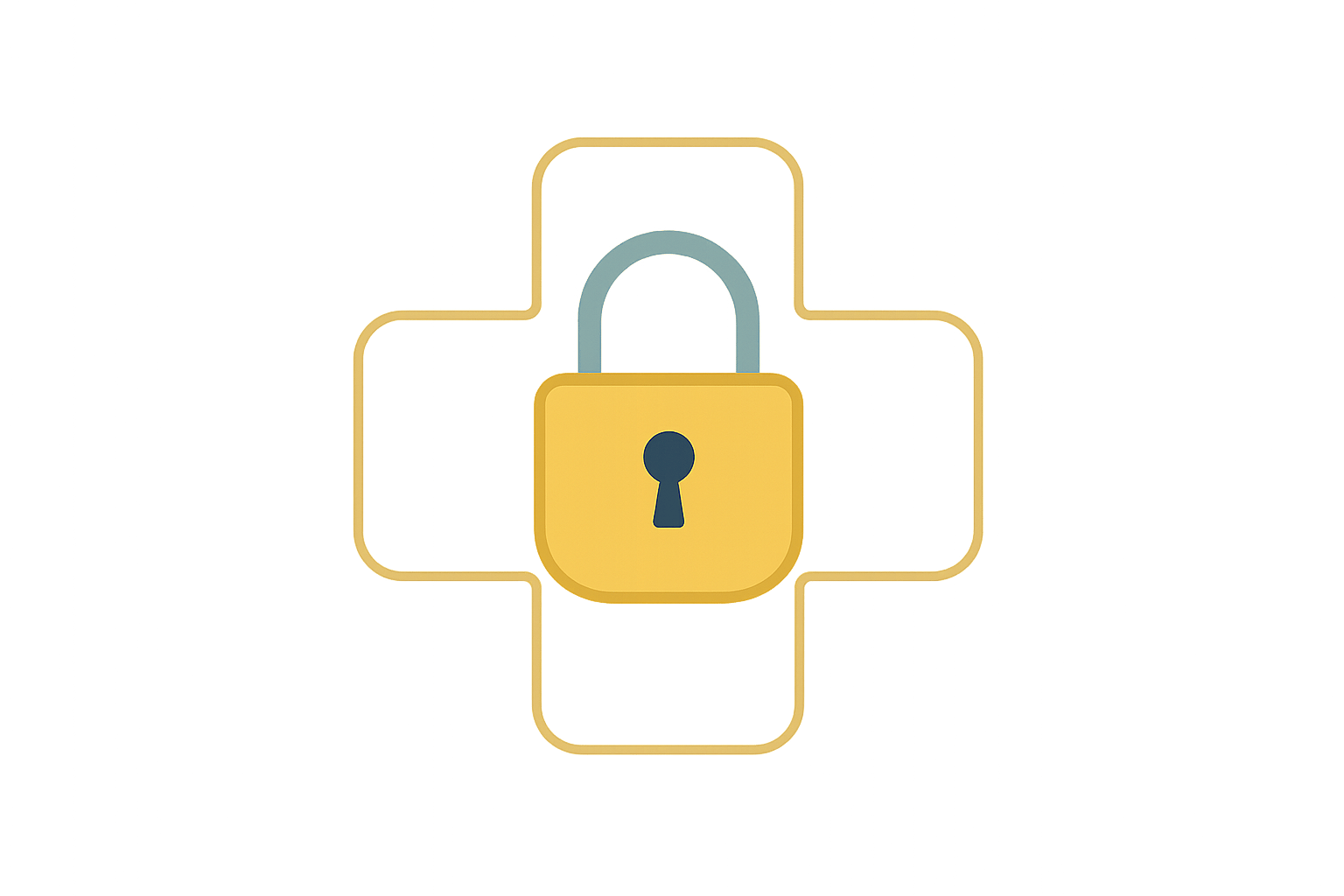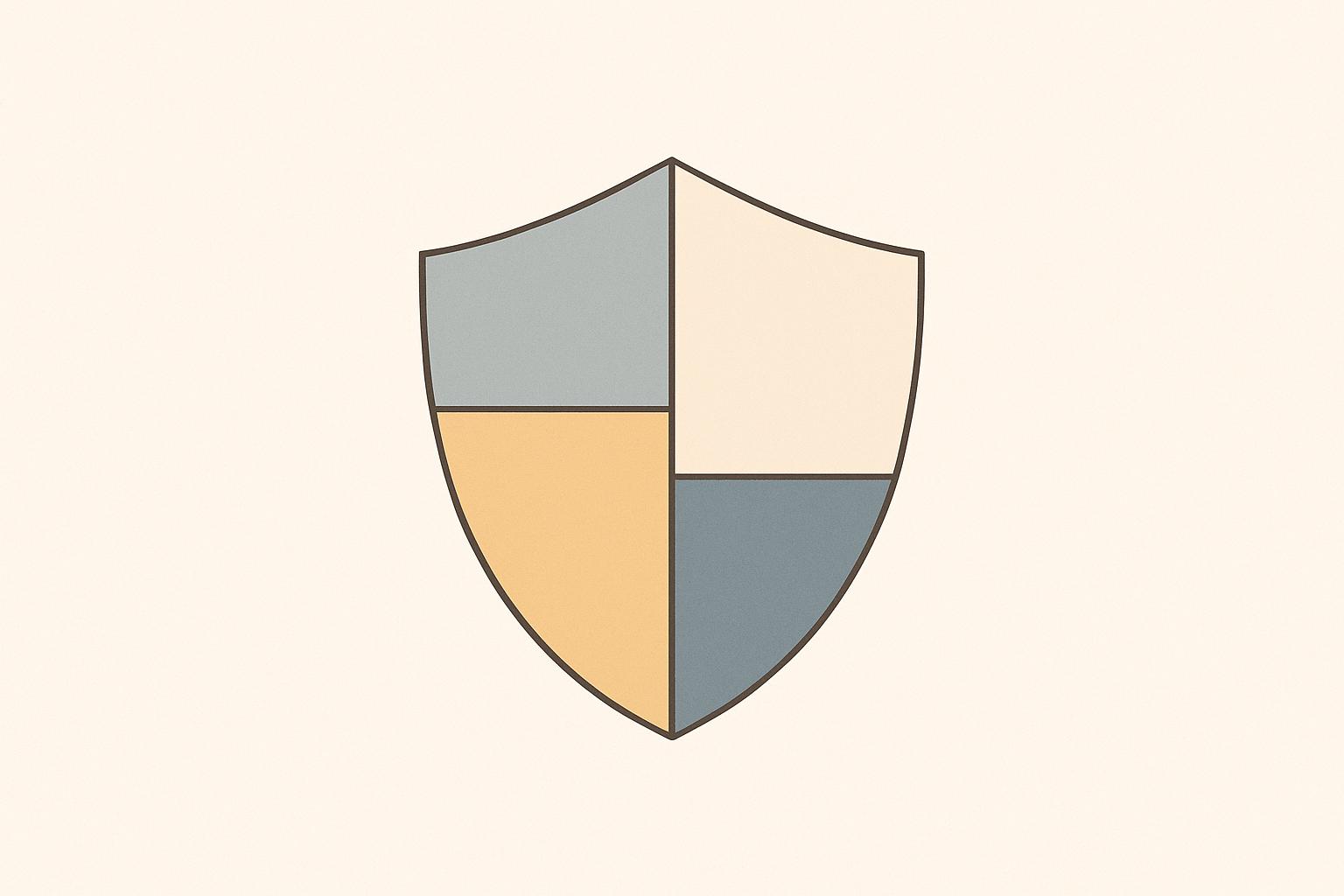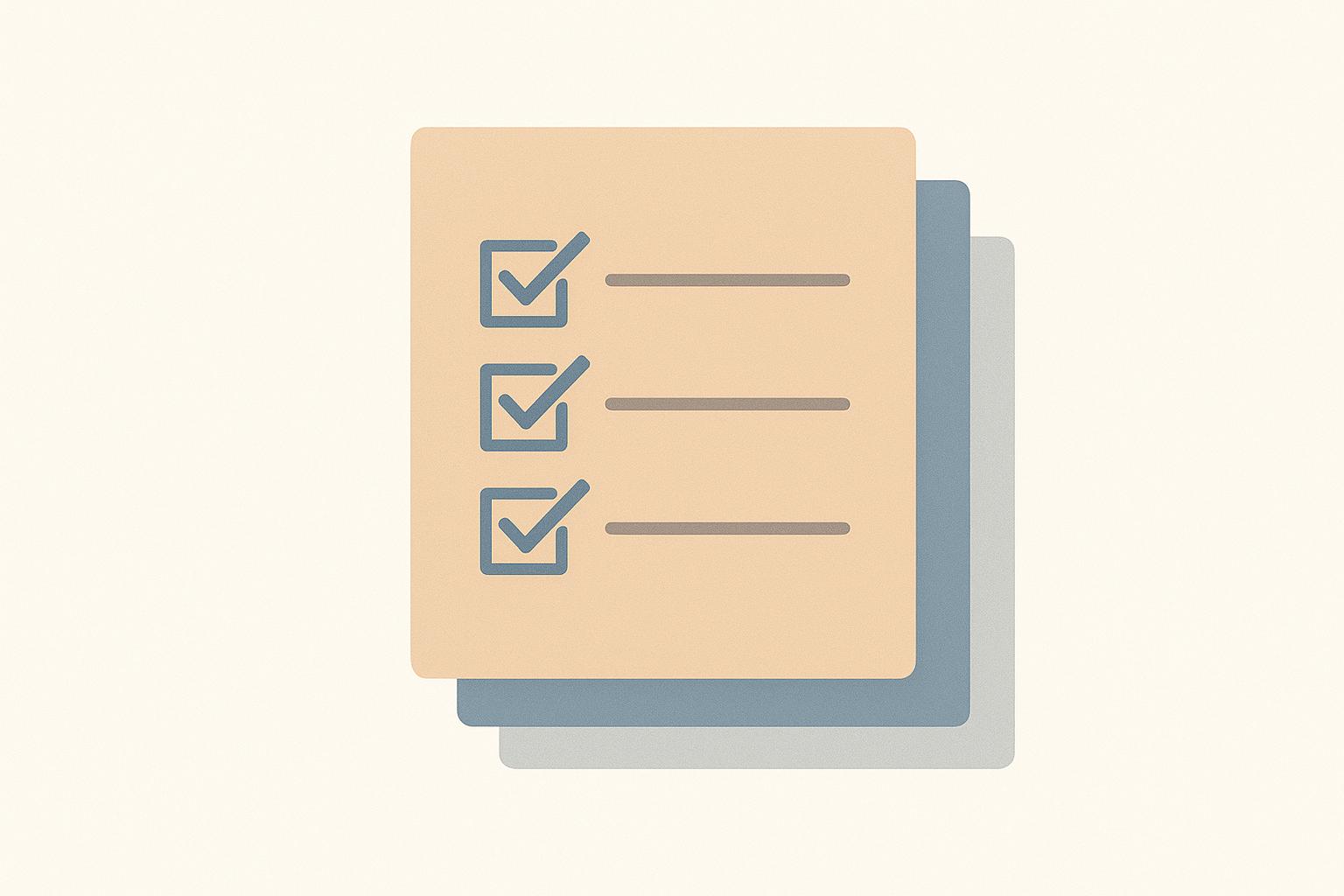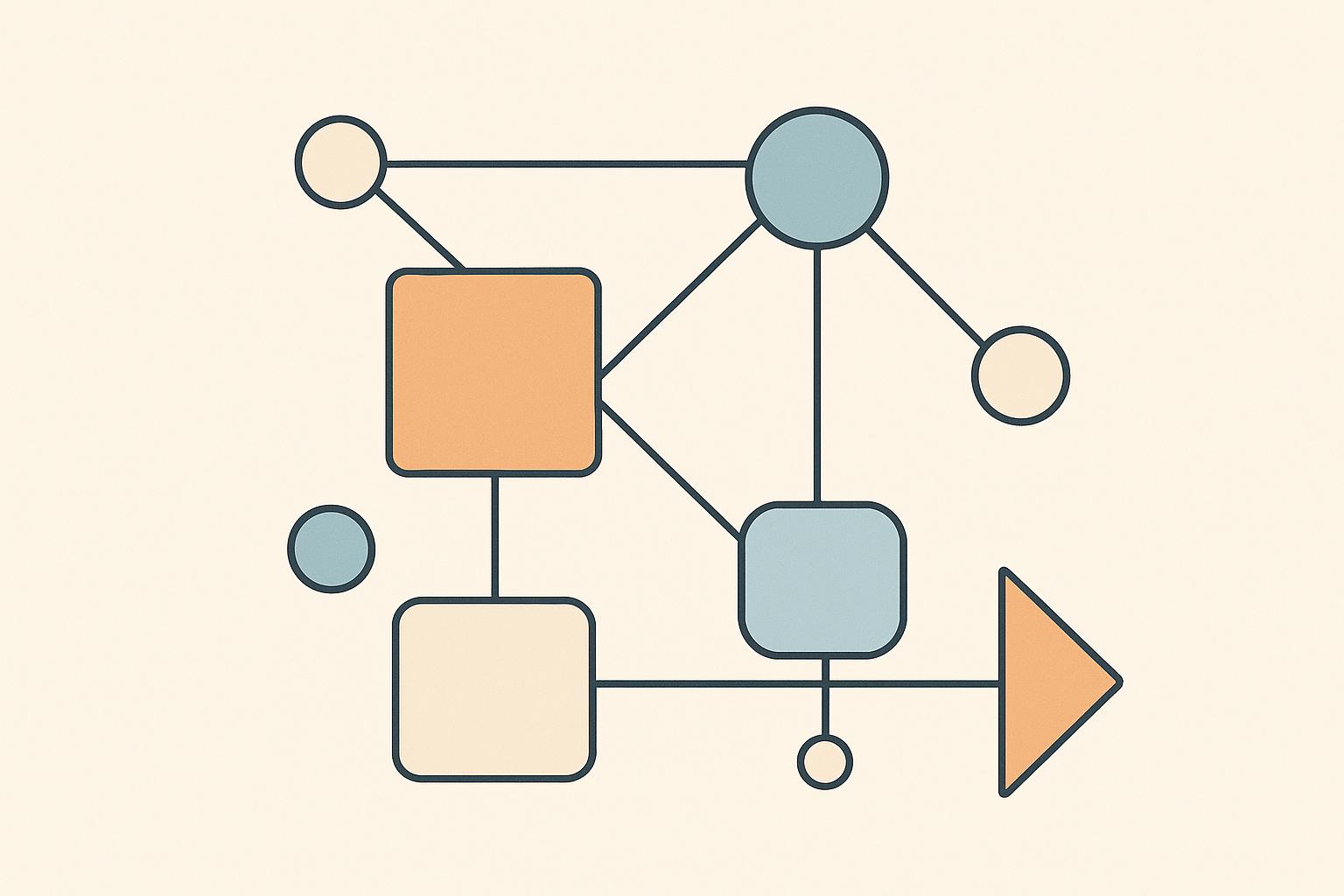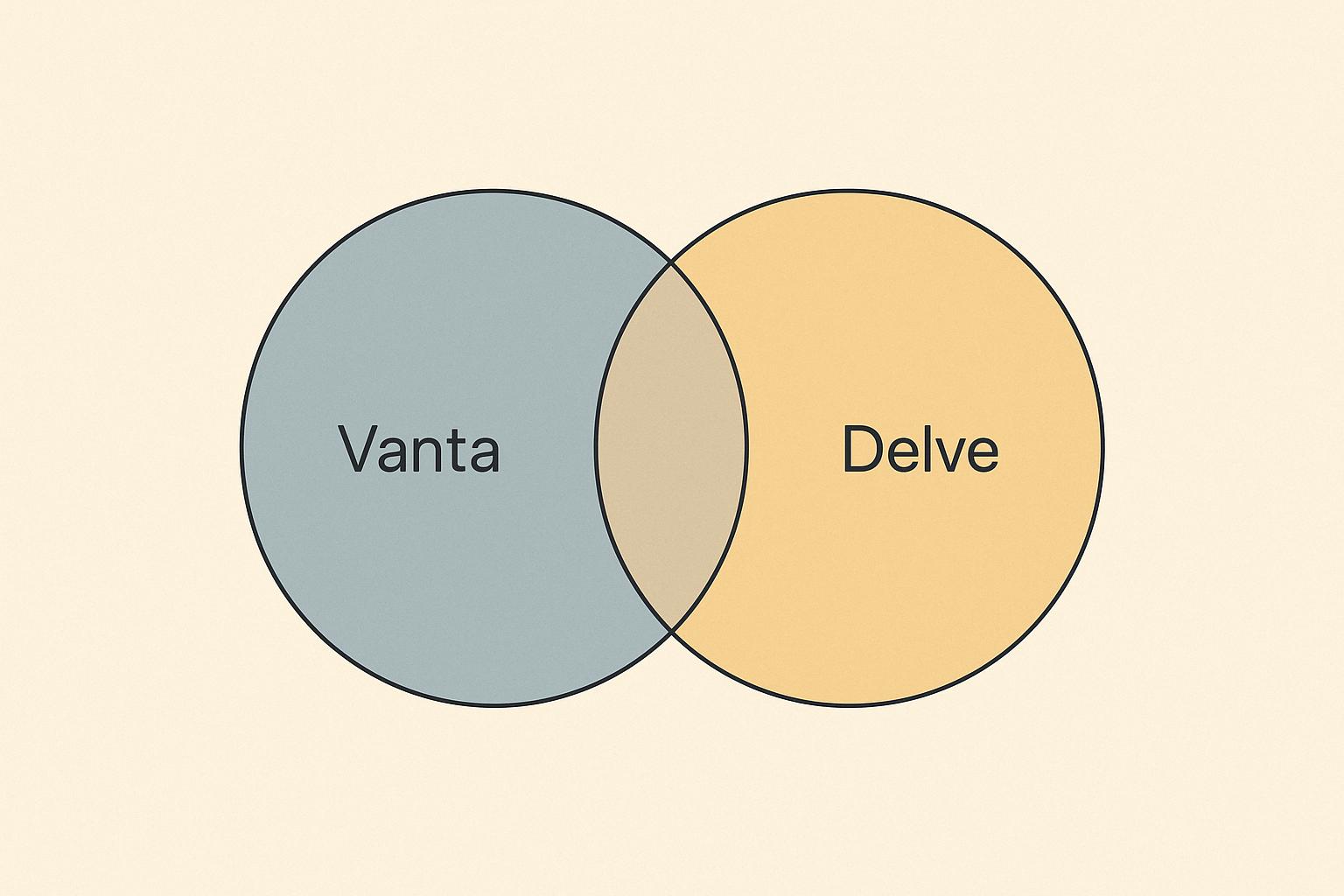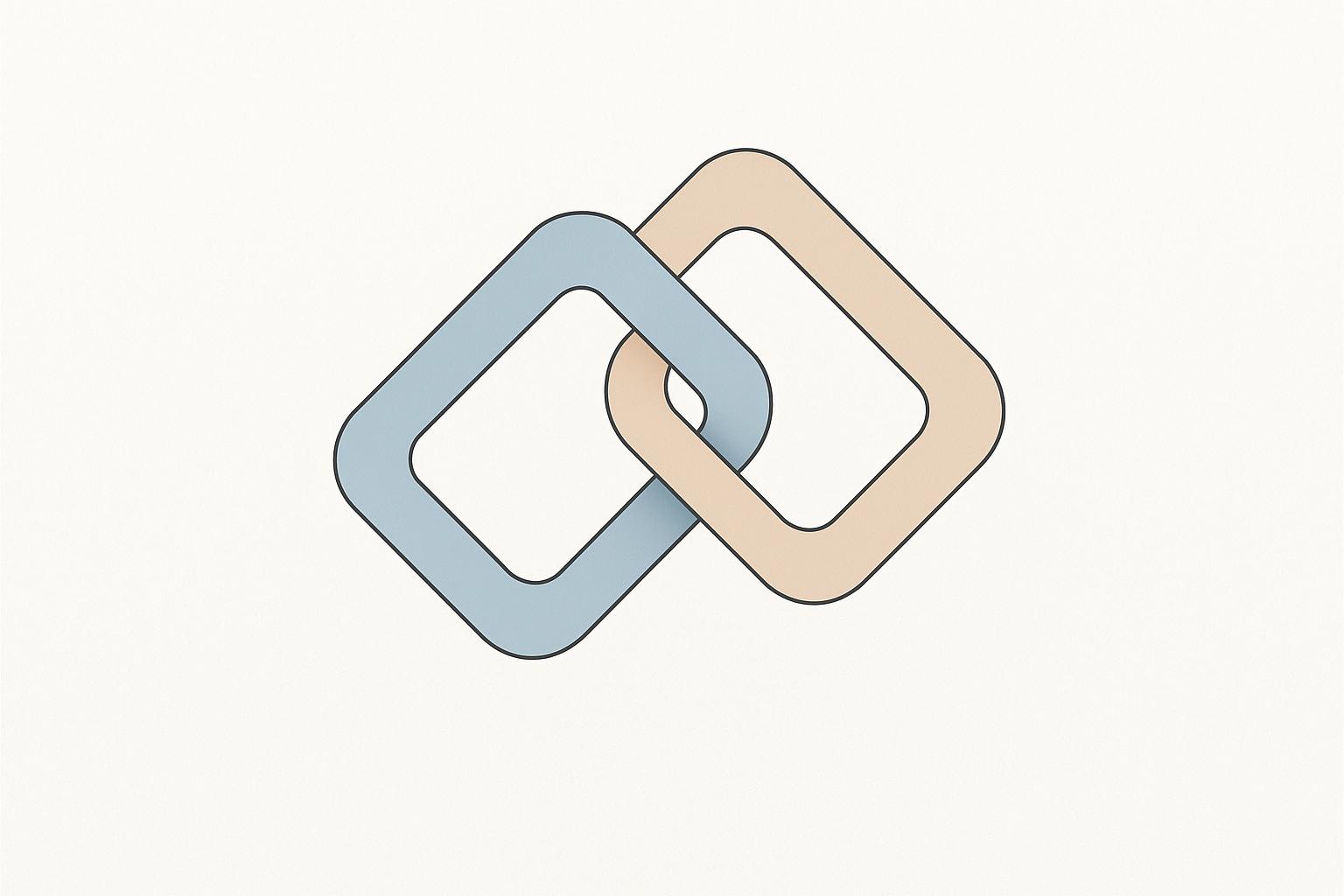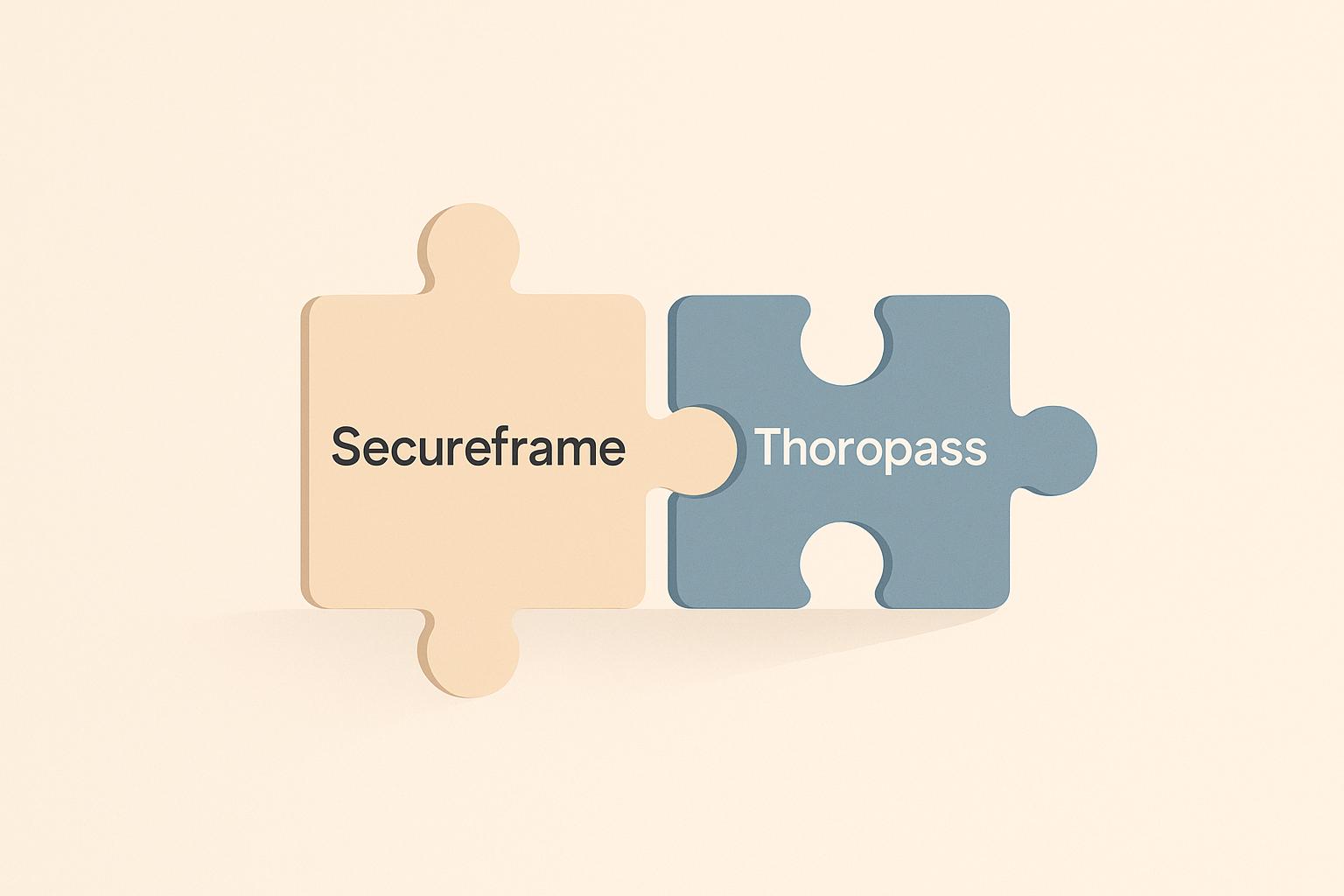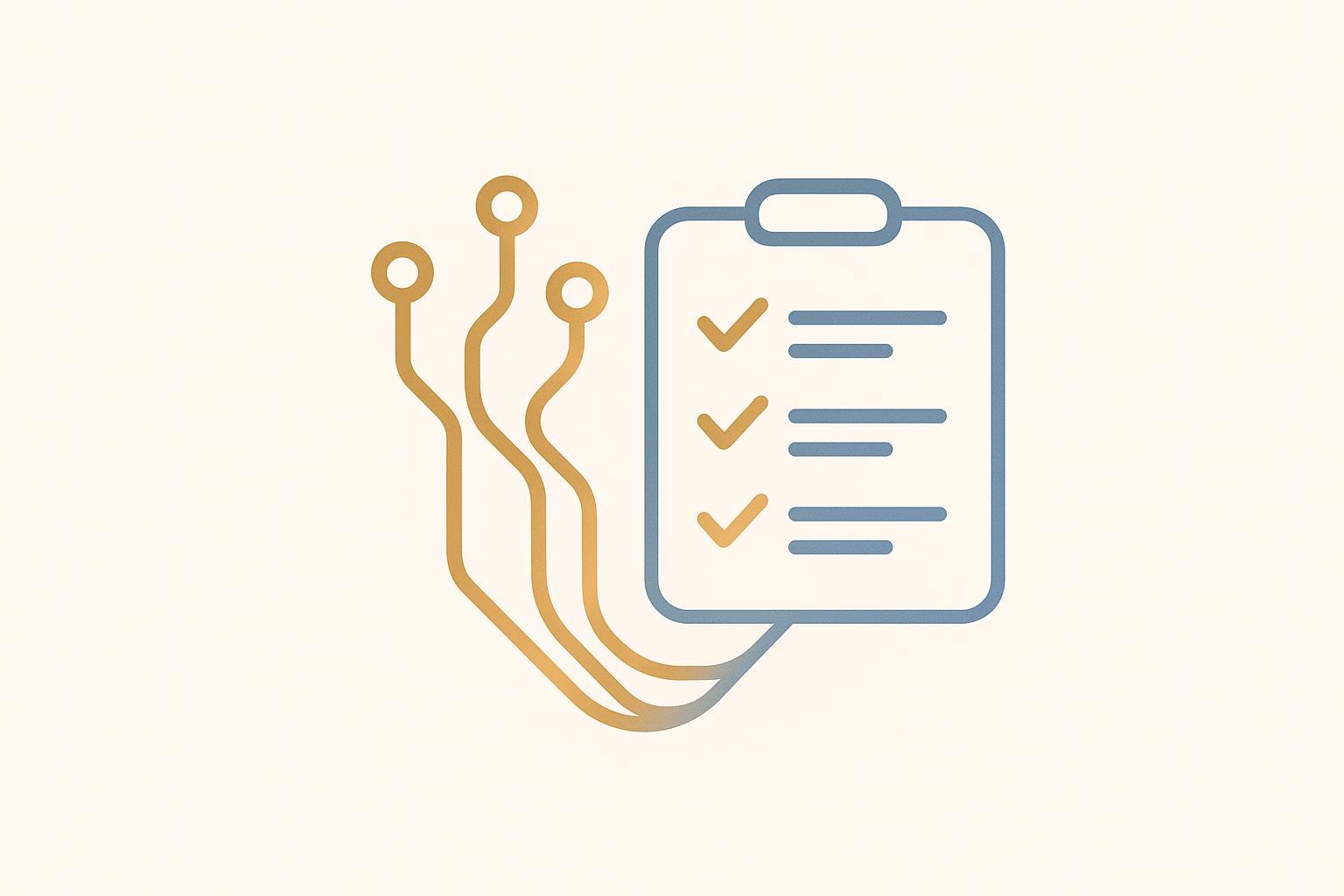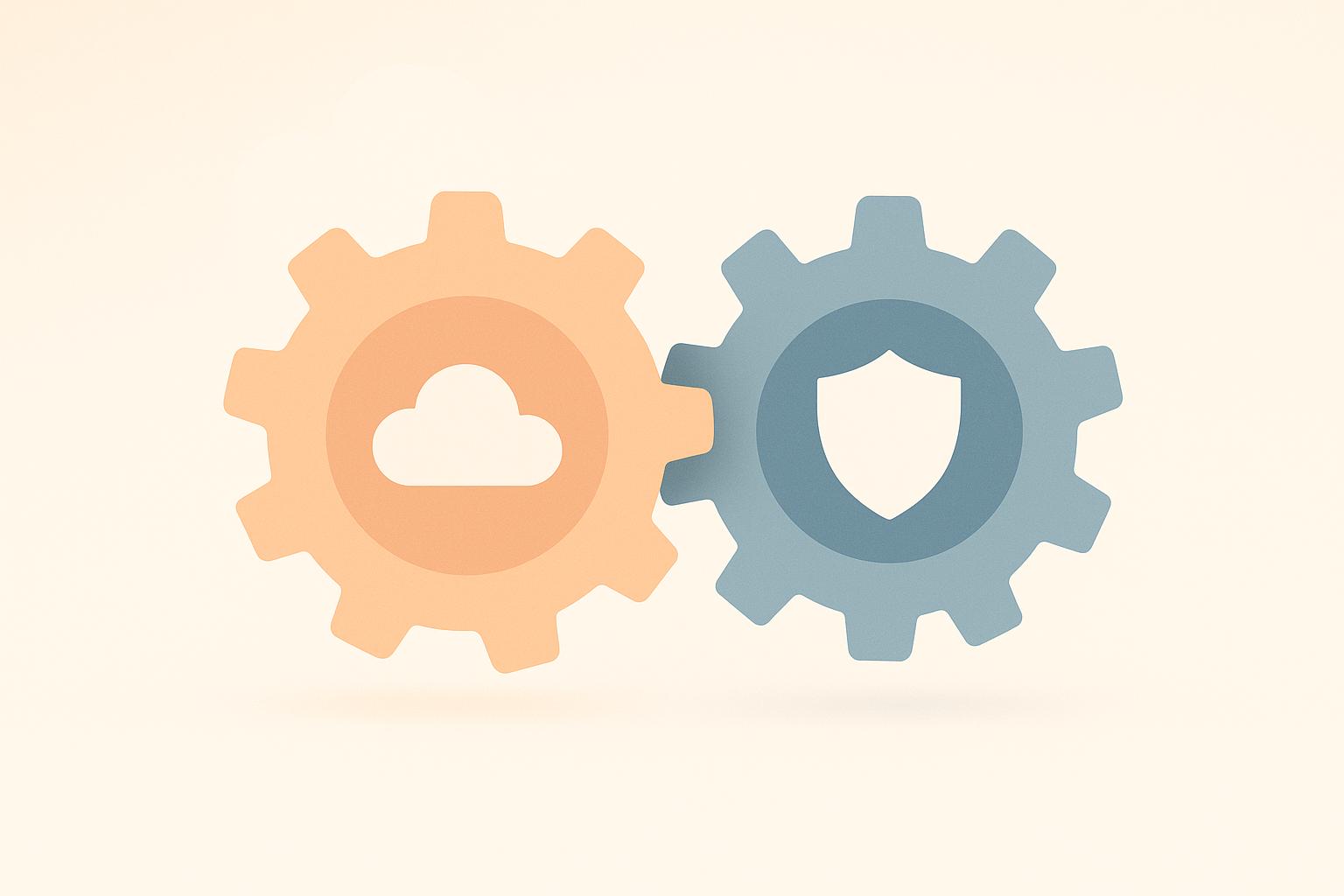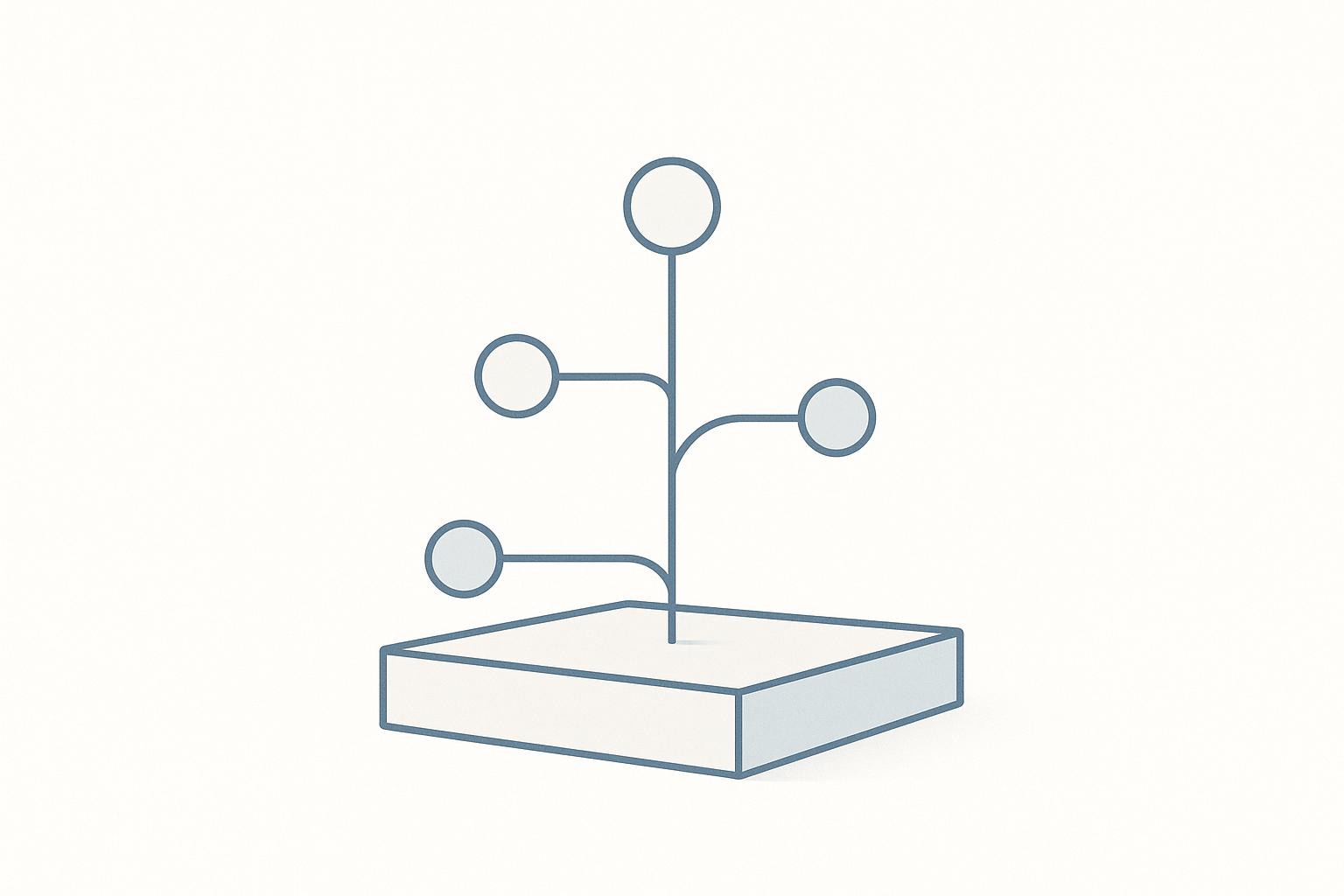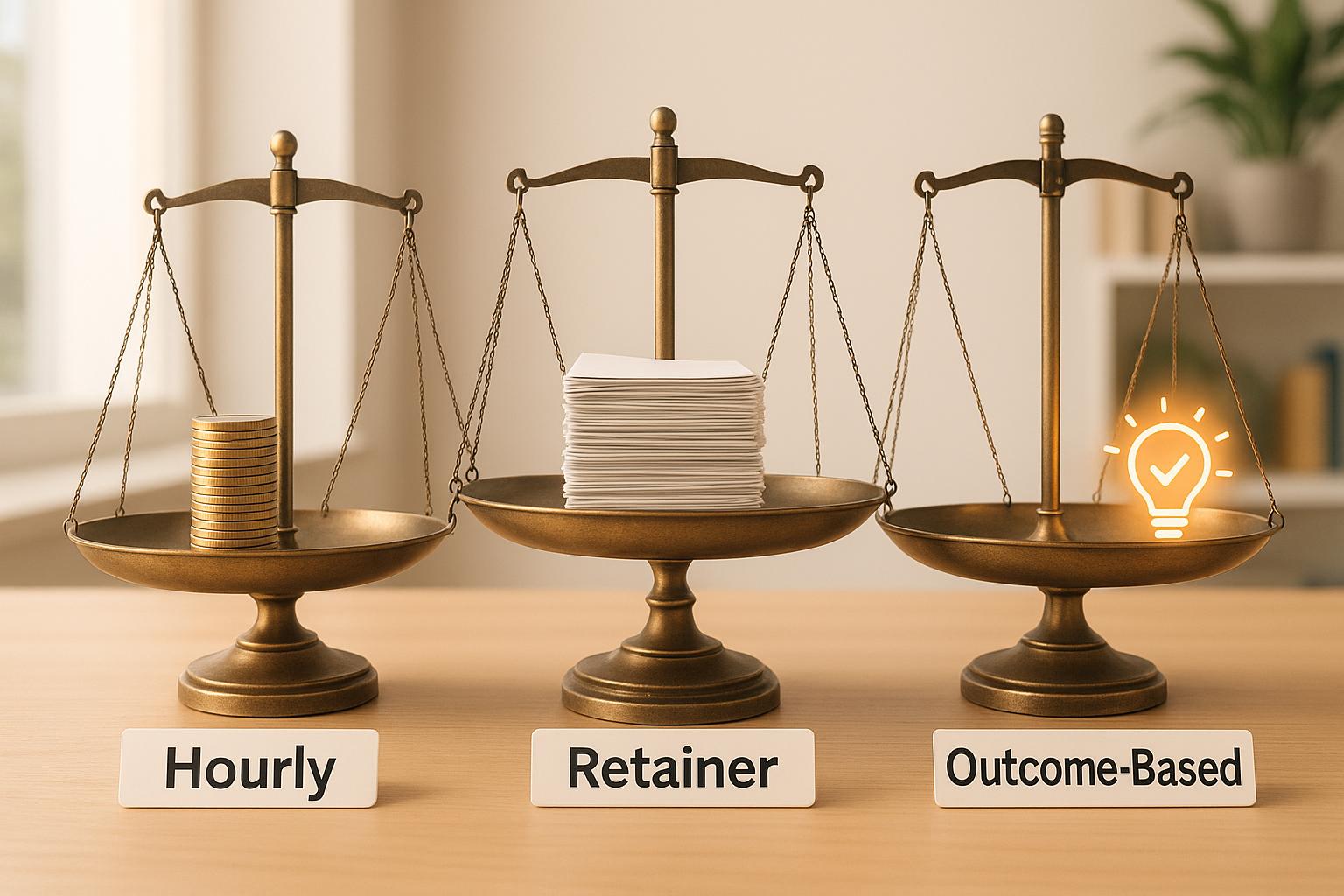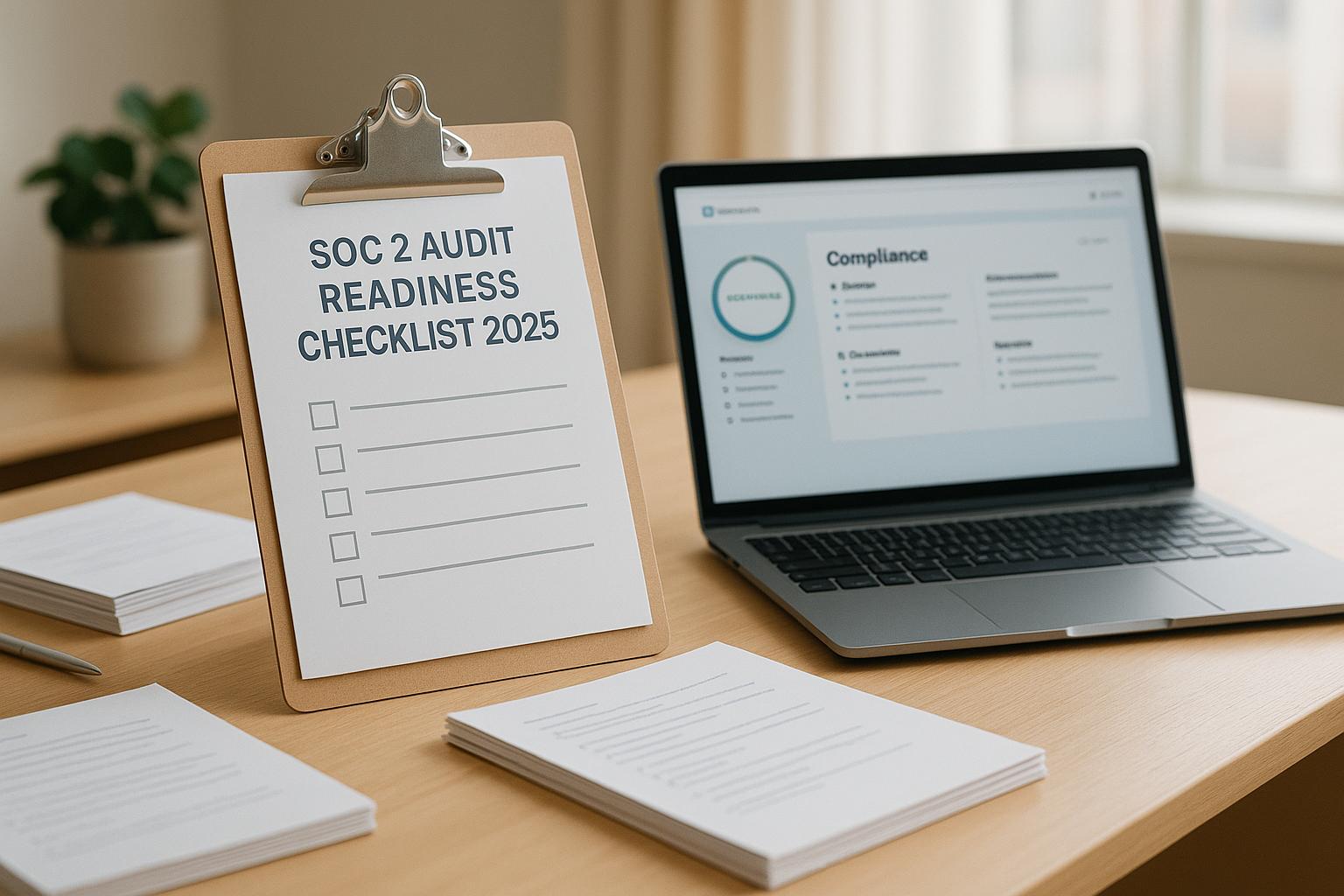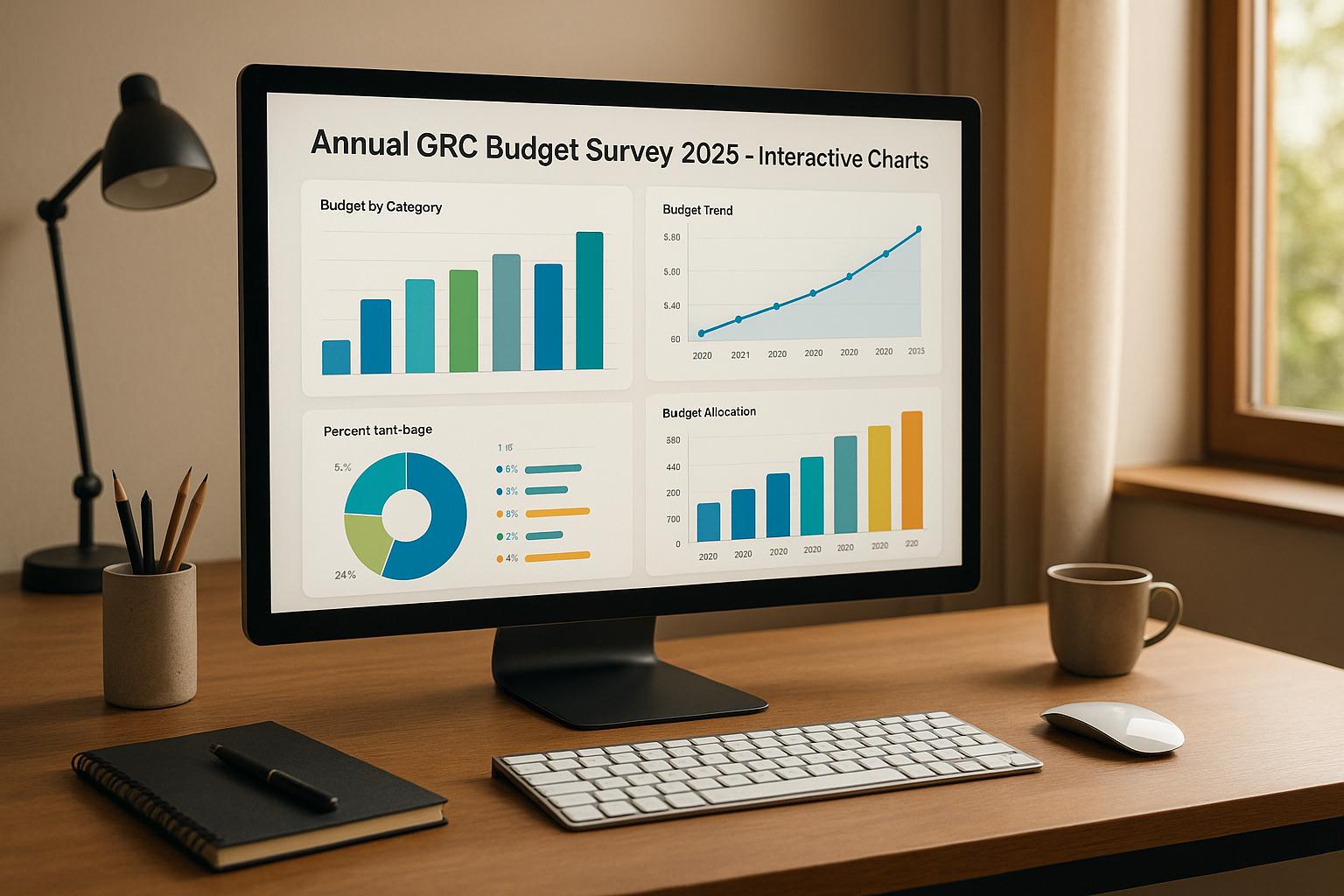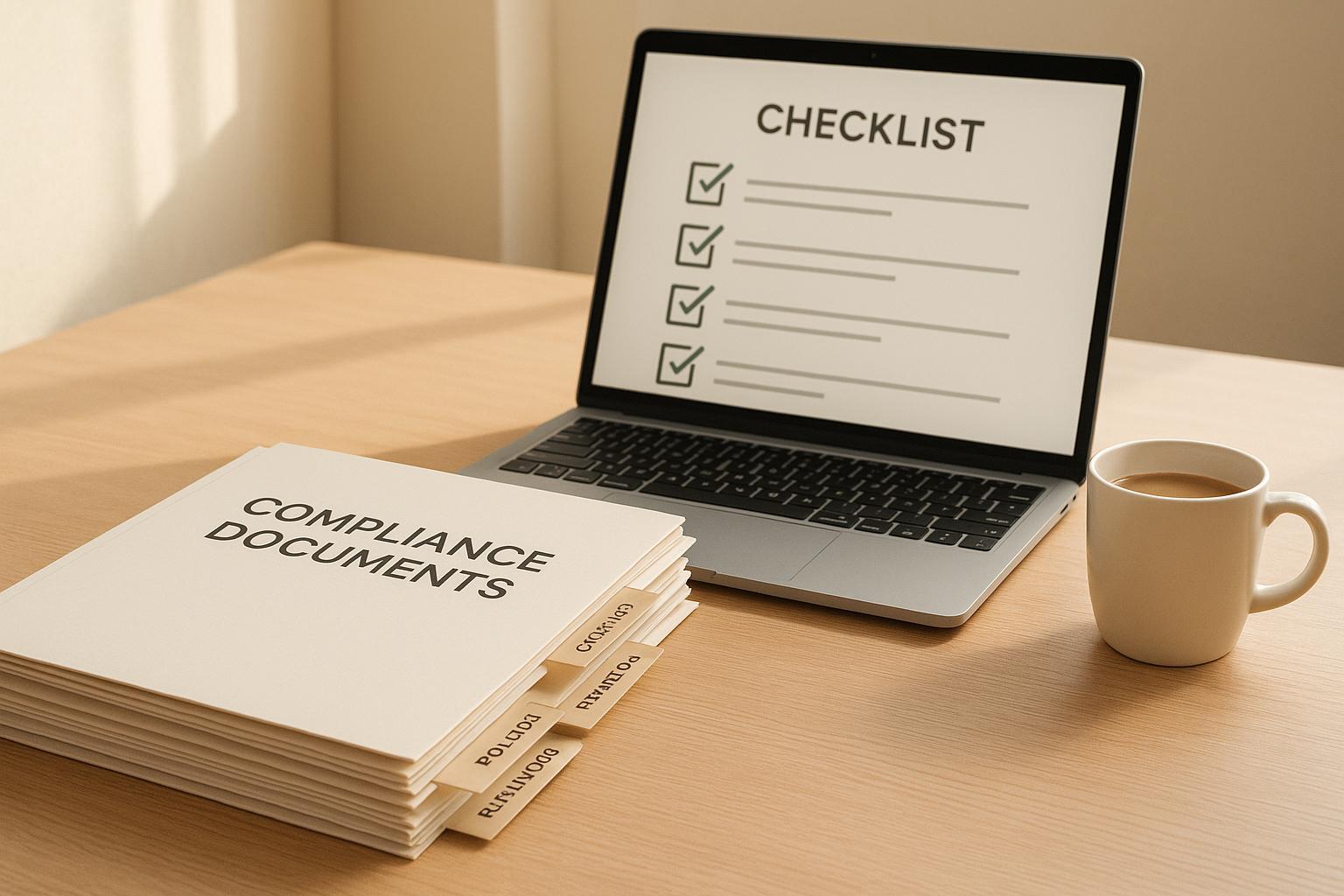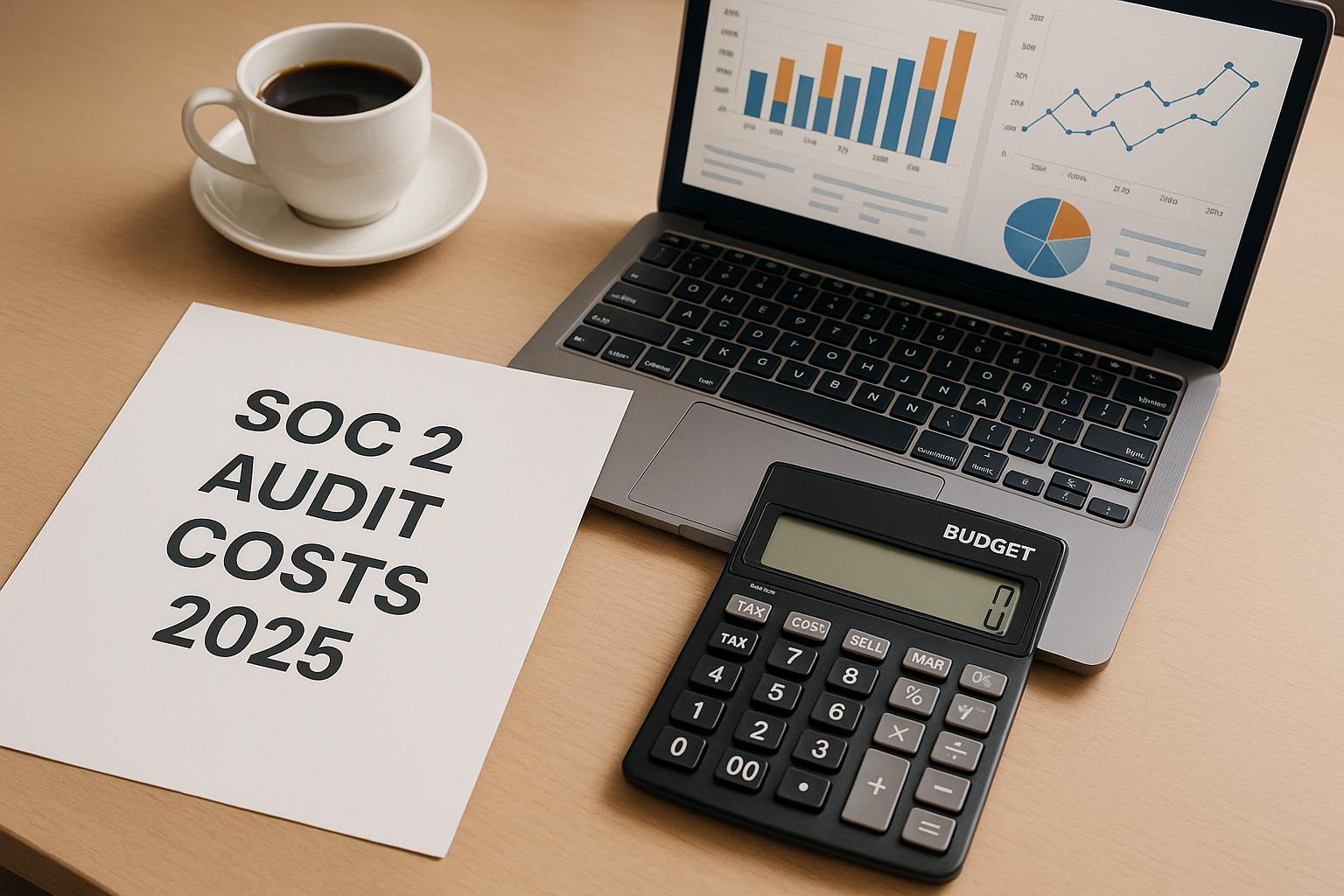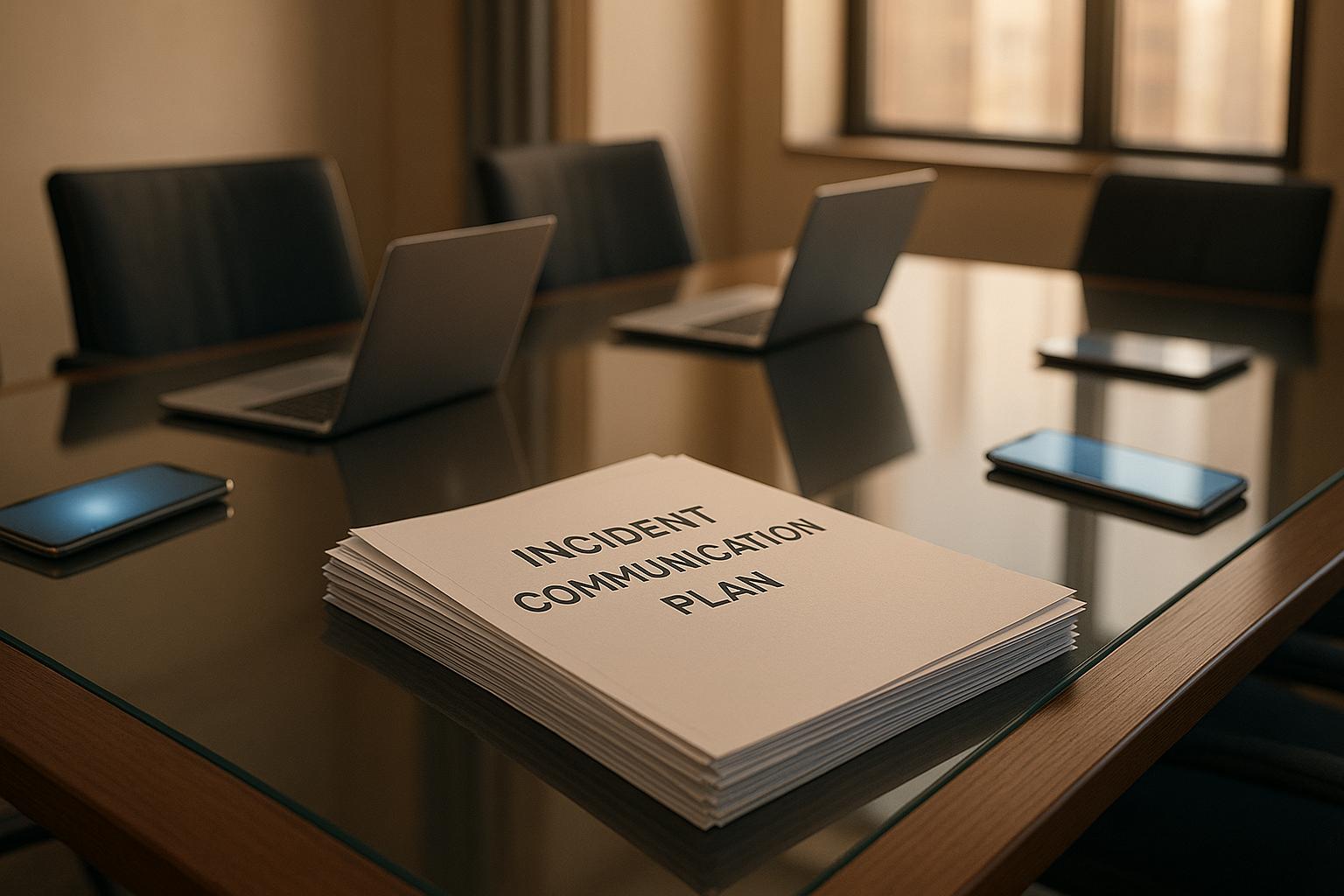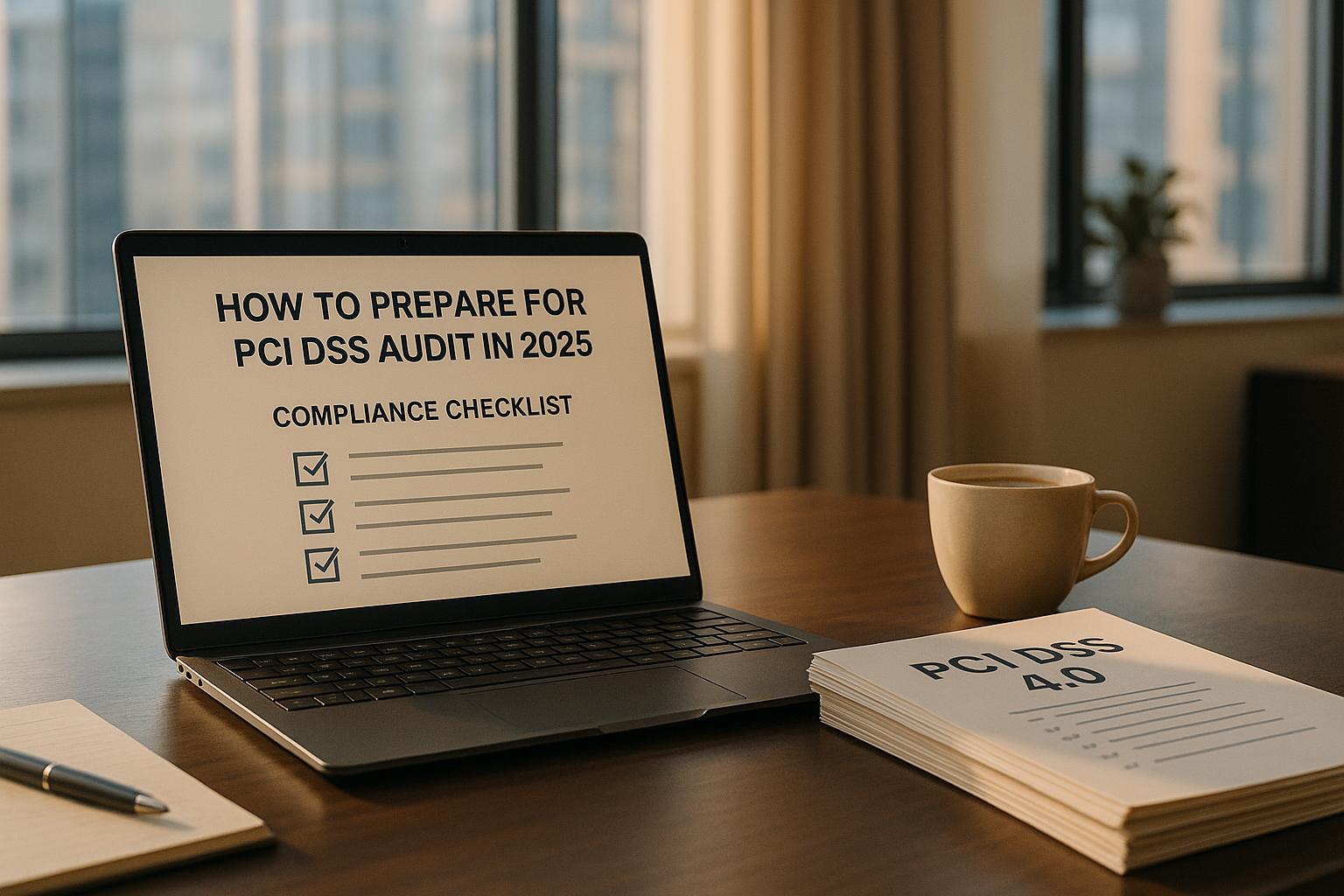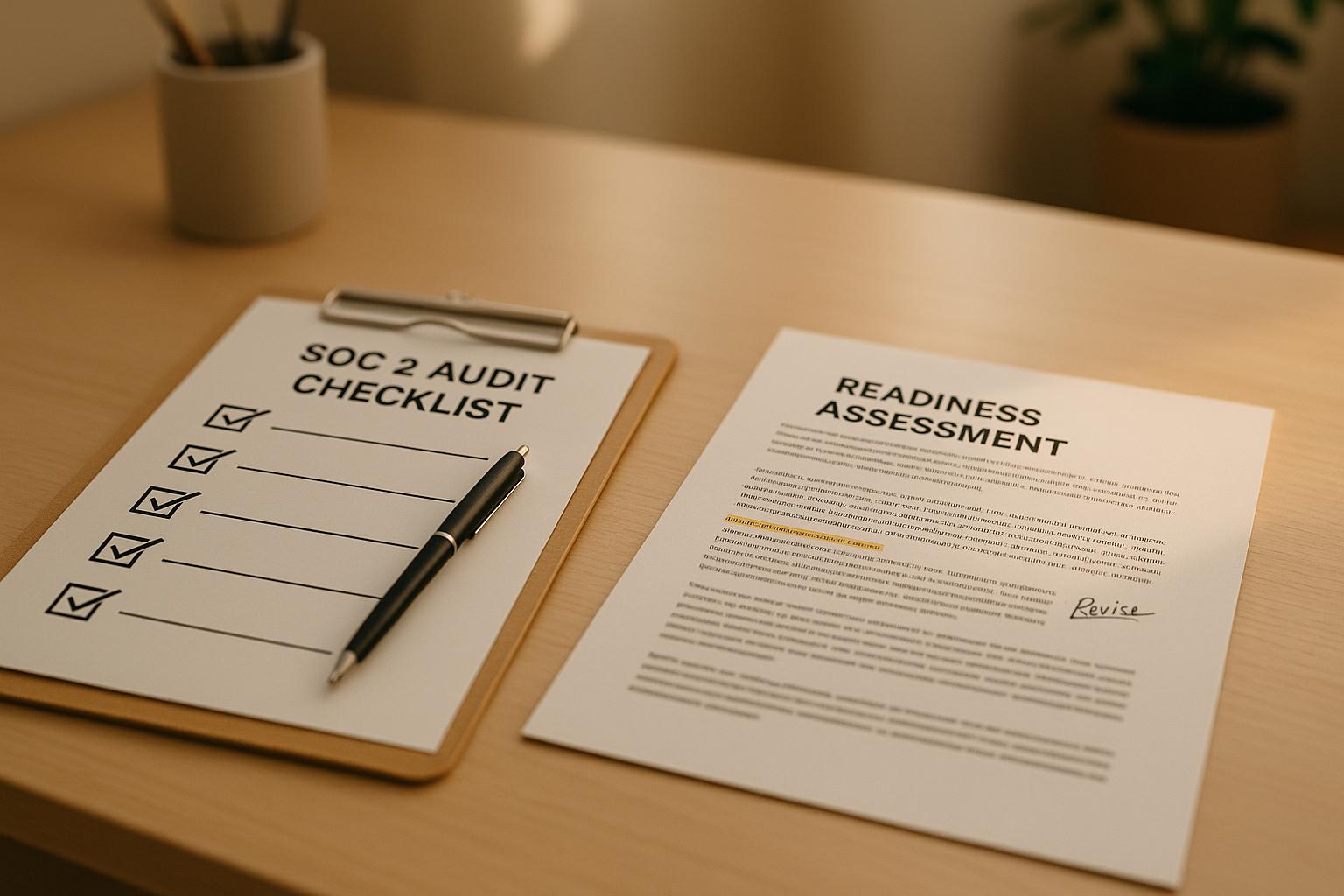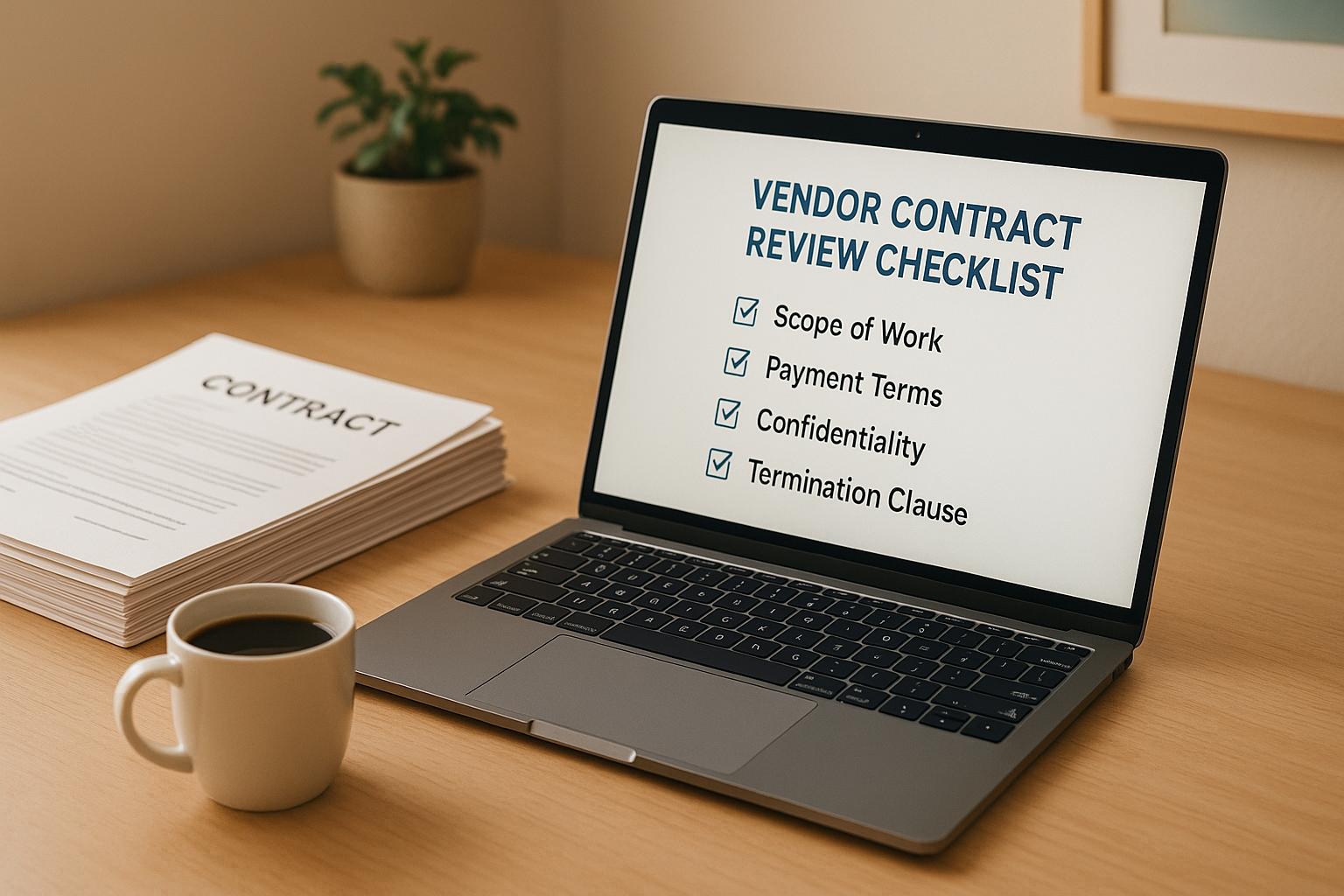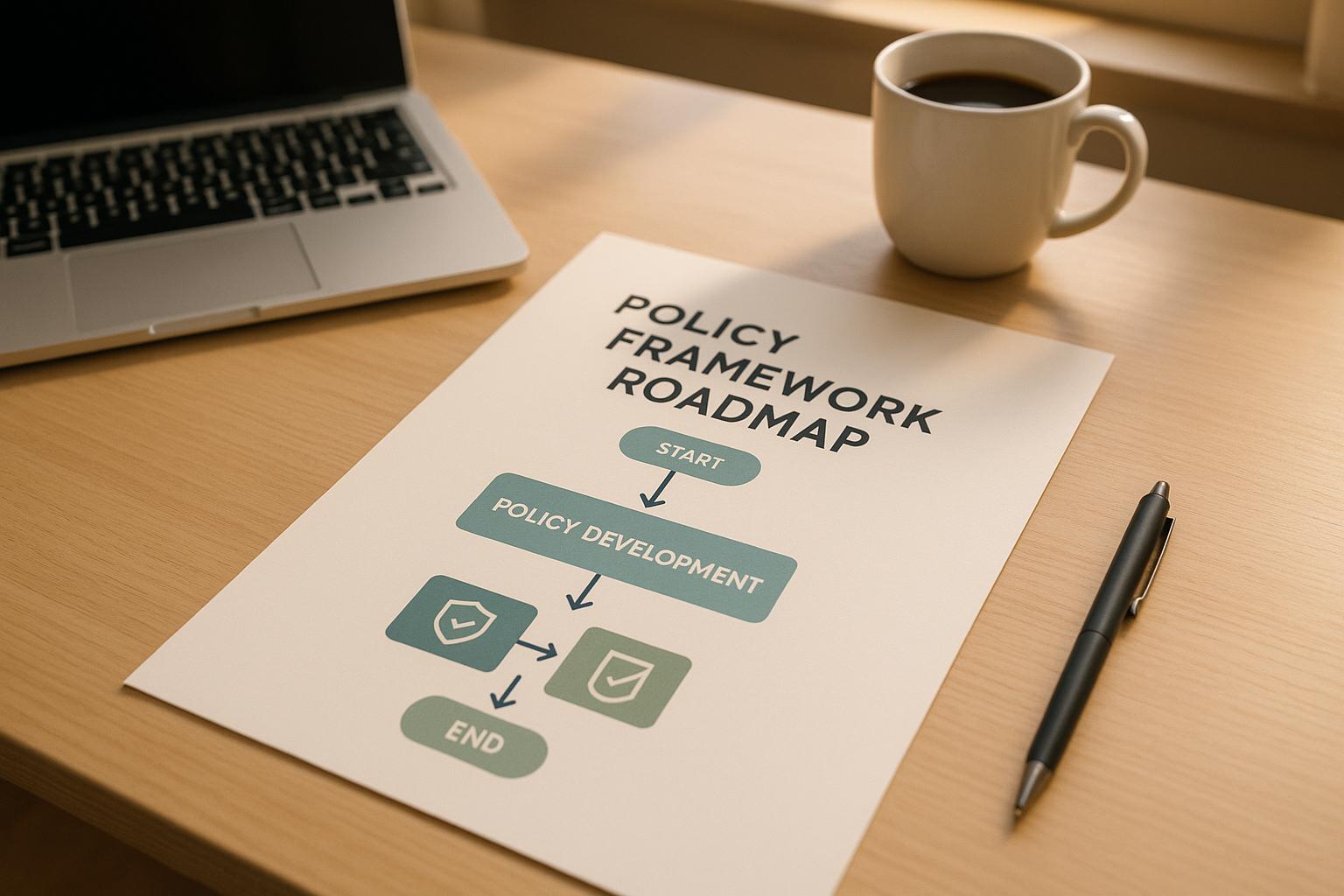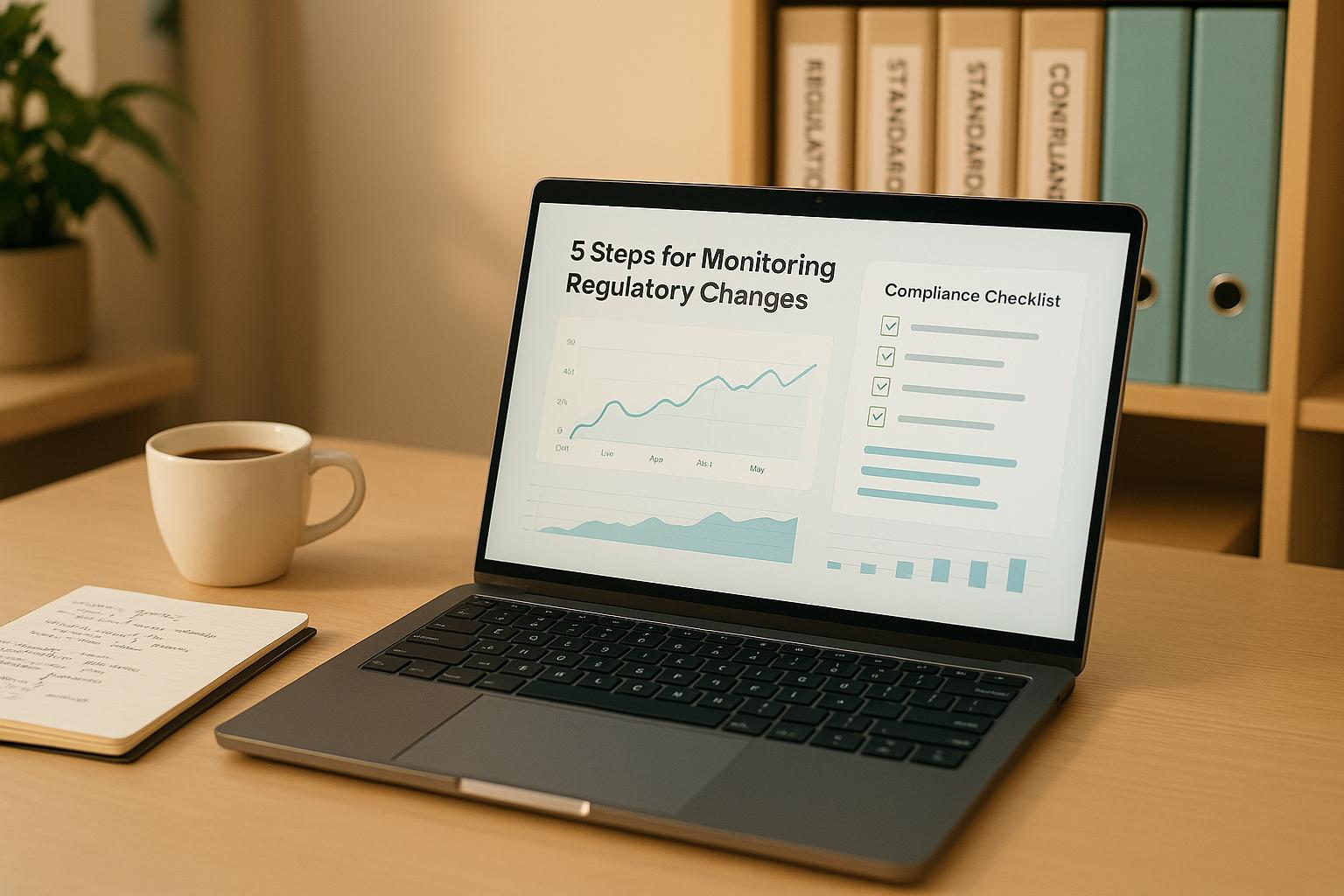User-friendly interfaces simplify risk assessments by reducing errors, speeding up processes, and ensuring compliance with standards like SOC 2, HIPAA, ISO 27001, and GDPR. Here's how these interfaces help:
- Clear Dashboards: Provide at-a-glance metrics and organized menus for easy navigation.
- Role-Based Access: Ensures users only see or edit what’s relevant to them.
- Error Prevention: Automated checks, tooltips, and progress indicators reduce mistakes.
- Real-Time Data: Live dashboards and reports support faster, informed decisions.
- Simplified Compliance: Centralized tools streamline workflows for both internal and external teams.
These features not only make compliance easier but also improve decision-making and market trust. Keep reading to learn how to choose the right tools for your organization.
System Update #197: Stay Ahead of Threats with Security ...
Core Elements of Easy-to-Use Risk Assessment Tools
A well-designed interface and clear structure make compliance simpler and help security teams avoid setup mistakes.
Clear Dashboards and Organized Menus
Dashboards offer a clean, concise view of key risk metrics. Menus are designed to keep essential tools - like forms, checklists, and audit logs - easily accessible, typically within two clicks.
Role-Based Access and Custom Layouts
Access control based on roles ensures that users only see or edit what they’re authorized to. Customizable layouts allow individuals to set up their workspace in a way that best fits their responsibilities.
Simple Setup and Learning Curve
Some standout features include:
- Smooth integration with existing systems
- Built-in prompts for guidance
- Tooltips and detailed documentation
Up next, we’ll explore how thoughtful interface design can help prevent errors during risk assessments.
Preventing Mistakes Through Better Design
Effective design goes beyond aesthetics - it plays a key role in minimizing errors during risk assessments. By incorporating clear dashboards and tailored layouts, well-thought-out interfaces guide users through workflows and reduce mistakes.
Smarter Data Entry and Validation
Automated systems can spot inconsistencies, enforce compliance with regulatory standards, and reduce manual input errors. This ensures higher data accuracy and reliability.
Clear Status Indicators
Features like progress bars and status alerts keep teams informed about pending tasks and overall progress. These visual cues help prioritize critical issues and prevent important details from slipping through the cracks.
Up next, we’ll explore how live data views and structured reports contribute to better decision-making in risk management.
sbb-itb-ec1727d
Making Better Risk Management Decisions
Error-reducing design is just the start - clear, user-friendly data views make decision-making easier. These interfaces simplify complex risk data, turning it into actionable insights.
Live Data Views and Reports
Dynamic dashboards provide real-time updates on risk indicators and compliance status. This allows teams to track metrics, make quick decisions, and create accurate, up-to-date reports.
By pulling information from multiple sources into one place, these dashboards give a clear and current view of the organization’s risk profile.
Data Organization and Risk Planning
Well-structured data systems make it easier to analyze information and plan for different scenarios. With everything in one interface, teams avoid switching between systems or dealing with conflicting data. This setup helps them assess risks and create response plans more efficiently.
Next, learn how these design strategies simplify managing GRC tools for external compliance services.
Simple Interfaces in External Compliance Services
These design principles aren't just for internal tools - they're also crucial for outsourced compliance services. Streamlined, user-friendly interfaces can make external compliance processes much easier to manage.
By centralizing tasks like progress tracking, document sharing, and responding to requirements, intuitive platforms allow teams to maintain control and stay informed without dealing with overly complicated systems.
Better GRC Tool Management
Just like live dashboards help internal teams, tools like Cycore's dashboards simplify outsourced compliance workflows.
"Security questionnaires were a hassle for our team to turn over quickly in our sales cycles. Cycore has managed to make this process more efficient." - Phoebe Miller, Head of Business Operations, ReadMe
Clients also appreciate features like timely compliance updates and reduced need for manual follow-ups.
Some key advantages include:
- Simplified setup, maintenance, reporting, and audit support
- Compatibility with major frameworks like SOC2, HIPAA, ISO27001, and GDPR
These tools not only improve compliance management but also speed up sales processes and enhance market reputation.
Next, we'll look at how to select the most user-friendly risk tools.
How to Choose User-Friendly Risk Tools
When evaluating risk-assessment platforms, keep these key criteria in mind to ensure they align with your needs.
Compliance Support and Scalability
Look for tools that meet compliance standards like SOC 2, HIPAA, ISO 27001, and GDPR while allowing for growth without requiring major system changes.
Key features to look for include:
- Framework access: A single menu interface for multiple compliance standards.
- Scalability: Consistent layouts that adapt as you add new compliance modules.
- Integration options: Drag-and-drop interfaces to connect various data sources.
- Support availability: Live help and policy updates accessible directly from the dashboard.
Integration and Support Resources
Your chosen platform should easily connect with your existing technology stack, ensure secure data transfers, and automate workflows.
Important integration features include:
- Compatibility: Seamless connection with your current infrastructure.
- Secure data exchange: Reliable transfers between platforms you already use.
- Built-in guidance: Access to expert help through integrated support systems.
Conclusion
User-friendly interfaces play a key role in effective risk assessment and compliance management by strengthening security, safeguarding privacy, and cutting down on operational challenges. Through features like clear dashboards, role-specific layouts, and real-time data views, well-designed interfaces provide three main advantages:
- Lower Error Rates: Automated checks and guided data entry help avoid common mistakes.
- Better Decision-Making: Real-time dashboards and intuitive visualizations enable faster, more informed choices.
- Stronger Compliance: Centralized management supports consistent alignment with standards like SOC 2, HIPAA, ISO 27001, and GDPR.
As compliance requirements shift, well-thought-out interface design will remain critical for maintaining scalable and manageable risk assessment processes.