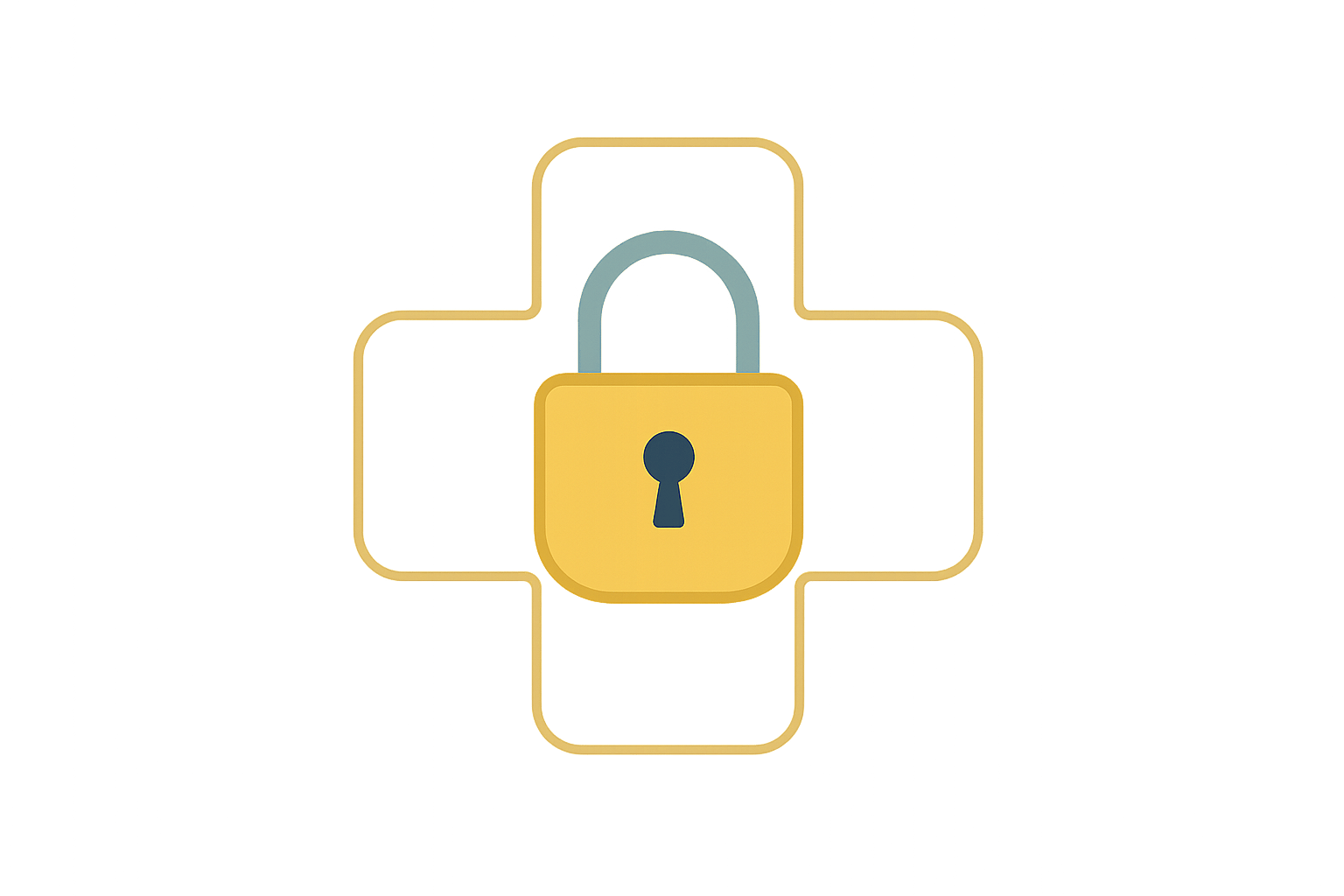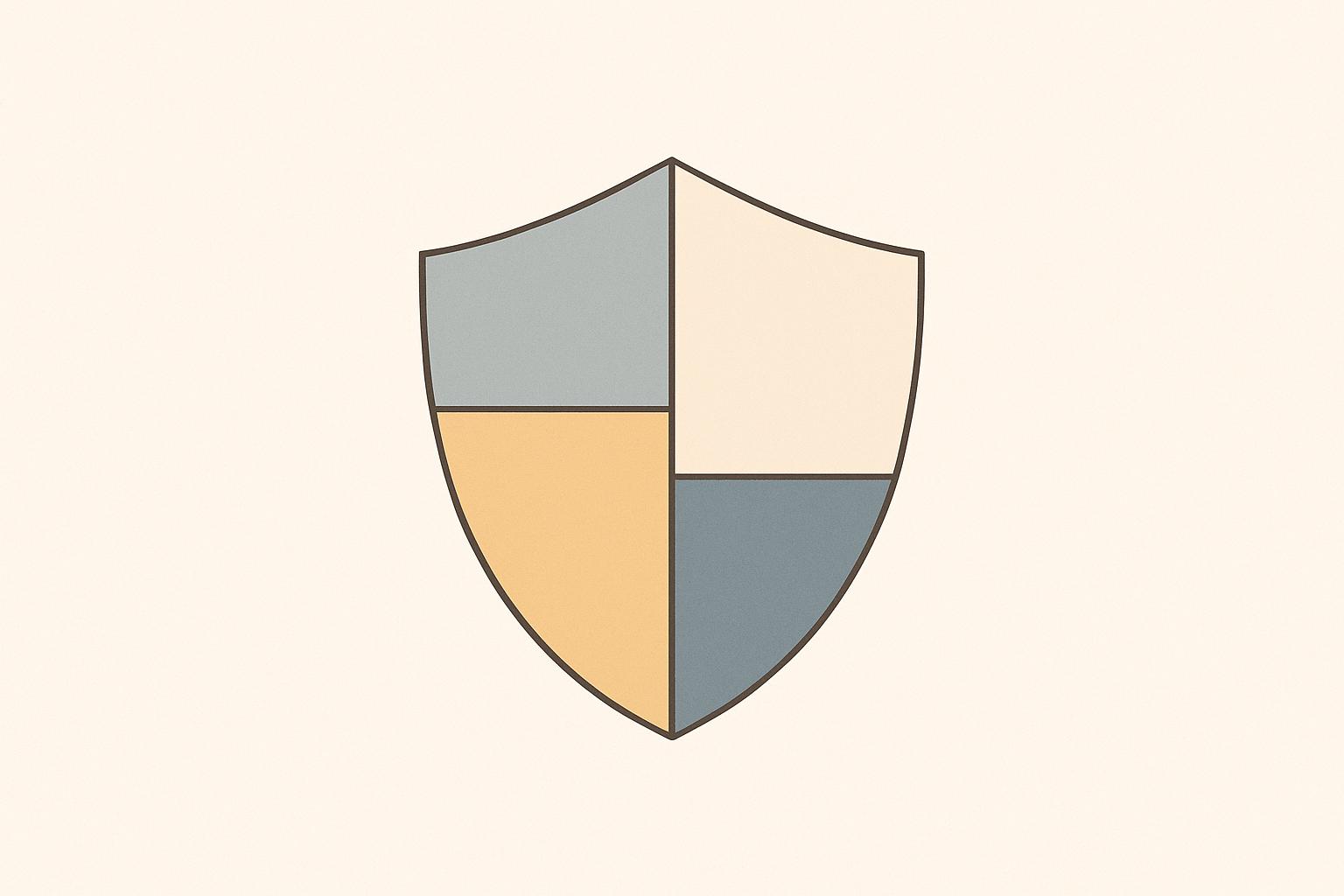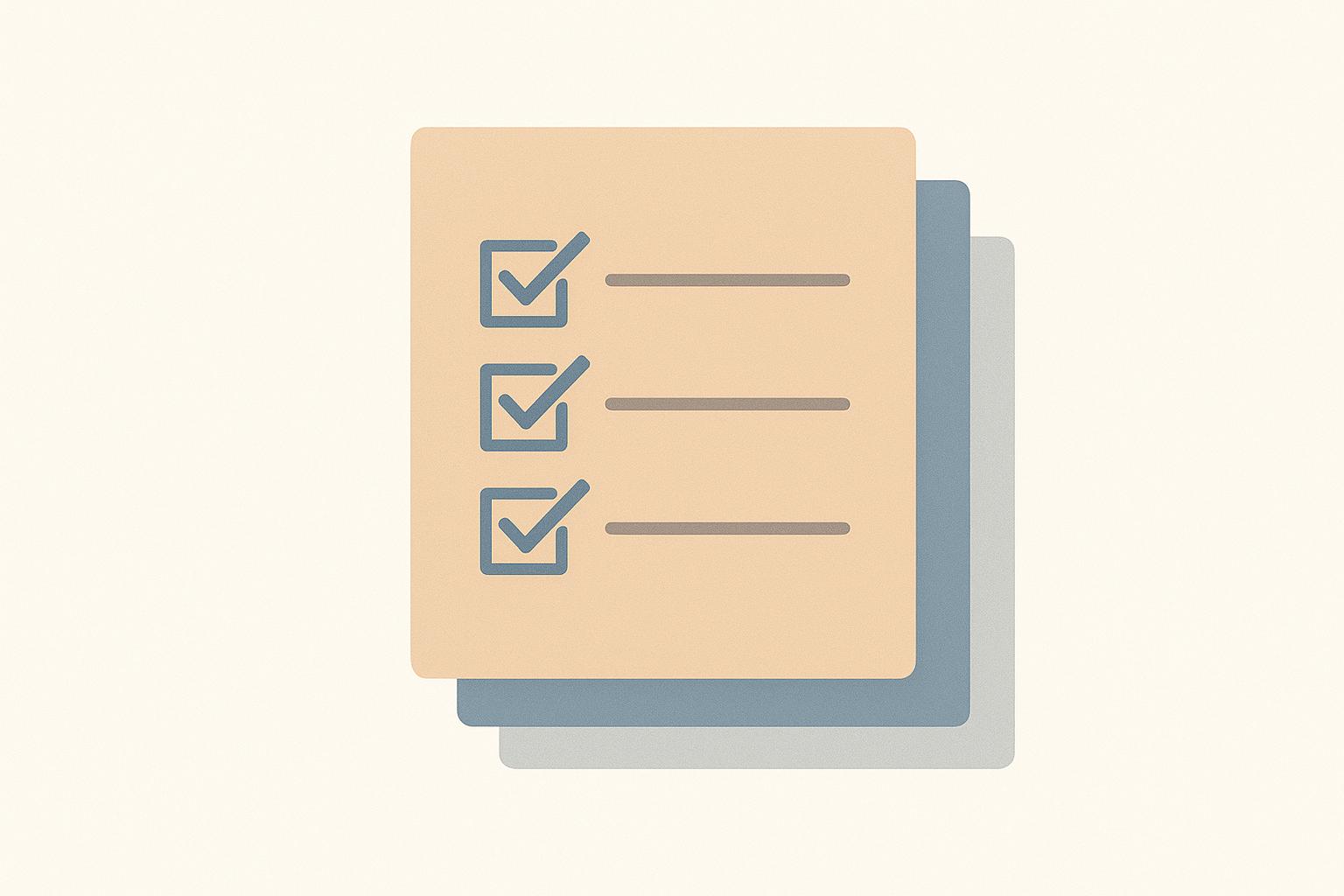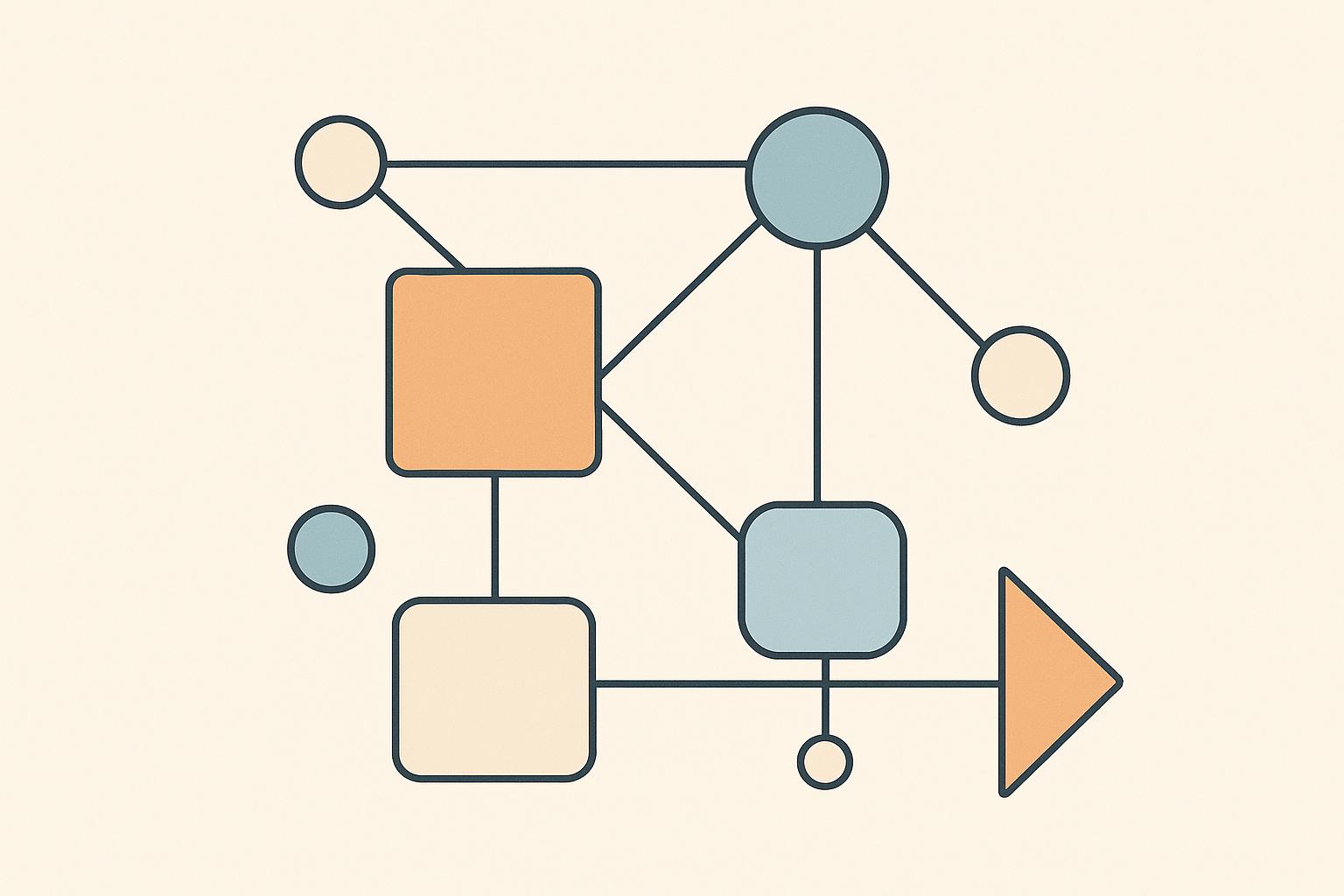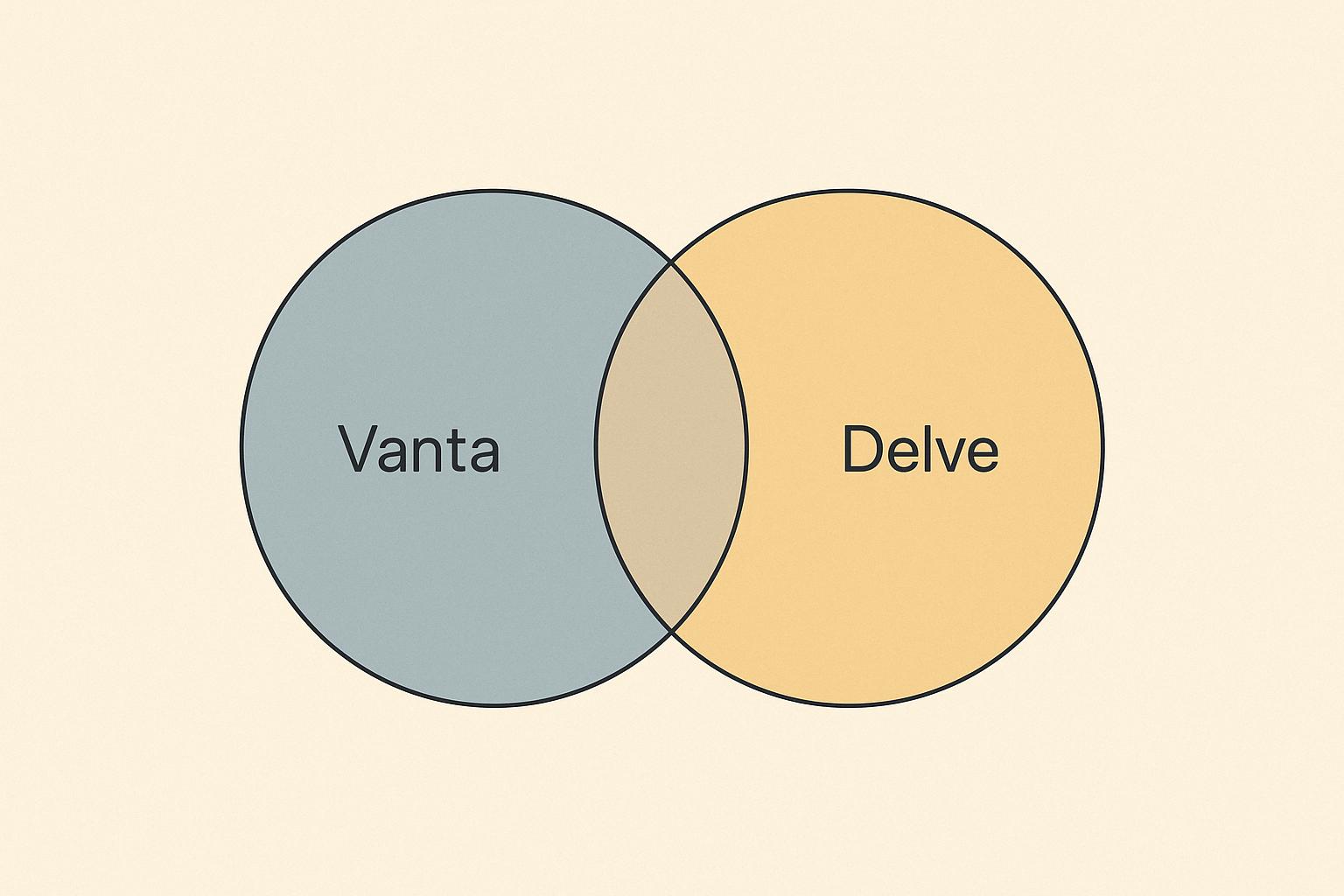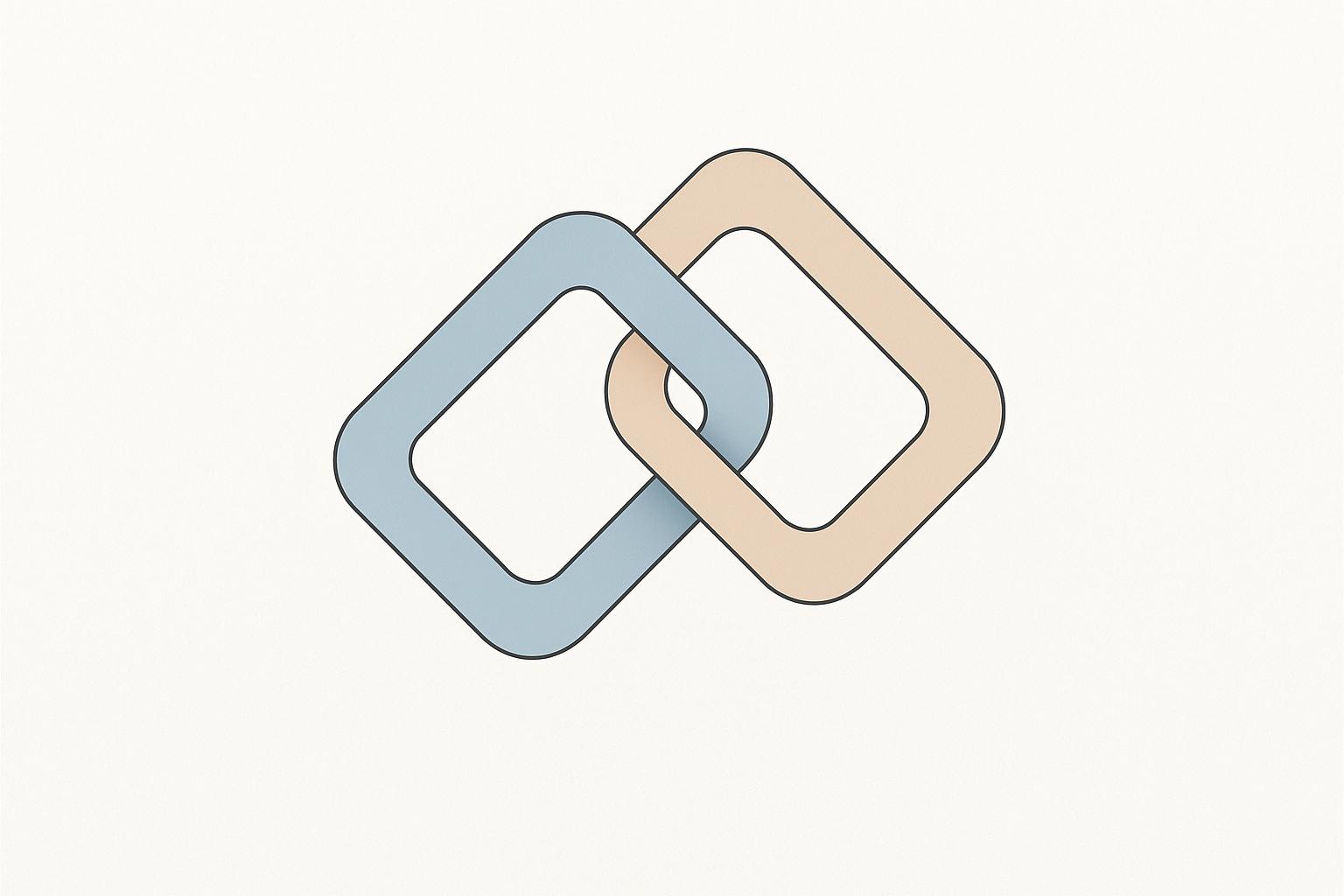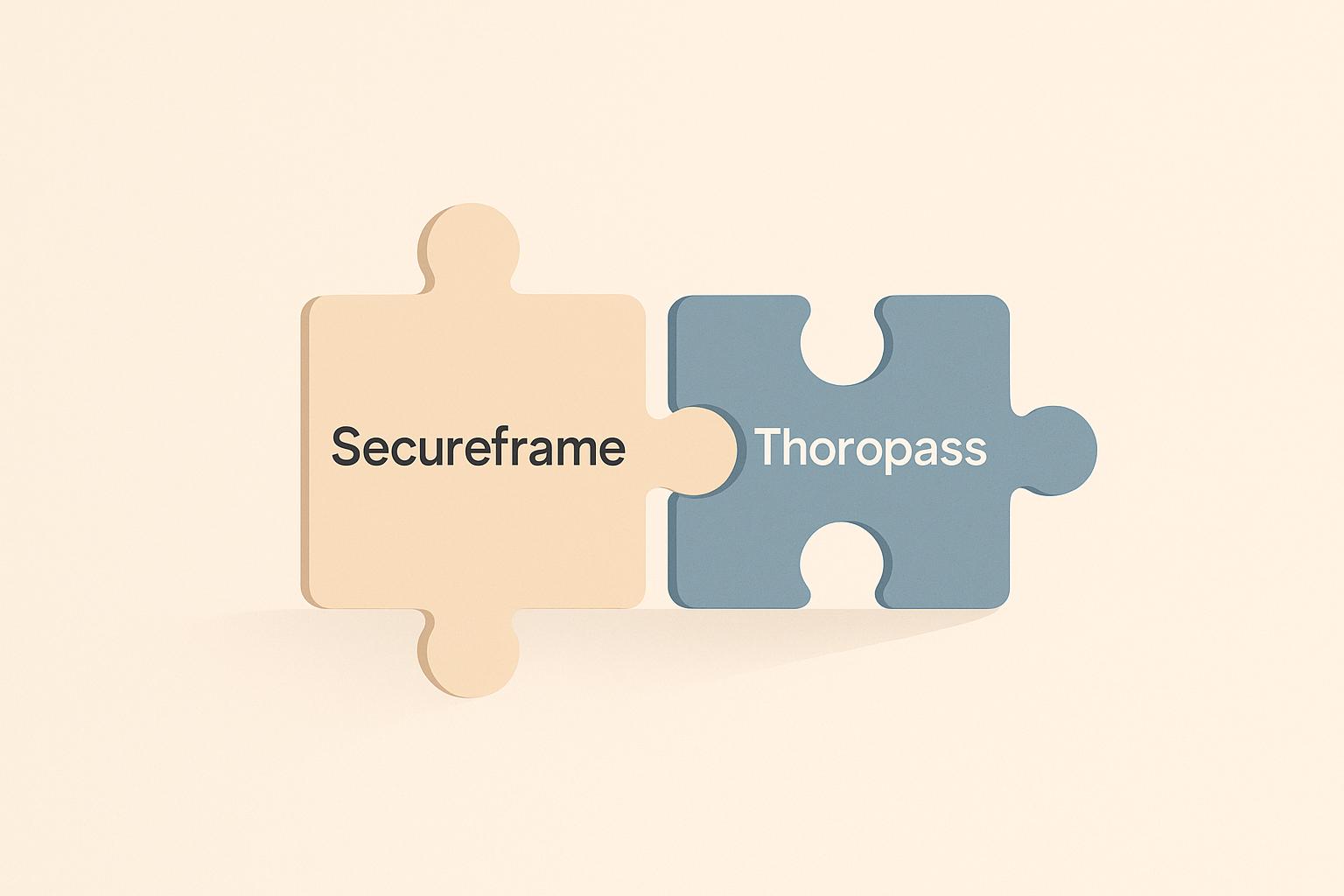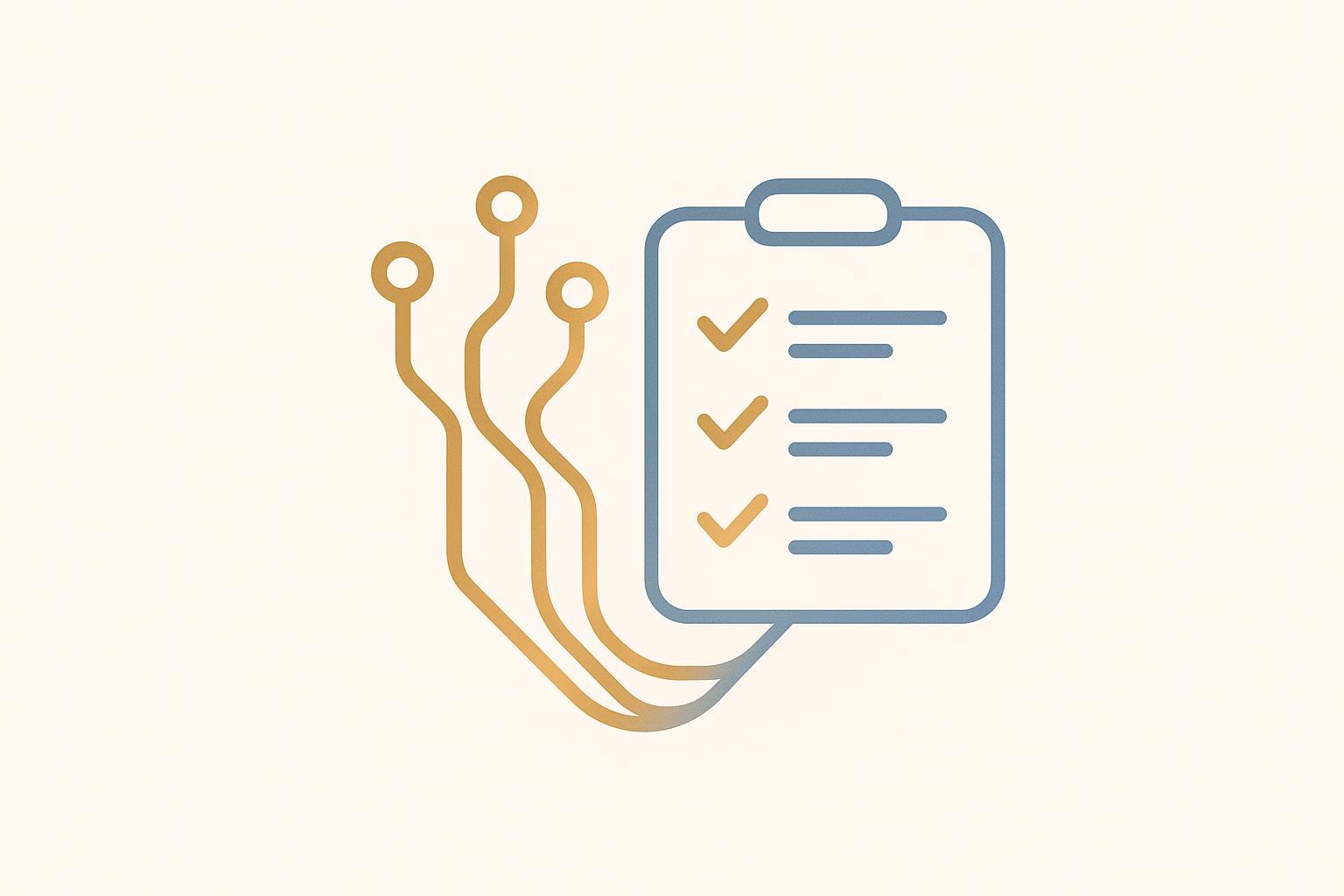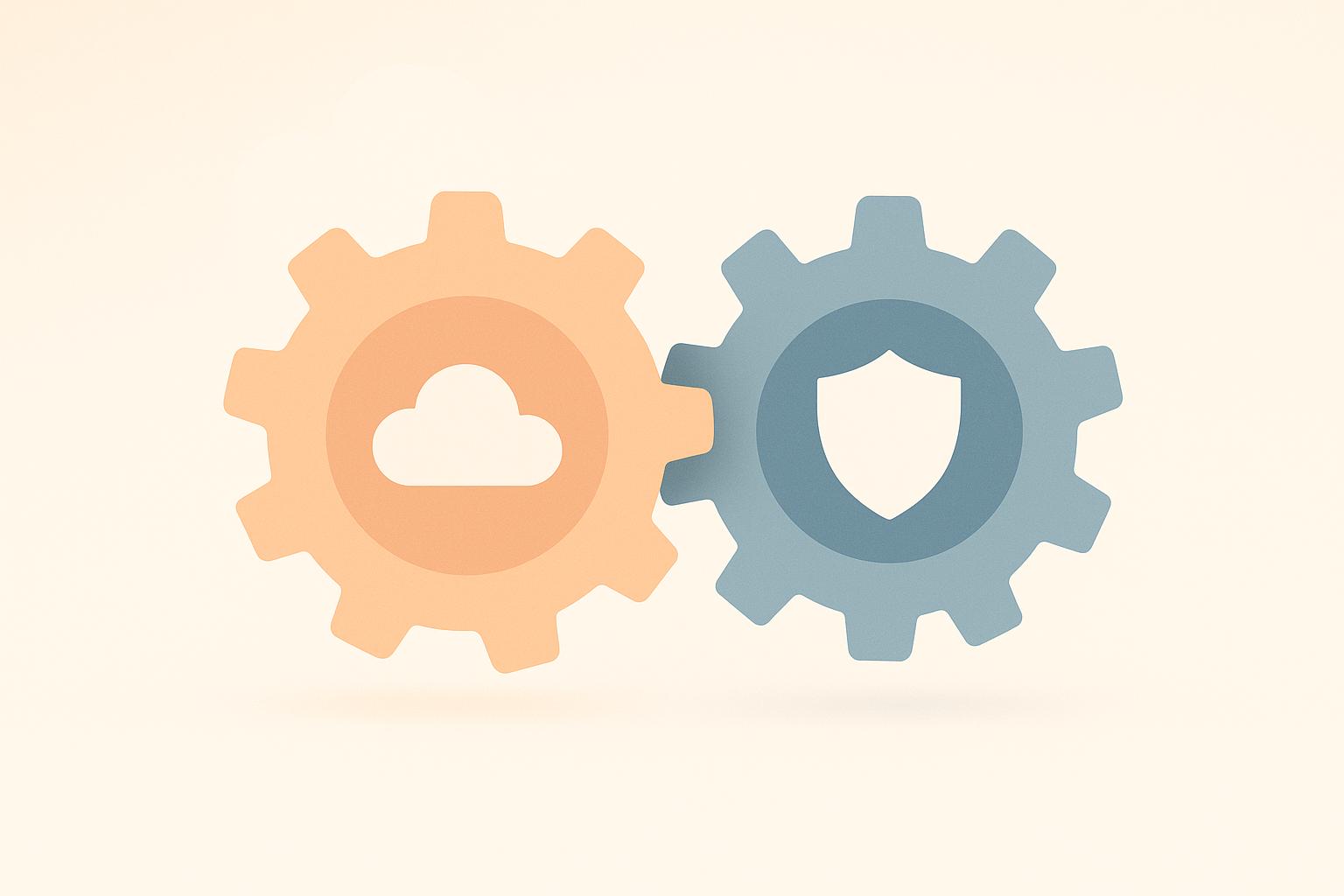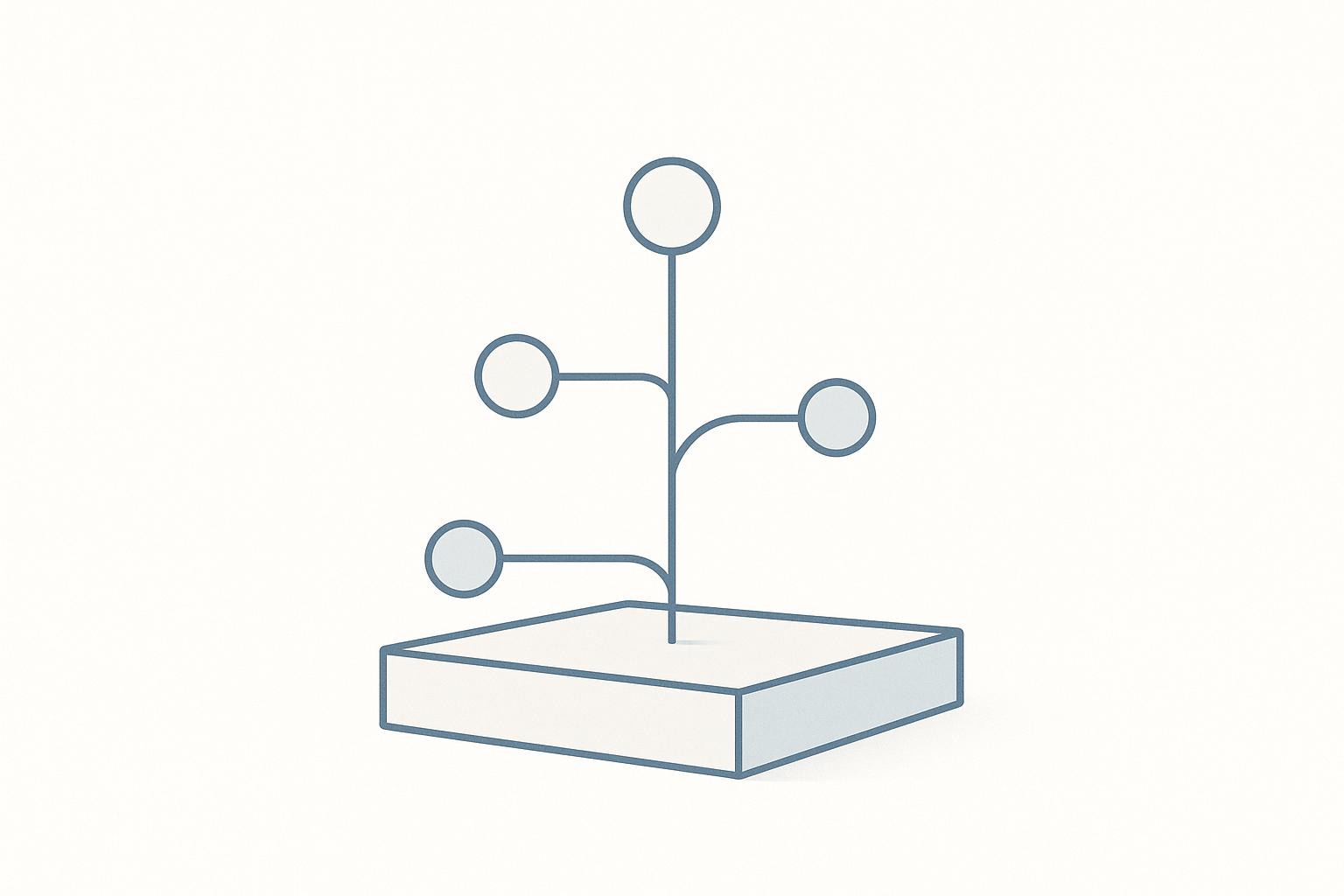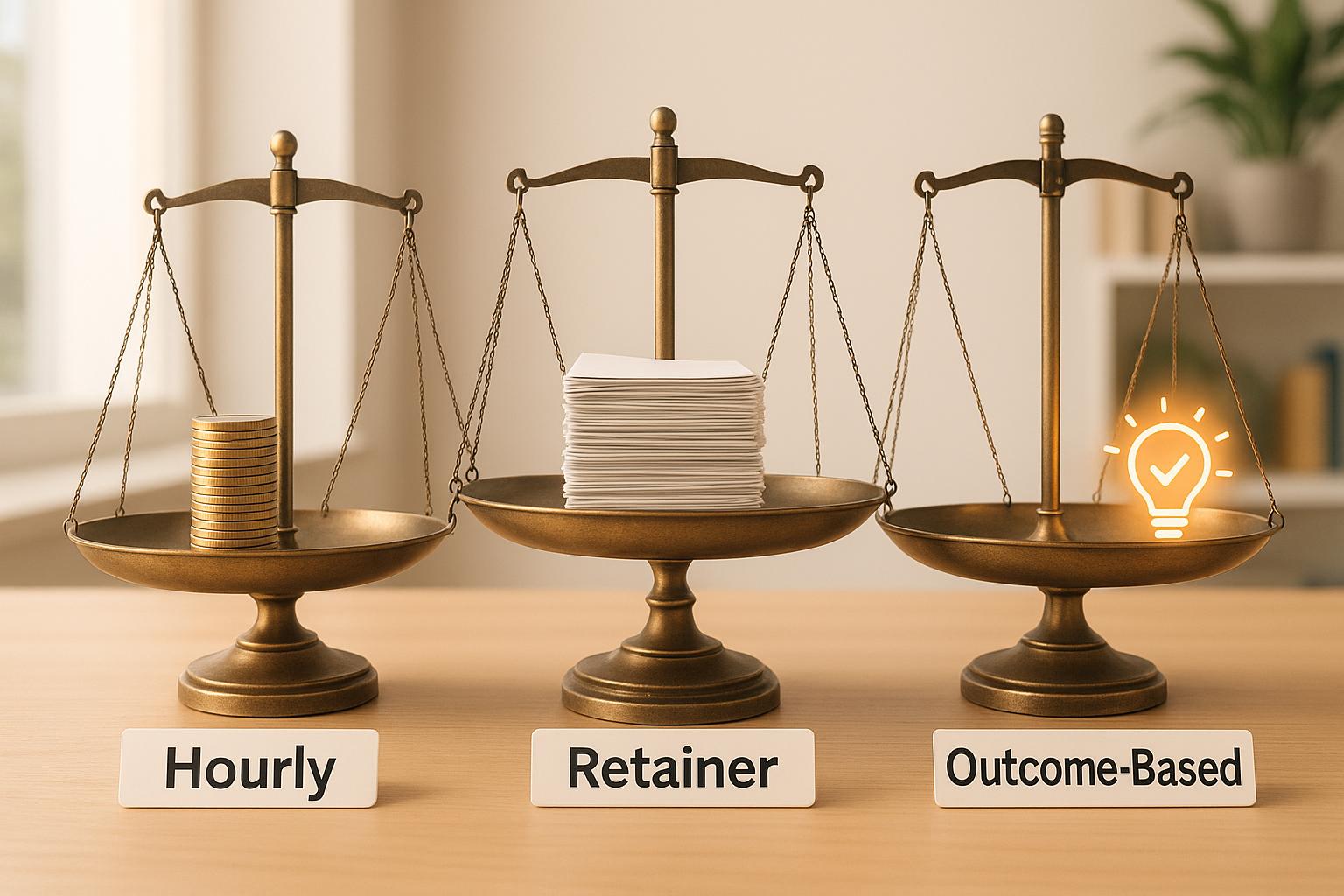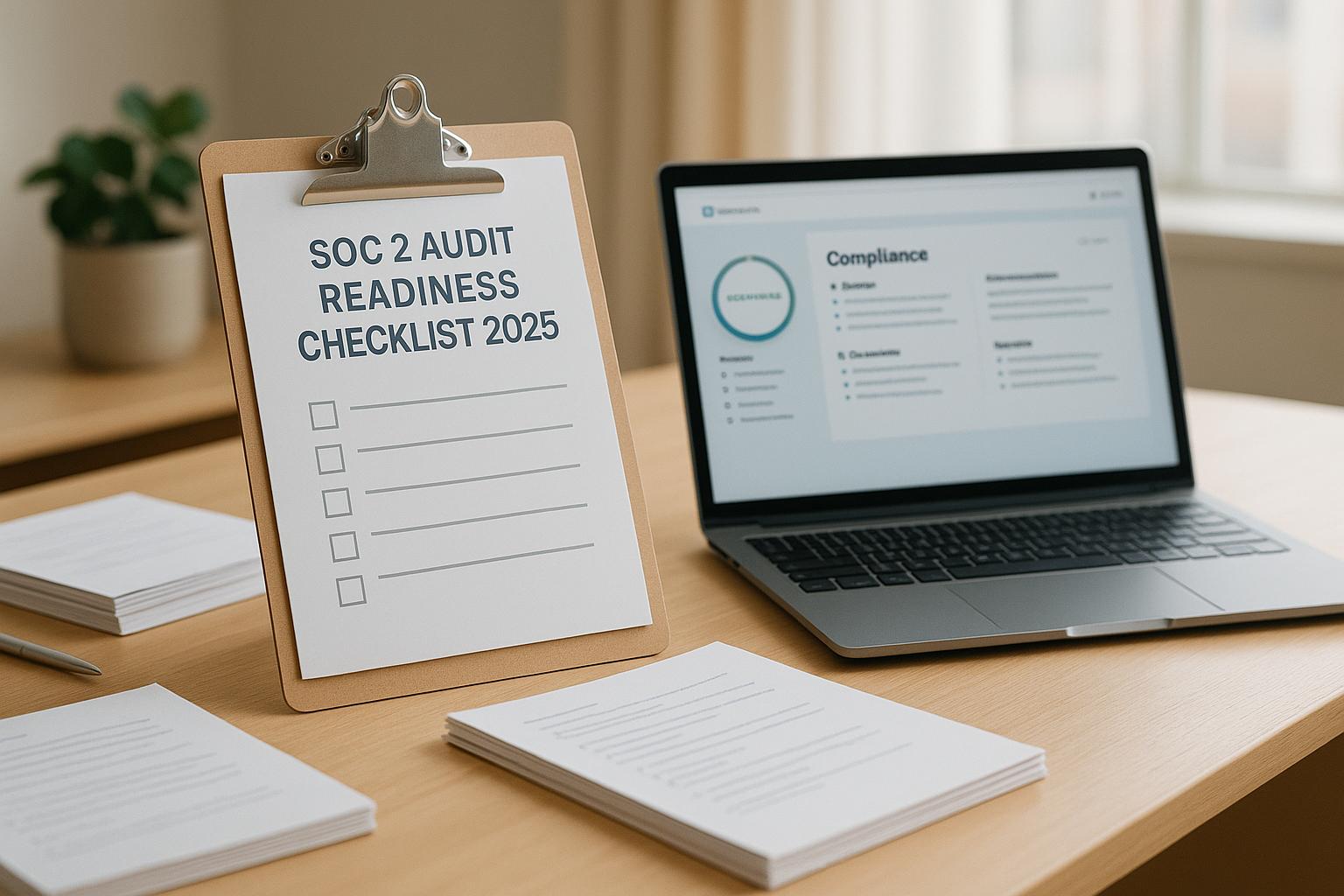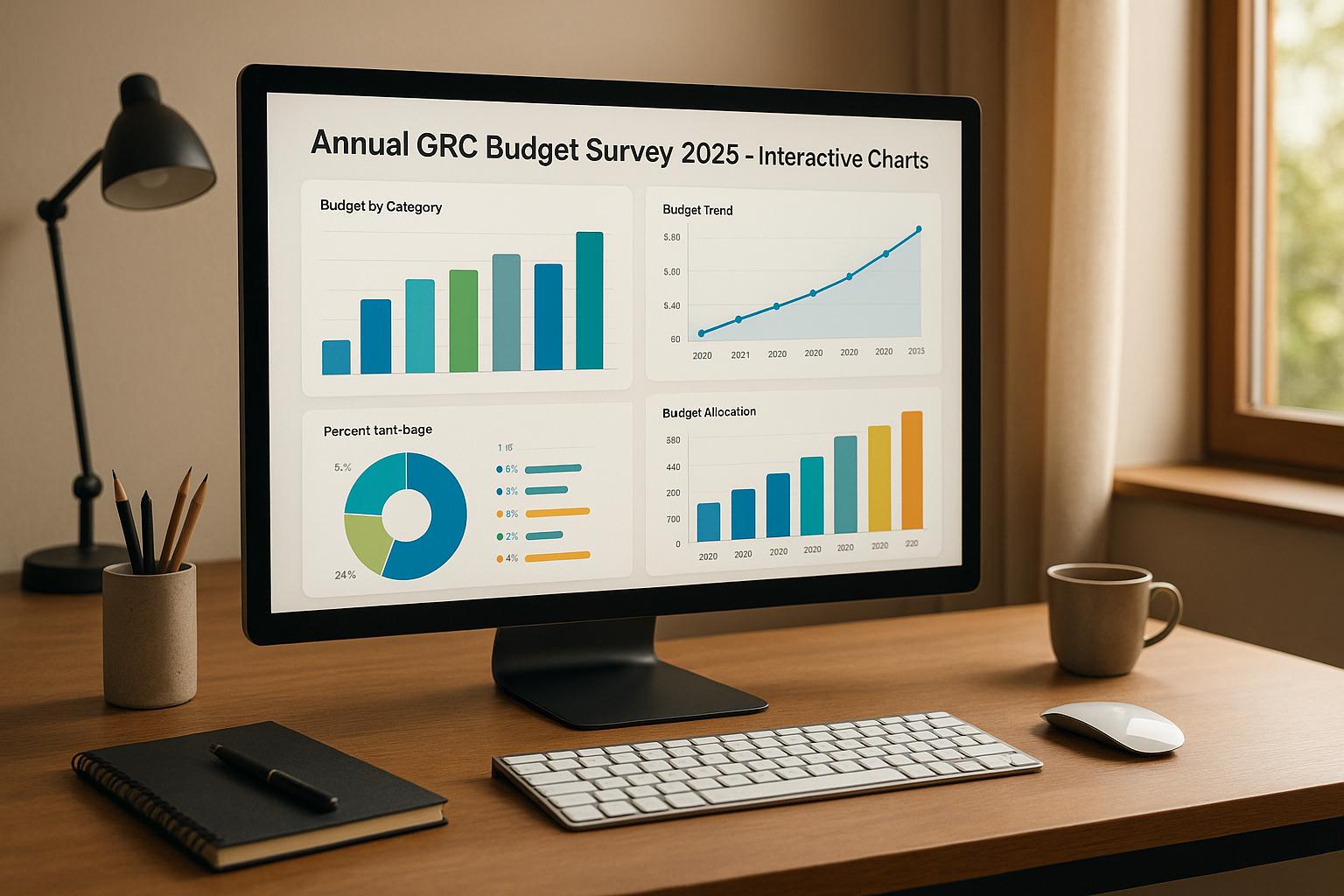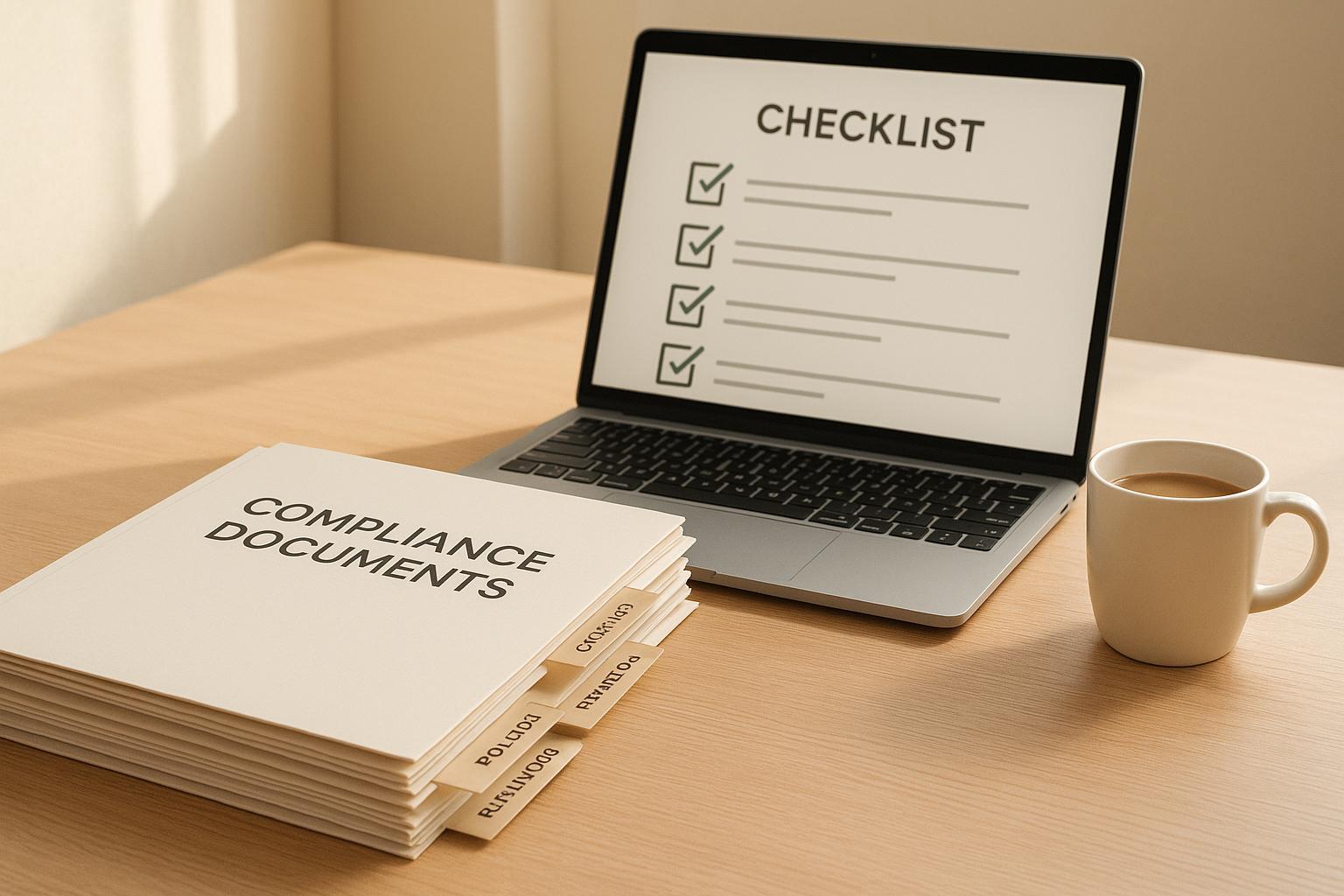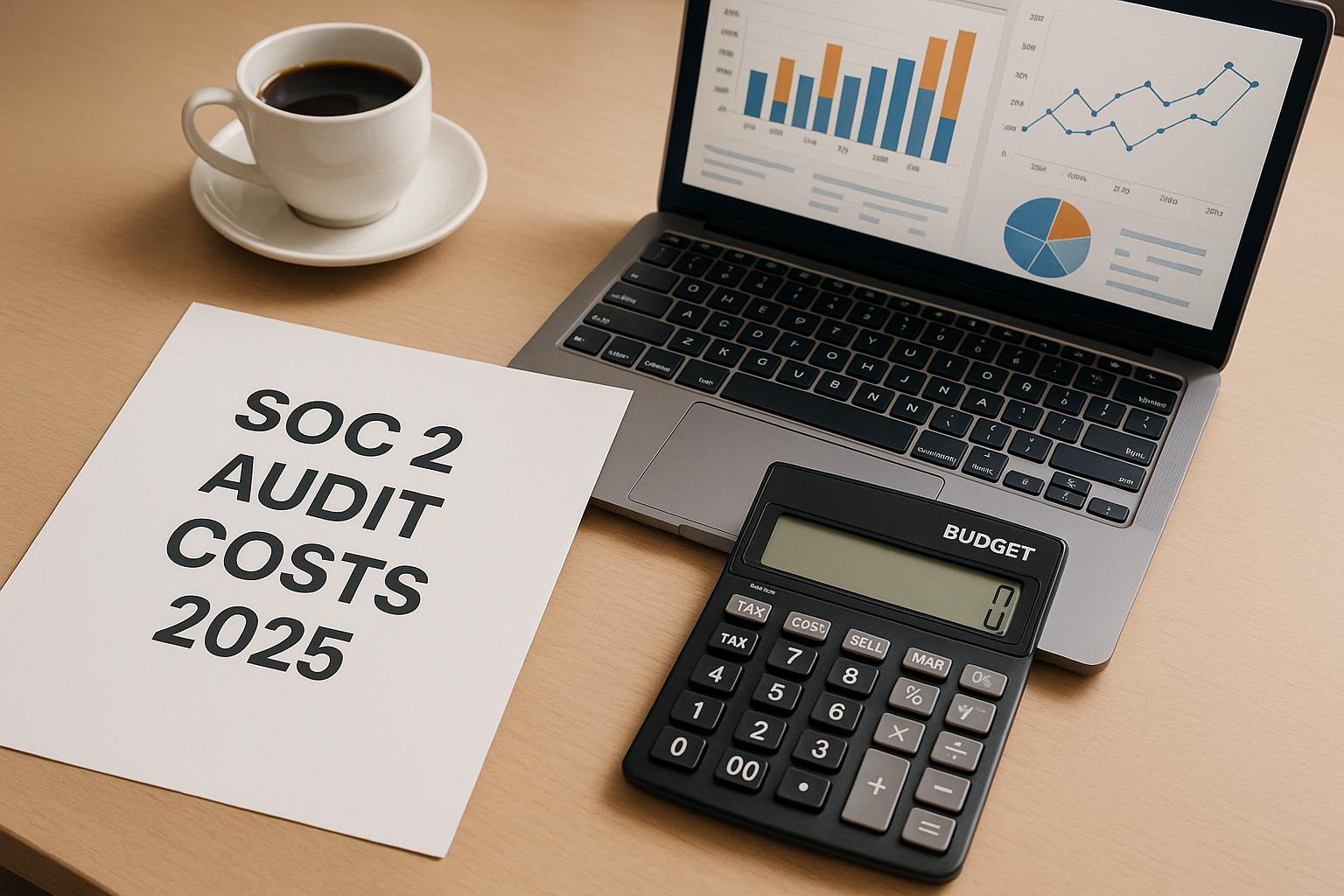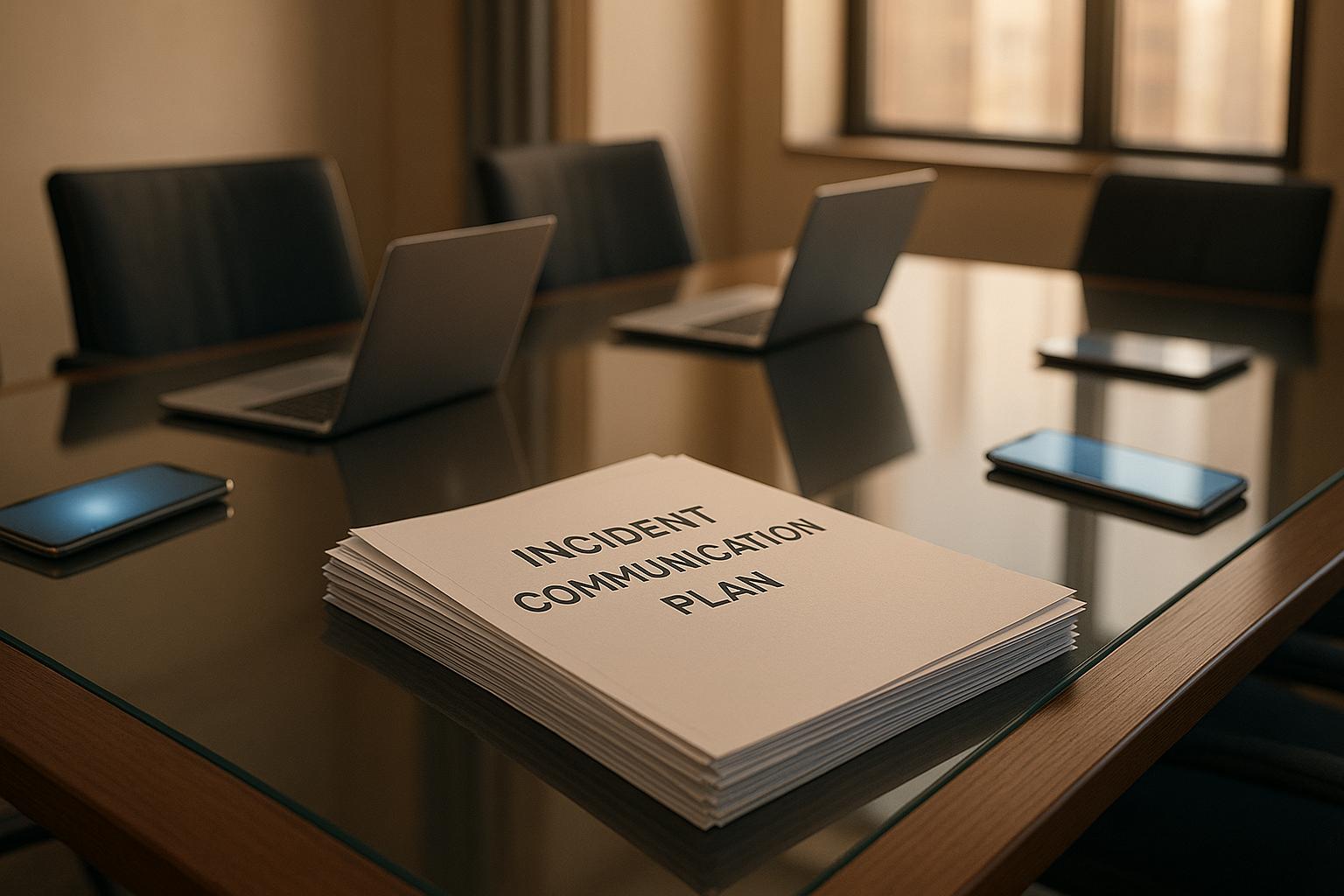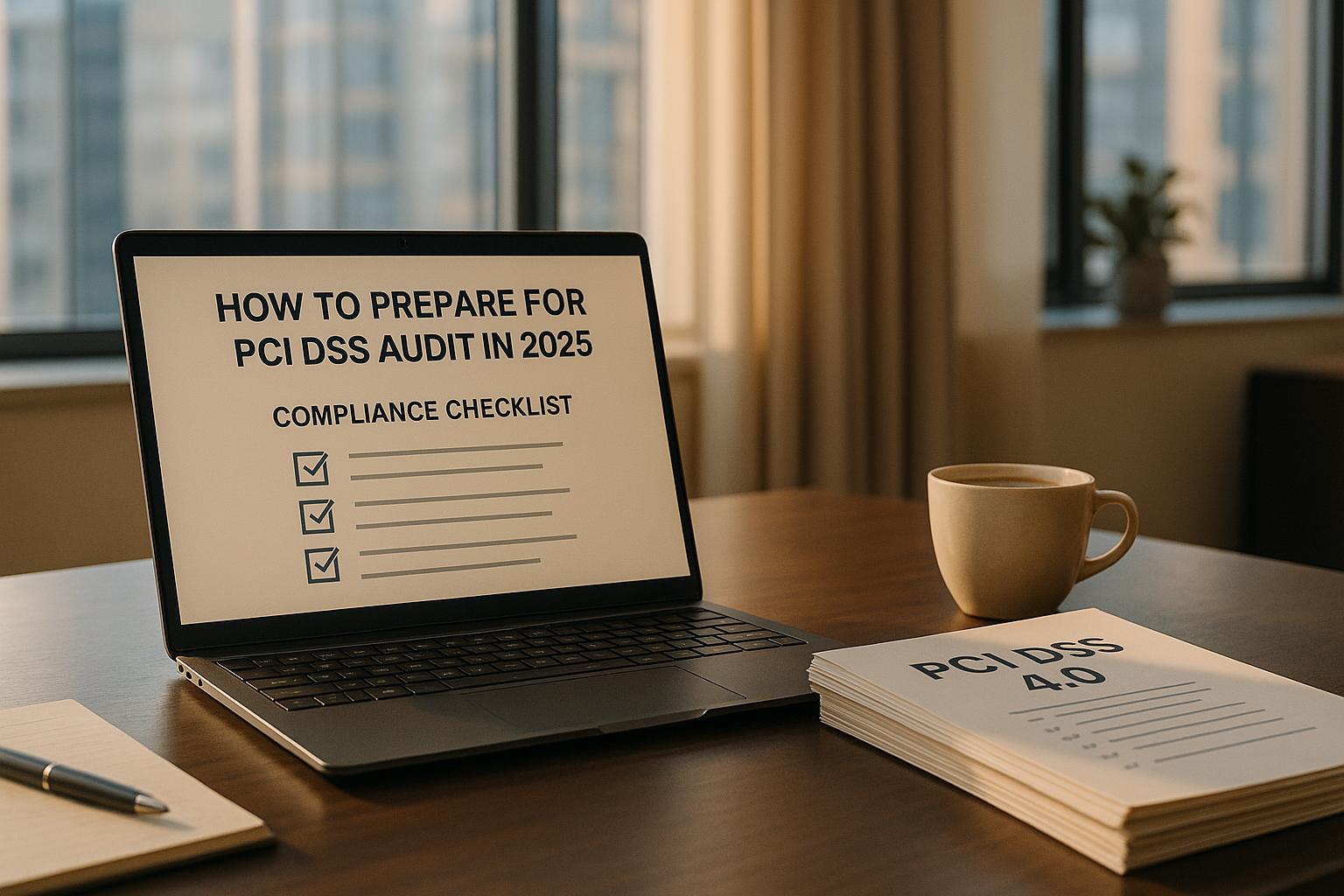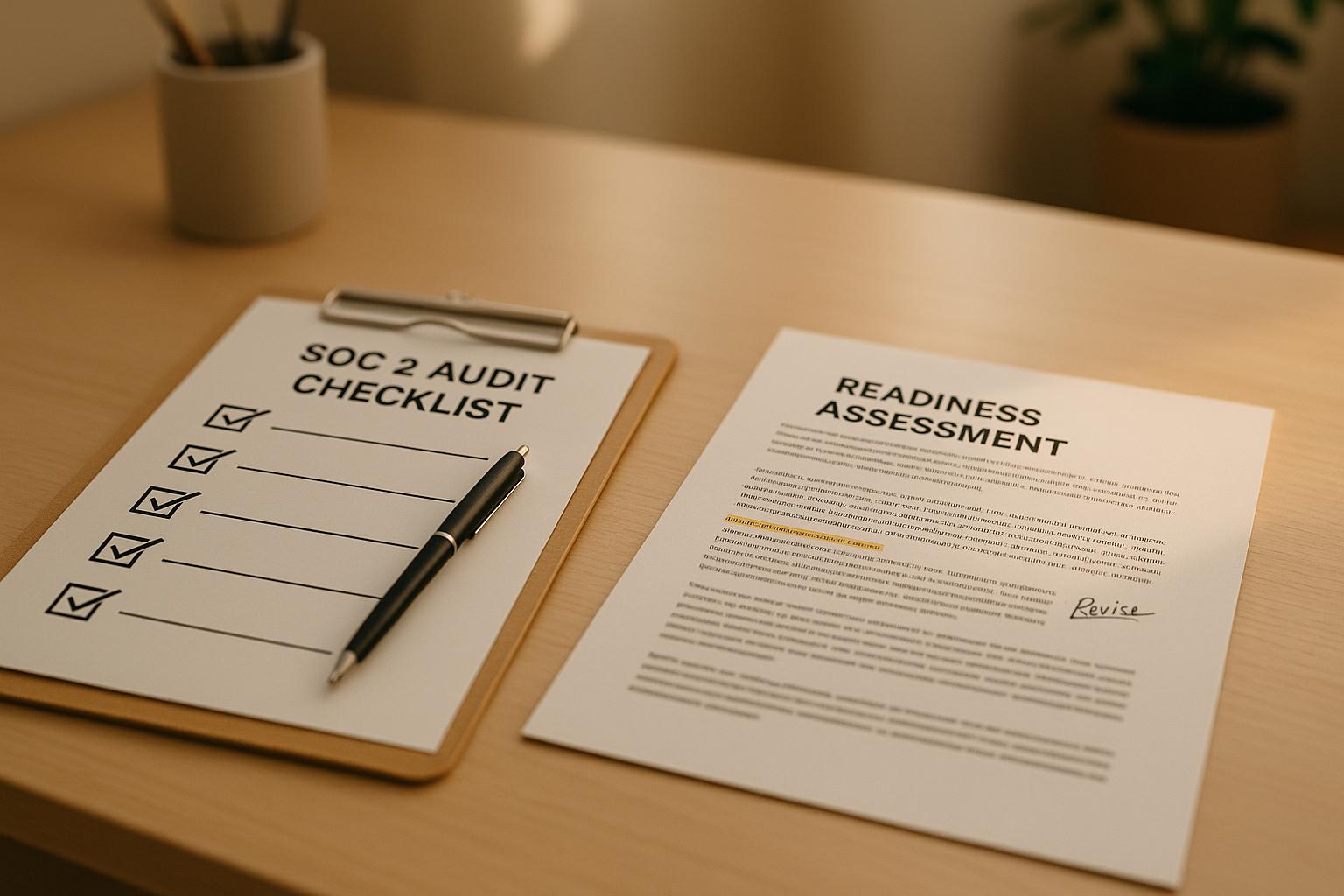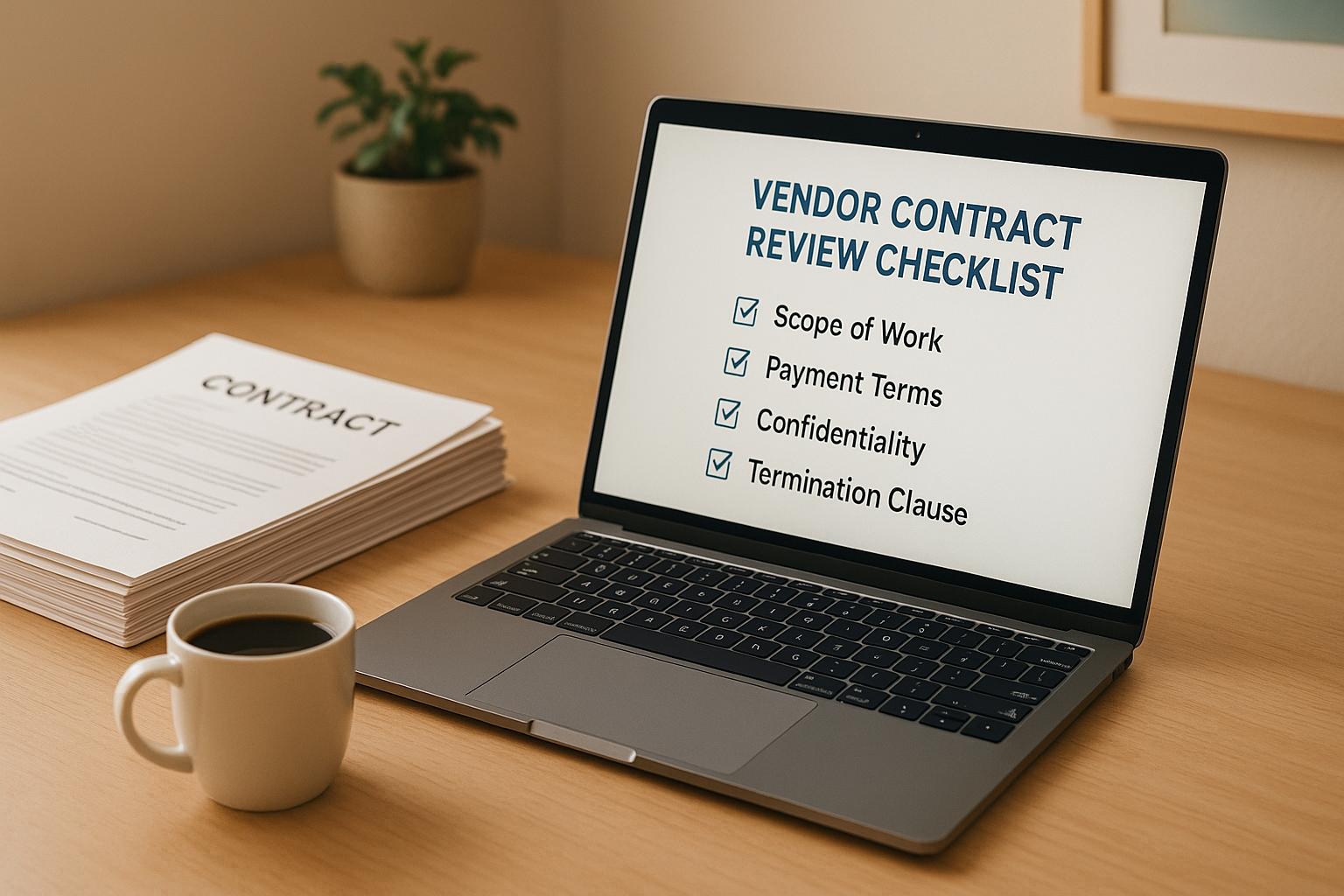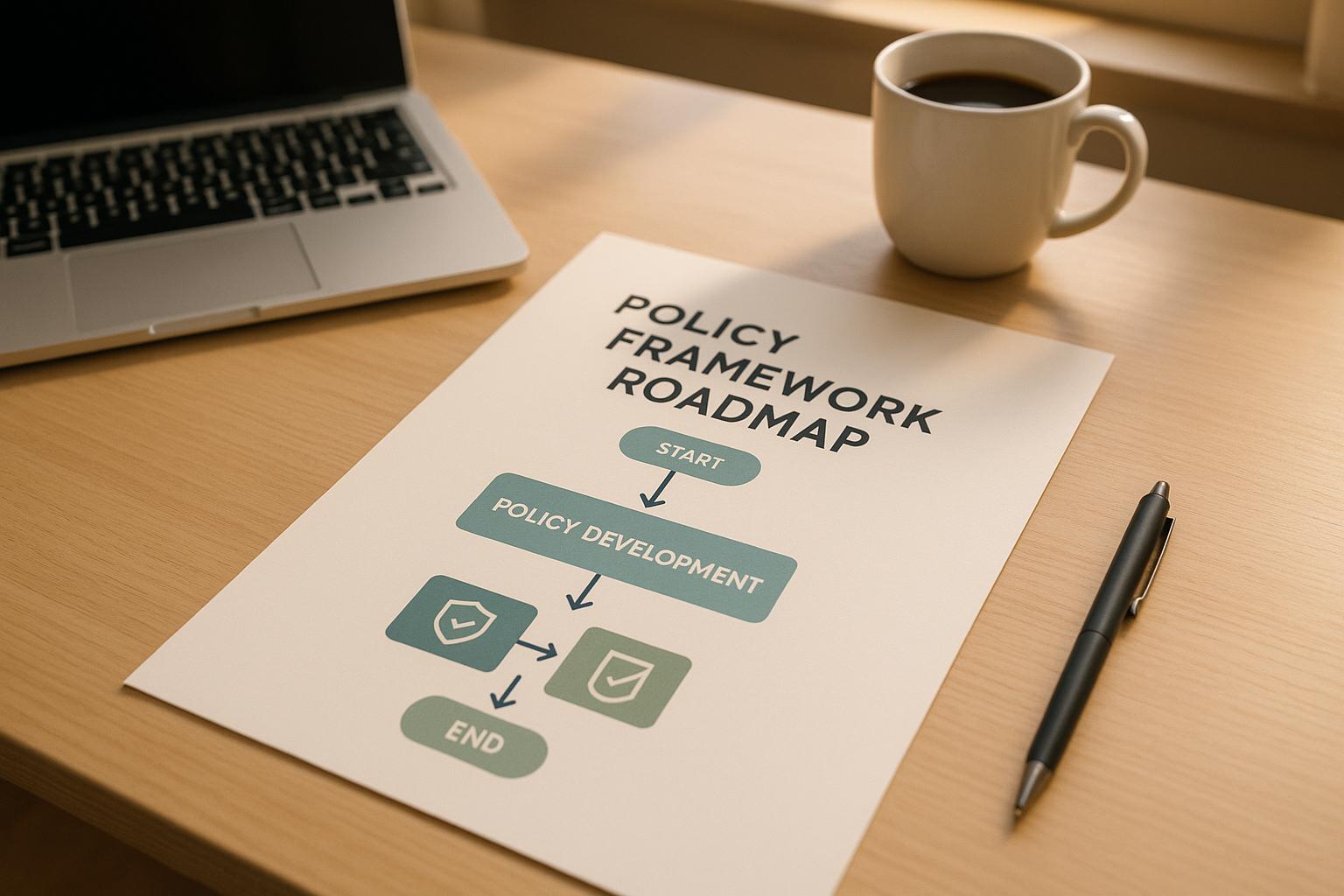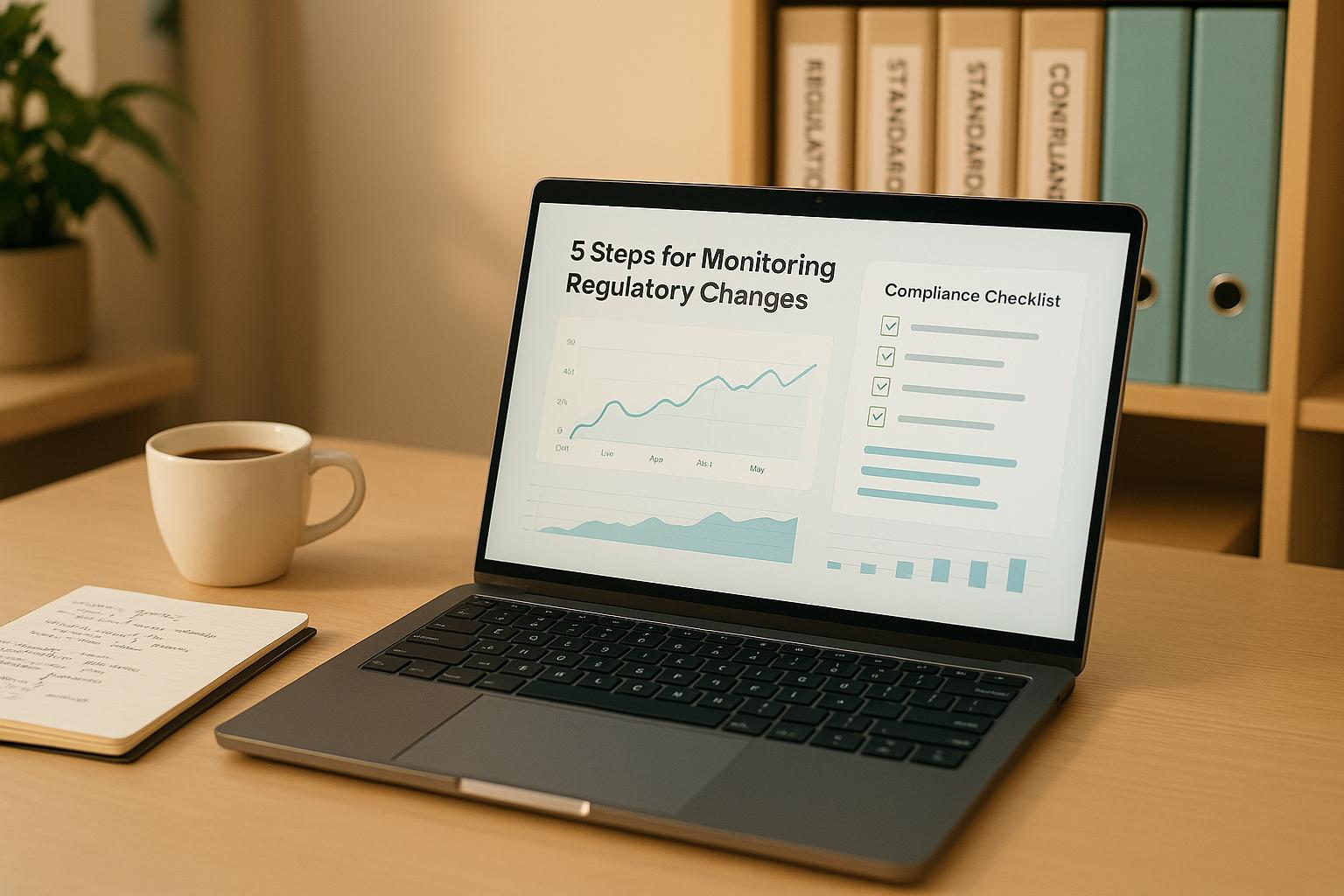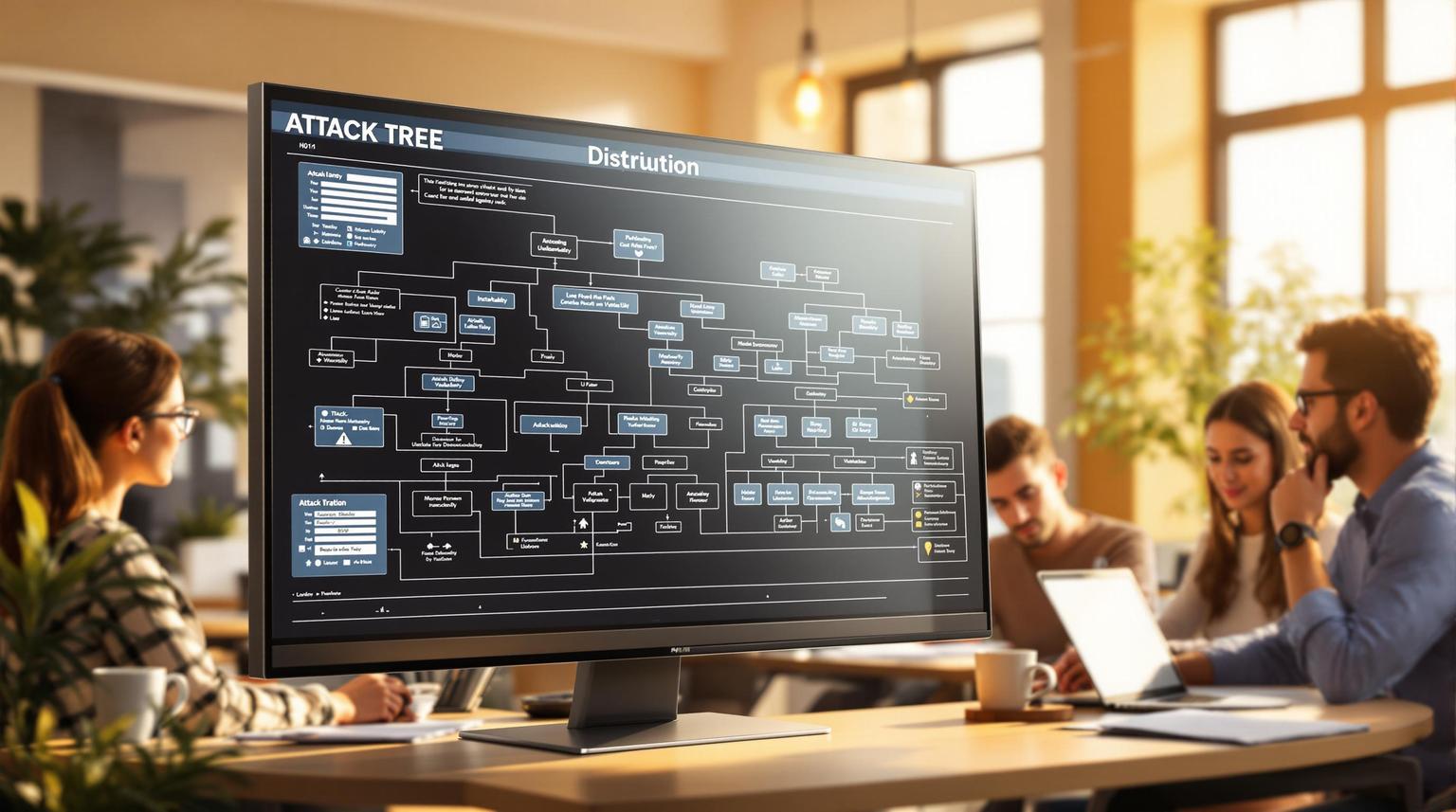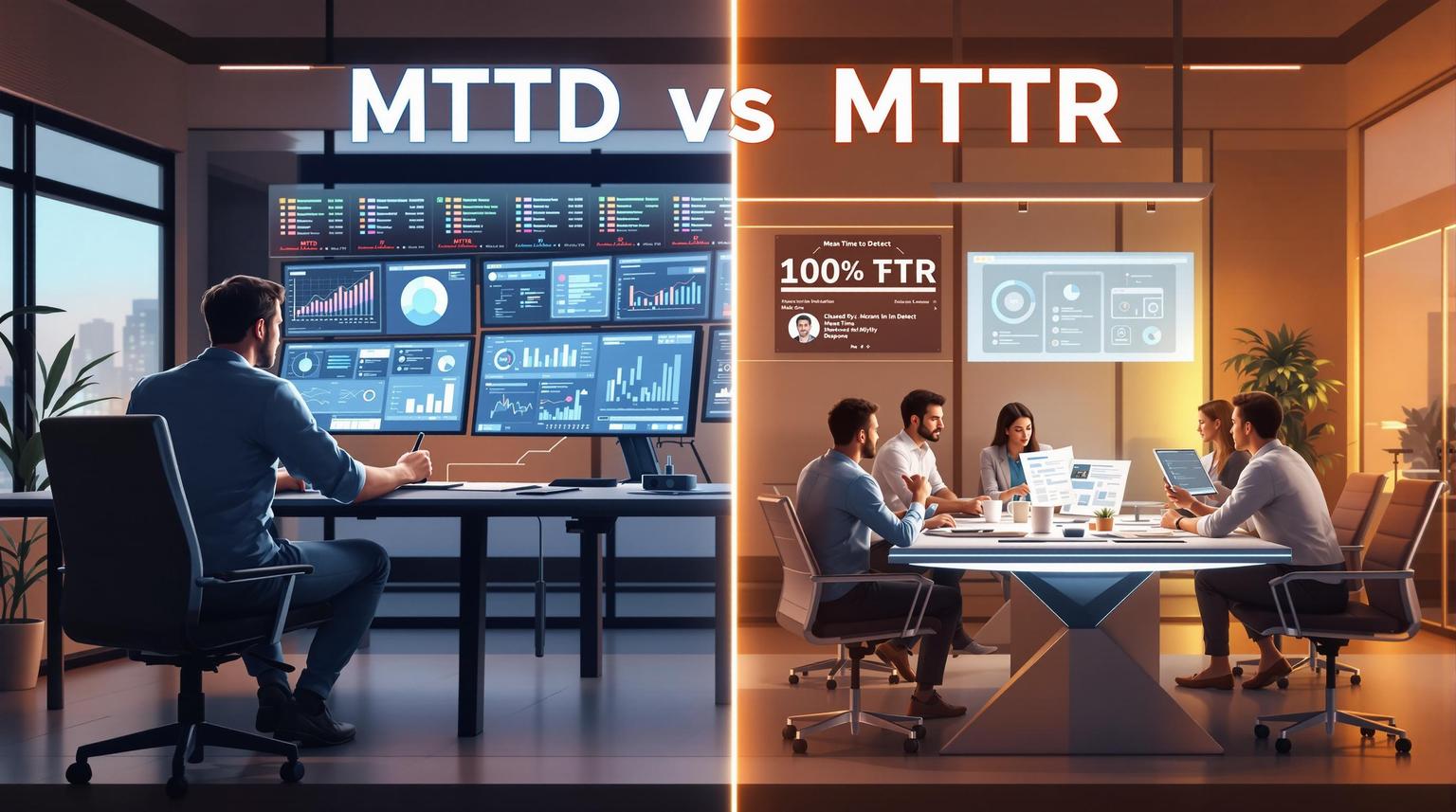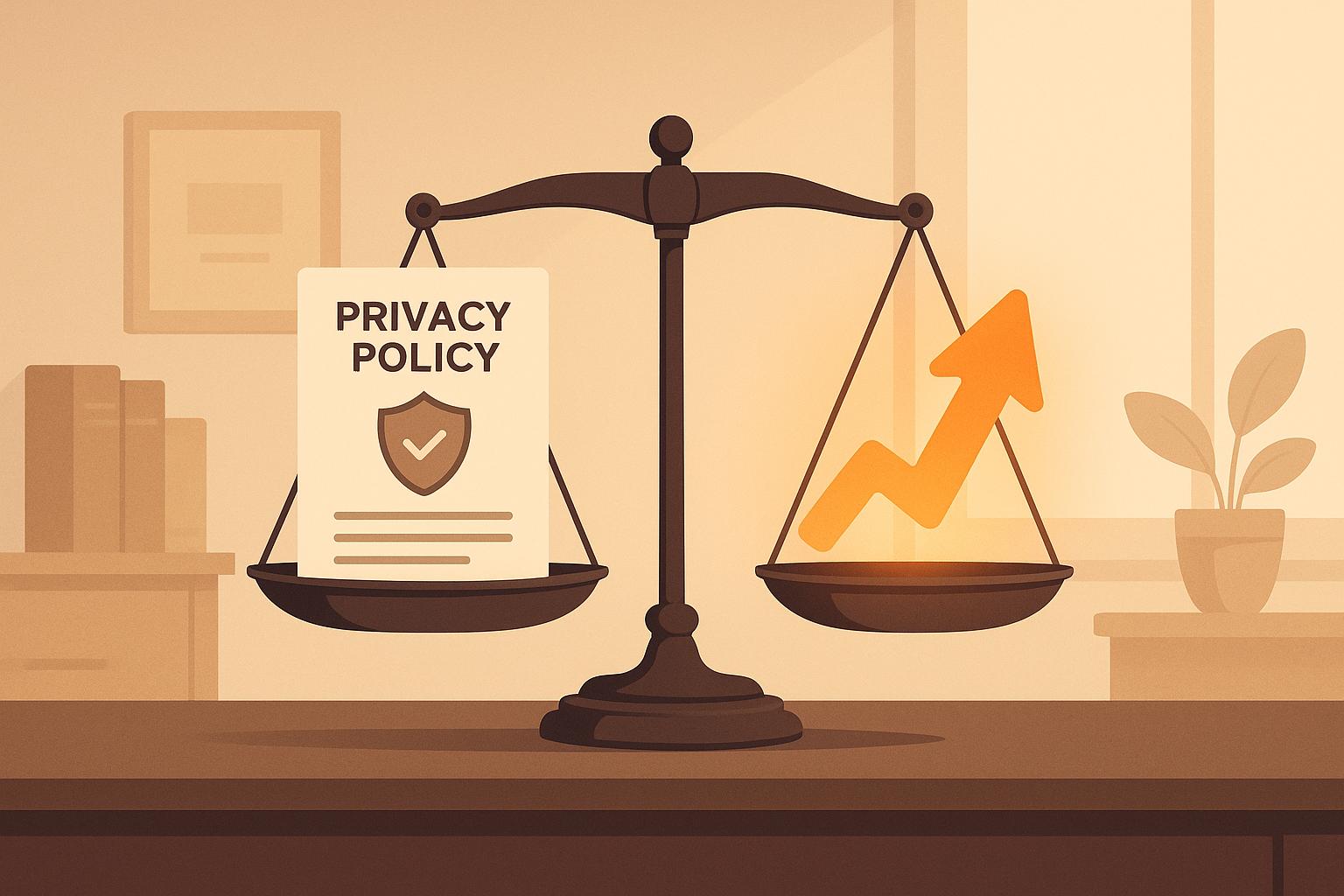Cloud incidents are costly and complex. In 2023, 44% of organizations faced cloud data breaches, with an average cost of $4.45 million per breach. Traditional incident response plans aren’t enough for dynamic cloud systems, which require specialized strategies to handle challenges like shared responsibility, multi-tenancy, and limited visibility.
Key Takeaways:
- Why It Matters: Cloud breaches are rising, and misconfigurations are a leading cause.
- Core Elements: Define roles (e.g., Incident Manager, Cloud Security Specialist), set clear communication procedures, and automate technical responses.
- Compliance Impact: Aligning with SOC 2, ISO 27001, and NIST CSF strengthens security and reduces breach costs.
- Tools to Use: AWS Security Hub, Azure Security Center, and SOAR platforms improve detection, containment, and recovery.
Pro Tip: Regularly test your plan with cloud-specific drills and update playbooks to reflect new risks. A strong response strategy can cut breach costs by up to 26%.
AWS re:Invent 2020: Building your cloud incident response program
Key Elements of Cloud-Native Incident Response Plans
Cloud-native incident response plans are designed to address the complexities of distributed systems while ensuring swift and effective responses to security threats. These plans focus on the distinct challenges of cloud environments, helping teams react quickly and efficiently to incidents.
Setting Up Roles and Responsibilities
Handling incidents in cloud-native environments requires a multidisciplinary team that brings together expertise from IT, cybersecurity, HR, compliance, and legal domains. Clearly defining roles ensures accountability and smooth coordination across these areas. Your team should include senior members responsible for strategic oversight and coordination, along with technical experts who tackle hands-on tasks.
To build a strong team, assess cybersecurity skills to identify strengths and gaps. This helps guide decisions about training or the need for external support.
Here’s a breakdown of key roles and their responsibilities:
| Role | Key Responsibilities |
|---|---|
| Incident Response Manager | Coordinates the response, communicates with stakeholders, and makes strategic decisions |
| Technical Lead | Manages investigations, containment efforts, and system recovery |
| Communications Liaison | Handles internal updates, external notifications, and media relations |
| Compliance Officer | Ensures regulatory requirements are met, oversees documentation, and liaises with legal teams |
| Cloud Security Specialist | Focuses on cloud-specific tools, configurations, and analysis |
Many organizations opt for a hybrid team structure, blending full-time security staff with on-call specialists who step in when incidents occur. Training tailored to cloud environments is essential since traditional incident response skills don’t always apply directly.
With these roles clearly defined, teams can maintain organized communication and effective collaboration during incidents.
Communication and Escalation Procedures
Effective communication is critical during cloud incidents, as multiple stakeholders are often impacted simultaneously. Your response plan should establish clear pathways for both internal and external communication to ensure swift, accurate, and coordinated messaging.
Set up dedicated communication platforms with predefined protocols and pre-approved templates to streamline notifications at every level of escalation. Internally, ensure protocols specify who needs to be notified, when senior management should be involved, and how to activate additional resources.
External communication requires equal attention. Clearly outline when and how to inform customers, partners, regulatory bodies, or the public about security incidents. This part of the plan must account for legal, contractual, and reputational considerations. Delays or missteps in communication can lead to fines or damage to your reputation. Using pre-approved templates and defined approval processes ensures your messages are timely, accurate, and compliant.
Technical Response and Record Keeping
Once communication channels are activated, the technical response focuses on containing and resolving the incident. This involves hands-on tasks like containment, eradication, and recovery, all tailored to the unique nature of cloud infrastructure.
Develop both short-term and long-term containment strategies that fit your cloud architecture. These strategies should isolate compromised resources while minimizing disruptions to critical services and preventing attackers from moving laterally within the environment.
For example, automating the alert-to-ticket workflow has been shown to save IT teams significant time and improve response consistency.
"During containment, apply 'zero trust' principles by validating every system and user attempting to access resources. This prevents attackers from exploiting lateral movement opportunities." – Zack Barak, CISO, Coralogix and Co-Founder, Snowbit
Meticulous documentation is also vital. Record every step of the investigation, including logs, emails, calls, and personnel details. Using write-once storage for logs ensures secure retention and supports recovery efforts throughout the incident lifecycle.
Automation tools, such as SOAR systems, can further streamline the process by generating tickets, categorizing incidents, and performing initial triage. For instance, a mid-sized financial firm improved its incident response speed by 40% after implementing automated workflows and conducting monthly attack scenario drills.
"The checklist itself isn't the security. What makes it work is how you wire it into your workflows." – Dvir Shimon Sasson, Director of Security Research at Reco
Finally, conduct a thorough post-incident analysis using forensic techniques to uncover areas for improvement and refine your response plan.
Step-by-Step Cloud Incident Response Process
Having a clear, structured approach to cloud incident response is essential for handling threats efficiently and minimizing disruptions. This process builds on traditional incident response practices but adapts them to address the unique complexities of cloud environments. From preparation to post-incident analysis, each step ensures a thorough response to cloud-based threats.
Preparation and Risk Assessment
The foundation of a strong cloud incident response strategy is laid well before any incident occurs. Preparation is all about setting up the right tools, processes, and training to ensure quick and effective action when needed.
Start by implementing key cloud security controls. Set up automated logging with alerts, use write-once log storage, and configure role-based identity and access management (IAM) to ensure response teams can access critical resources without delay. Properly configured IAM ensures that only the right people have access to sensitive systems during an incident.
Conduct detailed risk assessments to pinpoint your most sensitive assets and understand their connections within your cloud setup. This insight helps prioritize response efforts and allocate resources effectively during an incident.
Regularly train your team on cloud services and update incident response playbooks to reflect cloud-specific scenarios. Simulations and drills are invaluable for testing your preparedness. For instance, Target revamped its incident response approach after a 2013 breach affecting 41 million customers. They upgraded monitoring systems, segmented networks, and created a cyber fusion center to respond to future threats more effectively.
With solid preparation, your team can detect and contain incidents quickly, minimizing potential damage.
Detection and Identification
Quick and accurate detection is the cornerstone of effective cloud incident response. However, the sheer volume of data generated in cloud environments makes it challenging to separate real threats from routine activity. That’s where automated tools come into play.
Cloud Detection and Response (CDR) tools are designed to identify and analyze security threats across cloud services and infrastructure. As Anton Chuvakin, a Google Cloud security advisor, explains:
"Public cloud has enough special deployment and collection differences from on-prem that there has to be a CDR function."
Modern cloud-native security tools continuously monitor for unusual activities like lateral movement, malware, or identity misuse. This is critical, especially when 61% of organizations report having secrets exposed in public repositories, and security teams spend about 32% of their time chasing false alarms.
Additional tools such as Cloud Security Posture Management (CSPM), Cloud Workload Protection Platforms (CWPP), and Cloud Access Security Brokers (CASBs) enhance detection capabilities. Platforms like AWS Security Hub and Azure Security Center automate vulnerability scanning and integrate seamlessly with broader security measures, including strict access controls and continuous monitoring.
Once a threat is detected, it’s time to move swiftly to containment and eradication.
Containment, Eradication, and Recovery
After identifying an incident, the first priority is containment. This step aims to limit the damage and stop the attacker’s progress. In cloud environments, this might mean isolating compromised systems, revoking API keys, or shutting down affected virtual machines.
For example, when Equifax discovered a breach impacting 147 million consumers, the response team isolated affected systems and conducted forensic analysis to trace the exploited vulnerability. Similarly, during the NotPetya attack, Maersk managed to rebuild 4,000 servers and 45,000 PCs in just ten days, all while maintaining partial operations.
Once the threat is contained, the focus shifts to eradication. This involves removing malicious software, patching vulnerabilities, and, where possible, replacing compromised resources. The response to the SolarWinds breach demonstrated this approach, with responders isolating compromised networks and using specialized tools to detect further threats.
Recovery is the final step in this phase. It’s all about restoring systems, data, and access while ensuring business continuity. Cloud environments simplify recovery through automated backups, infrastructure-as-code deployments, and rapid resource provisioning. Throughout this process, maintaining detailed records of actions and timelines is crucial, especially since the average cost of a data breach is approximately $4.35 million. Clear communication between response, security, and compliance teams is essential to adapt strategies as the situation evolves.
Post-Incident Review and Improvement
The final phase is where lessons learned from the incident are turned into actionable improvements. Start with a root cause analysis to uncover how the incident occurred and identify gaps in areas like configuration management, access controls, and monitoring.
Document the incident thoroughly and use the findings to update your plans, training programs, and technical controls. Align these updates with established standards like SOC2, ISO27001, and NIST CSF to ensure compliance and strengthen your overall strategy. Regular testing, such as tabletop exercises or penetration testing, helps validate these updates.
This phase is also an opportunity to evaluate team performance and address any training gaps. By doing so, you ensure your cloud incident response capabilities remain sharp and ready for future challenges.
sbb-itb-ec1727d
Tools, Frameworks, and Best Practices for Cloud Incident Response
The right tools, frameworks, and practices can be the difference between a minor inconvenience and a major operational setback. For cloud-native teams managing highly dynamic and distributed environments, having the right solutions in place ensures quicker, more effective responses at every phase of the incident response process.
Cloud Security Tools for Incident Response
A structured incident response process becomes far more effective when paired with the right tools.
Modern cloud environments rely heavily on automation to detect threats and process data in real time. Cloud Security Posture Management (CSPM) tools are particularly valuable, as they continuously monitor cloud infrastructure for misconfigurations, compliance issues, and potential security risks. Unlike traditional tools designed for static, on-premises setups, CSPM tools are built to handle the ever-changing nature of cloud systems.
Key players in cloud-native security monitoring include AWS GuardDuty, Azure Security Center, and Google Cloud Security Command Center. These tools automate threat detection and flag suspicious activities like unusual API calls, compromised instances, or unauthorized access attempts.
For organizations needing centralized oversight, AWS Security Hub offers a unified view of security across multiple environments. Tom Johnson, Head of Security Operations at ITV, shared:
"AWS Security Hub has improved how we manage security across our cloud infrastructure at ITV. The centralized visibility helps us understand our security posture across multiple environments, which is essential for our media operations. Having a single security solution to monitor and manage security enables our team to work more efficiently and maintain consistent security controls across our organization."
Centralized logging and monitoring are also critical in multi-cloud setups. Logs should be collected from various sources, including audit trails, network activity, applications, security tools, and container orchestration systems. These logs provide the data needed for effective incident response.
To manage the sheer scale and speed of cloud operations, Security Orchestration, Automation, and Response (SOAR) platforms are indispensable. They automate tasks like data collection, threat analysis, and even initial response actions, helping teams handle the flood of alerts generated in cloud environments.
Here’s a quick comparison of leading cloud security platforms:
| Tool | Cloud Coverage | IaC & CI/CD Support | Compliance Reporting | Best For |
|---|---|---|---|---|
| Aikido Security | ✅ AWS, Azure, GCP | ✅ AI Autofix, GitHub CI | ✅ SOC 2 / ISO, real-time | Dev-first teams, unified CNAPP |
| Prisma Cloud | ✅ Multi-cloud | ✅ Code-to-cloud, IDEs | ✅ Deep frameworks | Enterprises, multi-cloud setups |
| Check Point CloudGuard | ✅ AWS, Azure, GCP | ⚠️ GitOps focused | ✅ Strong policy engine | Governance at scale |
| Microsoft Defender for Cloud | ✅ Azure + AWS/GCP | ⚠️ Azure DevOps centric | ✅ Secure Score, Benchmarks | Microsoft-centric organizations |
| JupiterOne | ✅ Graph-based | ⚠️ Basic IaC via queries | ⚠️ Custom queries | Security engineers, asset visibility |
Beyond tools, the readiness of your team is just as critical for effective incident response.
Best Practices for Team Readiness and Training
Even the most advanced tools won't help much without a well-prepared team. Training and readiness tailored to cloud-specific challenges are essential.
Regular training sessions should focus on the unique aspects of cloud environments and tools. Tabletop exercises and drills that simulate realistic cloud incidents help teams identify gaps in their response plans. These exercises also provide valuable insights into how prepared your team is to handle real-world scenarios.
Developing cloud-specific incident response playbooks is another key step. These playbooks should outline roles, tasks, and actions for various types of incidents, keeping in mind the shared responsibility model. Under this model, cloud providers handle infrastructure security, while customers are responsible for securing workloads, applications, and configurations.
Mapping service dependencies is crucial for understanding the broader impact of an incident. Knowing how your cloud services interconnect allows teams to prioritize containment and prevent cascading failures.
Strong access controls are non-negotiable. Implement strict IAM policies, least privilege access, and multi-factor authentication to ensure that response teams can act quickly while limiting unauthorized access during incidents.
A dedicated cloud sandbox environment for incident investigations is another best practice. This isolated setup lets teams analyze threats, test containment strategies, and practice recovery without risking production systems.
The importance of preparation is underscored by rising cloud breach statistics. In 2024, cloud breaches increased by 35%, with organizations taking an average of 287 days to identify and contain breaches. These figures highlight the critical need for well-trained teams and practiced procedures.
Ariel Parnes, COO of Mitiga, emphasizes the role of preparation in incident response:
"When it comes to responding to an incident, the first thing that you need to do is understand what happened or what is happening, where it is happening, when - so you can make your decisions with regards to containment, to remediation, etc. In order to understand what happens, you need to have the forensic data, the telemetry, the logs, so that they can look and extract the story."
Automated alert systems are another must-have. These systems should notify teams about potential threats across all cloud environments while minimizing false positives. This ensures that critical issues are flagged without overwhelming teams with unnecessary alerts.
Finally, regular security assessments are essential to keep up with evolving risks. As new services, configurations, and integrations are introduced, continuous assessments ensure that your incident response capabilities remain effective.
Organizations that invest in robust tools, training, and processes often see measurable benefits. For example, successful incident response strategies can reduce breach costs by up to 26%. Such preparation isn’t just a technical necessity - it’s a smart business move.
Incident Response Plan Template for Cloud Teams
In cloud environments, where agility and complexity often collide, having a well-defined incident response plan is non-negotiable. A structured template provides a reliable framework to address cloud-specific challenges in security and compliance.
Template Structure and Components
An effective cloud-native incident response plan should include six key components, each tailored to the nuances of cloud operations.
Purpose and Scope outlines the plan's goals and ensures it covers all relevant areas, including multi-cloud setups, containerized workloads, serverless functions, affected services, geographic regions, and third-party integrations.
Roles and Responsibilities go beyond traditional IT roles by incorporating cloud-specific positions. As BlueVoyant explains:
"The incident response plan template should include the individuals responsible for carrying out incident response, listing titles and contact information, to minimize uncertainty about who does what".
Roles like cloud architects, DevOps engineers, and security specialists - those familiar with the shared responsibility model - are critical for a well-rounded response team.
Incident Classification and Severity Levels should be customized for cloud-specific events. This includes issues like API rate limiting, auto-scaling failures, and disruptions across regions. Define clear severity levels with corresponding response times.
Response Procedures are the operational core of the template. These should detail cloud-native detection methods (e.g., SIEM/XDR tools), containment strategies using security groups and virtual private cloud (VPC) segmentation, and recovery processes leveraging automated backups and disaster recovery plans.
Communication Protocols establish clear channels for information sharing during incidents. Incorporate cloud-native tools for alerting and collaboration to streamline escalation and coordination.
Documentation and Reporting specify how to capture evidence from cloud logs, API calls, and infrastructure-as-code (IaC) repositories. This ensures thorough records for post-incident analysis and compliance audits.
Given that organizations face an average of 145 security incidents annually, and with cyberattacks growing globally by 30% each year, a structured template is essential. However, customization is equally important. Adapt the template to fit your organization’s specific architecture, compliance needs, and threat landscape.
Once your template is ready, move on to the compliance checklist and review forms to ensure regulatory alignment.
Compliance Checklist and Review Forms
After defining operational elements, it's crucial to confirm compliance with industry standards using checklists and review forms. This step verifies that your procedures align with frameworks like SOC 2, ISO 27001, and NIST CSF.
SOC 2 Compliance Verification emphasizes the protection, availability, and confidentiality of customer data. As ISMS.online highlights:
"A clearly defined SOC 2 incident response policy is essential for mitigating regulatory risks and safeguarding your audit window".
Your checklist should ensure that incident response processes address data security, system availability monitoring, and customer notification requirements.
ISO 27001 Alignment focuses on systematic risk management and continuous improvement. Map internal risks to identify critical assets and processes, and verify that your plan includes risk assessments, management reviews, and corrective actions.
NIST CSF Integration offers a flexible framework adaptable to cloud environments. ScaleSec notes:
"The spirit of NIST CSF is to guide an organization to a robust security program, not to adhere strictly to guidelines in a way that won't prove useful".
Cloud teams can leverage specific tools to meet NIST requirements. For example, use Cloud Asset Inventory for asset identification (ID.AM-1) or Cloud Armor for network monitoring (DE.CM-1).
| Framework | Key Verification Points | Cloud-Specific Requirements |
|---|---|---|
| SOC 2 | Data protection, availability monitoring, customer notifications | Cloud service logging, multi-tenant security, API security |
| ISO 27001 | Risk management, continuous improvement, management review | Cloud risk assessment, vendor management, data classification |
| NIST CSF | Asset identification, protection controls, detection capabilities | Cloud inventory tools, encryption services, monitoring platforms |
Post-Incident Review Forms are essential for learning and improving. These forms should document the incident timeline, evaluate response effectiveness, and identify any gaps. Schedule quarterly reviews to incorporate lessons from past incidents and address emerging threats.
Interestingly, organizations with ISO 27001 certification already meet about 83% of NIST CSF requirements, while NIST CSF compliance covers roughly 61% of ISO 27001 requirements. Recognizing these overlaps can help avoid redundant efforts while ensuring comprehensive coverage.
Supplementary Documentation should address high-risk scenarios like zero-day attacks, ransomware, credential compromises, misconfigured storage buckets, or supply chain attacks targeting CI/CD pipelines. Regular testing of the plan ensures it stays aligned with infrastructure updates and new technologies.
Building Effective Cloud-Native Incident Response
Creating a strong cloud-native incident response strategy requires a mix of flexible processes, automation, and well-trained teams. The key lies in understanding the ever-changing nature of cloud environments and developing systems that can adapt to new threats as they emerge.
The first step is establishing a solid foundation of readiness and situational awareness. This means enabling comprehensive logging and auditing across all cloud resources, using automated tools to detect and report anomalies in real time, and maintaining consistent logging standards to simplify analysis. These practices lay the groundwork for the automation and team training discussed later.
Automation plays a critical role in reducing response times and costs. For instance, it can cut breach detection time in half, save organizations $2.22 million per incident, and speed up threat containment by 40%. Automated orchestration tools can handle initial response actions, such as isolating affected resources or revoking compromised credentials, allowing teams to focus on more complex tasks.
However, human error remains a major challenge, causing 68% of breaches. Despite this, only 45% of employees receive cloud-specific cybersecurity training. Regular training programs and simulated exercises tailored to cloud environments can significantly improve an organization’s resilience.
Testing incident response plans is also essential. Metrics like Mean Time to Detect (MTTD) and Mean Time to Respond (MTTR) are crucial benchmarks. Organizations that regularly test their plans can reduce breach-related costs by 58% compared to those with untested strategies.
Another critical component is aligning with compliance frameworks, such as SOC 2, ISO 27001, and NIST CSF. This alignment simplifies security governance, enhances efficiency, and ensures audit readiness. Unified controls help specialized teams implement consistent and effective incident response practices.
Cycore offers services like Virtual CISO and GRC Tool Administration to help organizations implement these strategies seamlessly. The Virtual CISO service provides expert guidance in crafting cloud-specific incident response plans and training teams on cloud security nuances. Meanwhile, GRC Tool Administration ensures that compliance frameworks remain integrated with incident response procedures, while continuous monitoring helps identify and address vulnerabilities before they escalate.
As cloud security evolves, new technologies like AI-driven threat detection, automated security validation, and Cybersecurity Mesh Architecture are transforming how organizations defend their environments. Developing an effective cloud-native incident response strategy means staying ahead of these advancements while maintaining a strong focus on preparation, detection, containment, and recovery - the essential pillars of a successful security program. These principles remain the backbone of protecting cloud environments in an ever-changing landscape.
FAQs
What makes cloud-native incident response plans different, and why are they important?
Cloud-native incident response plans are tailored to meet the specific demands of cloud environments, taking into account their scalability, constantly changing nature, and heavy use of automation. Unlike traditional plans, these are built to tackle challenges like configuration errors, multi-cloud complexities, and the critical need for real-time monitoring and swift recovery.
Traditional response strategies often struggle to keep up with the intricacies of cloud operations. Cloud-native plans bridge this gap by enabling organizations to detect and address incidents more quickly, reduce downtime, and adhere to key standards such as SOC 2, ISO 27001, and NIST CSF. By aligning with the unique characteristics of the cloud, these plans help teams manage risks and maintain seamless business operations.
What are the best practices for training cloud-native teams to respond to incidents effectively?
To prepare cloud-native teams for quick and effective incident response, prioritize practical training methods like tabletop simulations and live drills. These exercises allow teams to tackle realistic scenarios, sharpening their skills in detecting, containing, and recovering from incidents efficiently.
Equip team members with a solid understanding of cloud-native tools and frameworks used for monitoring, automation, and response. Highlight the importance of agility and scalability to meet the specific challenges of cloud environments. Keep training programs current by incorporating updates that address new threats, and promote ongoing learning with scenario-based activities to ensure skills stay sharp and applicable.
How can organizations make sure their incident response plans meet compliance standards like SOC 2, ISO 27001, and NIST CSF?
To meet the requirements of frameworks like SOC 2, ISO 27001, and NIST CSF, it’s essential to tailor your incident response plan to align with each standard’s guidelines. Begin with a detailed security assessment to pinpoint vulnerabilities and potential risks. From there, establish clear policies and put in place controls that adhere to the specific directives of these frameworks.
Make it a habit to regularly review and update your procedures to account for any changes in compliance standards or shifts within your cloud environment. Additionally, training your team on these frameworks and conducting routine audits will help ensure your plan remains both effective and compliant over time.